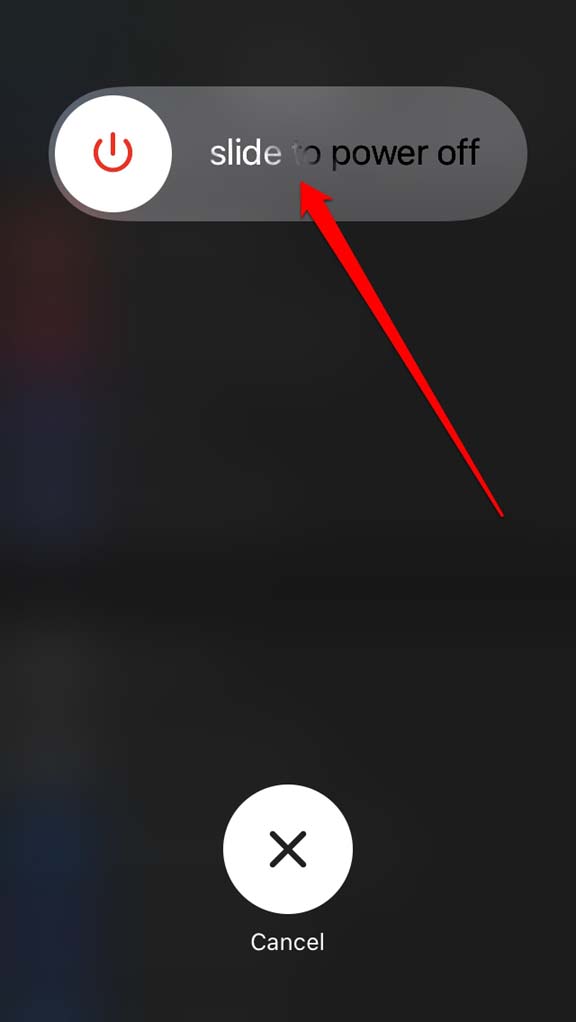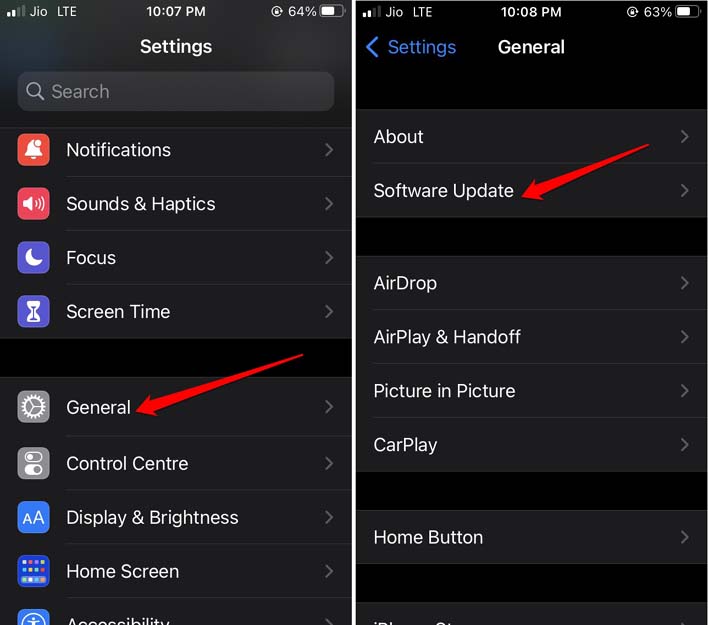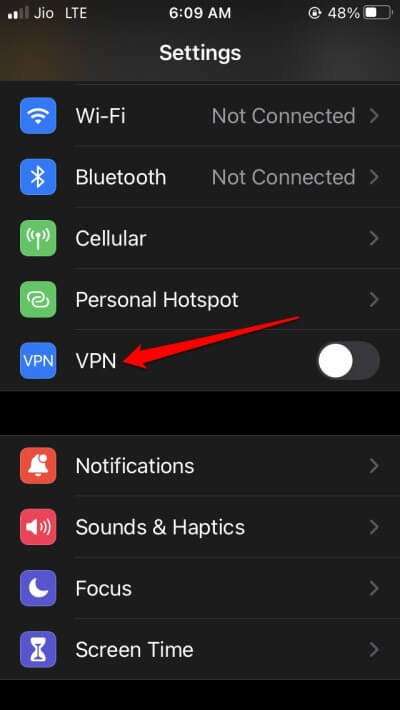Have you ever seen the “tfw data not working” message on your iPhone screen? In this guide, we will learn what is TFW on iPhone. Also, I have explained other related aspects of TFW that come under the scope of telecommunication networks.
Often users see the “tfw data not working” message and may face some issues in using the mobile data. TFW stands for Tracfone Wireless. It is a company that offers the services of a wireless service provider. This message is usually seen by iPhone users based in and across the US region.
What is TFW on iPhone?
Tracfone Wireless does not work as a standalone wireless service provider. It doesn’t even have its native wireless carriers. There are a few brands such as Total Wireless, Simple Mobile, and Net10 which operate under Tracfone Wireless or TFW.
Tracfone Wireless initiated its operation in Florida back in 1996. It primarily identifies as an MVNO. This is an acronym for Mobile Virtual Network Operator. TFW doesn’t have its mobile network infrastructure yet offers services similar to any tele-carrier.
Then how does TFW work? It relies upon the cellular infrastructure of prominent US-based service providers such as carriers, such as Verizon, T-Mobile, and AT&T. Verizon took over TFW in 2021 adding around 20 million customers from TracFone Wireless.
What Advantages Does TFW Offer for iPhone Users?
Now, we know that TFW has a massive presence among US-based iPhone users. So, what benefits does it offer that make it so popular?
TFW is one of the cheapest mobile service providers. Even being cheap at the cost, they always strive to stick to providing quality service. To use TFW services, you do not require any contracts or complex formalities. This is one reason why it has so many users and Verizon acquired it.
Are TFW-based Phones Carrier Unlocked?
Previously TFW would limit the connectivity within the country. That means the phones would come carrier locked. In the current days, phones are manufactured with carriers unlocked for global use. So, we can say TFW iPhones are carrier unlocked.
Is TFW on iPhone Based on CDMA or GSM?
Tracfone Wireless utilizes both CDMA and GSM which is a no-brainer. TFW has no network infrastructure of its own. Depending upon the user’s location and availability of its brand of the service provider in the region TFW can work with both CDMA and GSM.
How to Activate TFW SIM Card on your iPhone?
A new TFW phone, by default, comes with a SIM card. Pretty hassle-free right? If you have some plans left over on your previous SIM card you can move them to your TFW.
- Go to the Settings app.
- Select the option Activate SIM Card.
- Accept the Terms and Conditions to get started.
Best Tips to Fix TFW Data Not Working on iPhone
TFW Data not working error can happen if the device doesn’t get any signal from any of the services(telecom brands) under which Tracfone Wireless works. It may also happen due to bugs present on the iOS, incorrect placement of the SIM card in the iPhone, or use of VPN leading to a congested network.
Here are some of the quick tips you can follow to fix the TFW Data not working on iPhone.
1. Restart the iPhone
- Press and hold the side button until the Slide to Power Off option appears on the next screen. (If it is not working, press the Power Button + Volume Up or Down Button)
- Drag the slider to switch off your iPhone.
- Wait for some time and long press the side button until you see the Apple logo.
2. Install iOS Update
To fix any bugs in the current version of iOS running on your iPhone, install a newer version. Here are the steps.
- Launch the Settings app.
- Tap on General > Software Update.
- If an update is available, get it by tapping on Download and Install.
3. Turn off the VPN
You can disable the VPN from the app itself or the iOS settings.
- Go to the Settings app.
- Navigate to the VPN tab and press the switch to disable the toggle.
4. Re-insert the SIM Card
Without properly inserting the SIM card, you cannot establish network connectivity with the service provider. To ensure that SIM has been inserted properly, follow the steps below.
- Use the SIM ejector pin to open the SIM card slot of the iPhone.
- Take out the SIM card.
- Carefully reinsert the SIM again.
- Gently press the SIM tray back into the slot and close it.
5. Take Help from the Customer Support
If none of the tips above seem to work, then get in touch with the support team of Tracfone by clicking here.
Wrapping Up
I hope this guide has cleared the air regarding what is TFW on iPhone. Also, you now know how to fix the TFW data not working issue on your iPhone. Try these tips out and follow us for more such interesting information on tech.