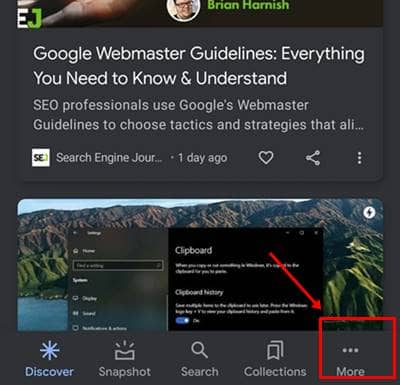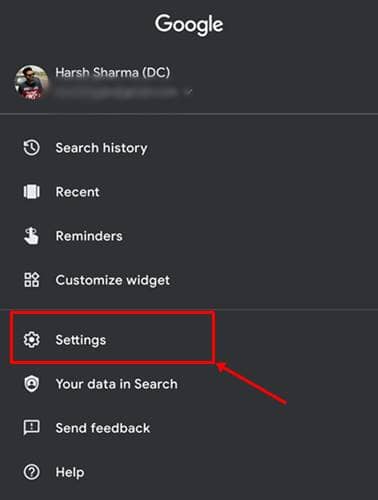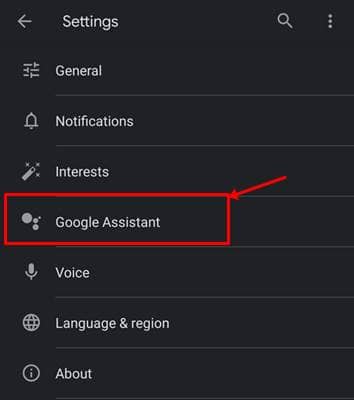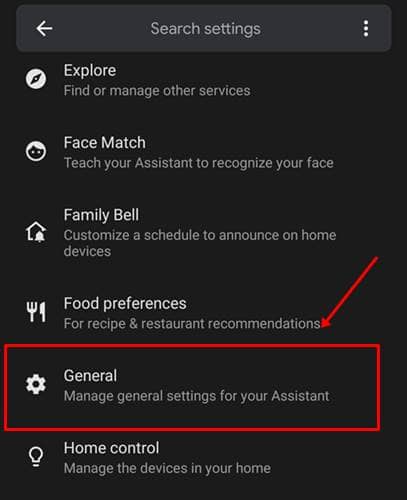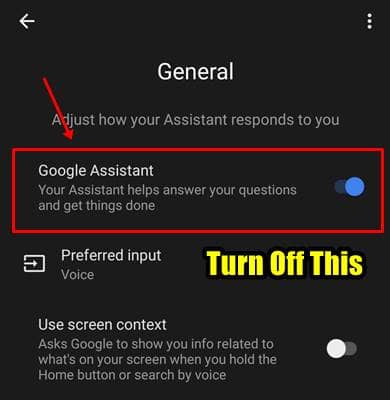Google Assistant has made work easier for everyone, as it just does whatever we say, like calling someone, play music, schedule a task, answer any weird questions, etc. It is compatible with Android, iOS, Google smart speakers, Chromebooks, smartwatches, and wireless earbuds.
Google Assistant is a virtual assistant powered by AI. One can use it via commands or can type in the search box whatever they want to ask google to do on their device.
However, it is helpful for us in many ways, but it has a habit of popping up without any reason. You might have seen on your device Google Assistant pops up, so to get rid of it, you can turn it off as this is the best solution if you are irritated with this issue.
Turning off the Google Assistant can be difficult, as the feature is not available on device settings. The feature is there in the app settings, so follow the given below steps that will help you to turn off the assistant easily.
Also Read- Best Android Apps Not on Google Play Store
Steps to Turn Off Google Assistant on Android
All of them who want to completely turn off the Google Assistant on Android smartphone, follow the directions on your device.
- First of all, open the Google Assistant app on your Android phone.
- Click on the profile image at the top side, or there will be a “More” option.
- Choose the Settings option, under click on the “Google Assistant” tab.
- Locate the General tab and then turn off the slider that is next to Google Assistant.
So, this is how you can turn off Google Assistant on your device. And if you want to turn it on again, then follow the same steps given above and at last just turn on the slider.
How to Deactivate only Support Button?
If you only deactivate the support button, the assistant will pop up only when you long-press the home button. By doing this, you will avoid scenes like the assistant pops up for no reason; it will open when you want.
- Open the device and go to Settings.
- Now, scroll and down and look for Applications and Permissions (Option will be different on each device. In few phones, there will be only Applications.)
- Go to permission management >> Default app settings >> Device Assistant
- Select which assistant you want to open when you press the start button.
How to Turn Off Google Assistant on Chrome OS Device?
You cannot disable google assistant in Chrome OS completely, but you can turn it off. Here are the steps to use on Chromebook:
- On your Chromebook, go to Settings, and select Google Assistant under Search and Assistant.
- Now, click on Settings and select the device Chromebook
- Toggle the switch next to Access with Voice Match.
- Google Assistant will no longer work until you turn it ON back.
By following these steps, only voice activation will be off.
Disadvantage & Advantages of Google Assistant
There are a few advantages and disadvantages of using Google Assistant, so many of them also prefer to turn it off. Let us check out what are they:
Disadvantages
- You cannot use it without the Internet.
- More usage of battery
- Uses more Data
- Heat your mobile
Advantages
- Open Apps once you give a command.
- Find places, play songs.
- Find quick information
- It helps you to book movie tickets.
Here are the steps to turn off Google Assistant on your device. Do remember that Settings’ options vary from phone’s brand, so make sure you select the correct option.