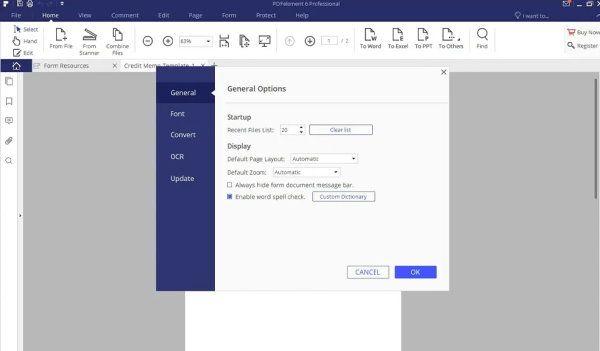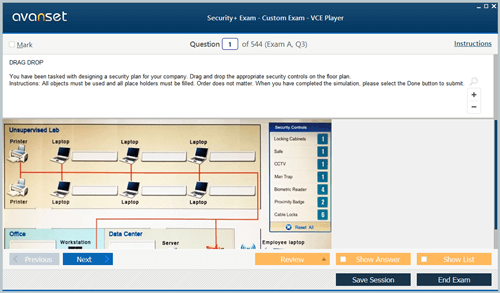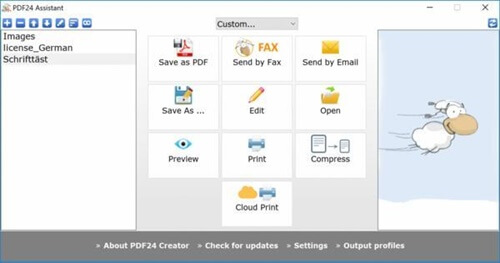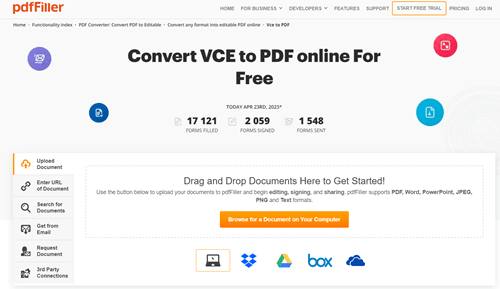You can easily access, distribute, and archive exam materials by converting VCE (Visual CertExam) files to PDF format. In order to ensure that exam information is accessible across a wide range of devices and platforms, VCE files can be converted to PDF. Thanks to this, students can easily distribute exam materials to one another, regardless of the hardware or software they use.
You can print out a printed copy of the test content for offline study and preparation by converting the VCE file to PDF. PDFs can be encrypted with a password for extra protection and can be simply distributed via email or cloud storage services. When it comes to disseminating exam materials, PDF is superior to VCE in terms of compatibility, sharing easiness, and security.
Best VCE to PDF Converter For Windows
- doPDF
- PDFTool
- VCEConvert
- CutePDFWriter
- VCEplus
- PDF WIZ
- PDFelement
- Avanset
- PDF24
- pdfFiller
1. doPDF
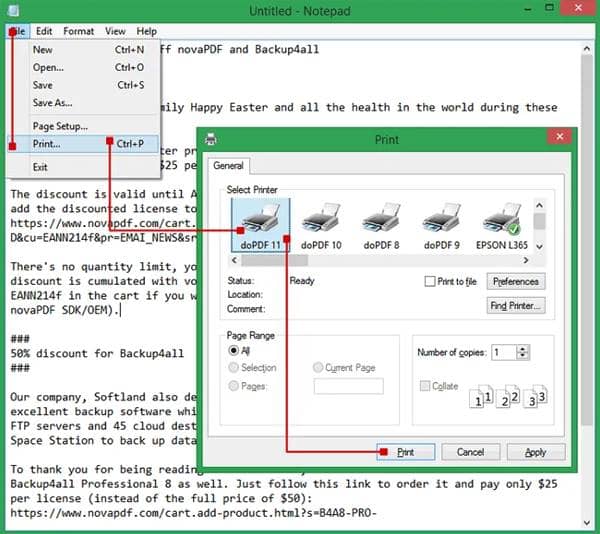
The software also takes care of PDF quality to match standard PDFs. Moreover, doPDF gets frequent updates to fix bugs and add new features.
Price: Free
2. PDFTool

The most important thing about the tool is that it doesn’t need to be downloaded, as it is an online platform. So, you can now convert your PC files without worrying about storage.
Price: Free and Paid
3. VCEConvert
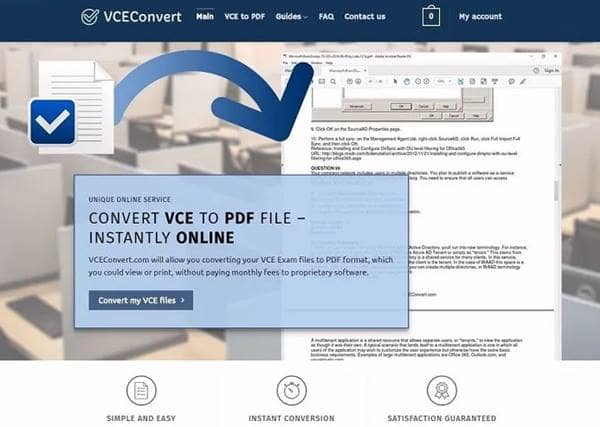
Recently VCEConvert has also started a facility to convert ETE files into PDFs. So, if you want to evaluate the platform will be the right place to visit.
Price: Free and Paid
4. CutePDFWriter
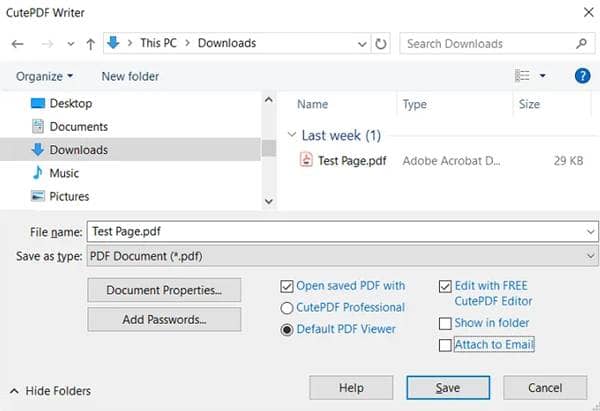
After installing it on your computer, you need to upload your VCE files to get instant results. Moreover, the freeware doesn’t feature any ads on its interface.
Price: Free and Paid
5. VCEplus
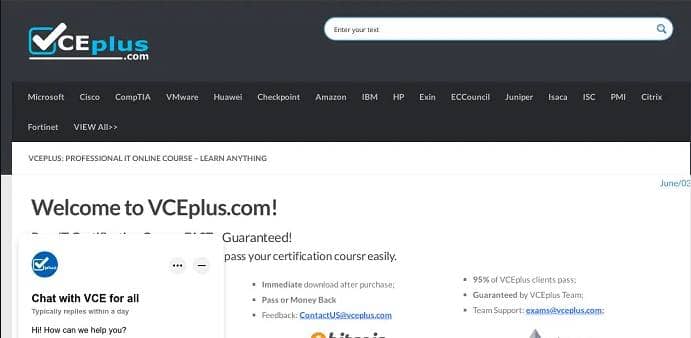
You will also get the PDF file at your email address. The functioning time of VCEplus may not be the fastest, but the results are accurate.
Price: Free
6. PDF WIZ

The user interface of PDF WIZ is clean and easy to use without any ads. Additionally, the free service has made it more popular among people.
Price: Free and Paid
7. PDFelement
PDFelement will be a handy option for those who want to convert, edit and print VCE files. It uses powerful technology to give quality output to its uses. Moreover, it is easy to use making it convenient for non-technical users.
You can use PDFelement free of cost during the trial period. After that, you can purchase its services.
Price: Free and Paid
8. Avanset
With over 5 million downloads, Avanset has been in the market for a while you can use it to convert VCE to PDF files. You can also create, edit, and print out your VCE Practice exams.
The software has provided excellent features for taking custom exams as well. Moreover, it has a gorgeous user interface. Also, Avanset is trusted by big corporations like AT&T, Vodafone, and BT.
Price: Paid
9. PDF24
PDF24 is yet another perfect software for converting VCE to PDF seamlessly. It’s a wholesome PDF tool, whether you want to edit, merge, compress, or split, you will get everything.
Moreover, it provides superb end-to-end encrypted conversion, so there is no chance of data breach. Also, the extensive PDF software is easy to use as it has a clean UI. And lastly, you can use it online and offline.
Price: Free
10. pdfFiller
Best known for all in all PDF software that is used by millions of users worldwide. Using this software, you can edit, fill out, e-sign, and many more including converting PDF to VCE without hassle.
Moreover, the software provides password protection for PDFs. Even if you want to adjust the file template, PdfFiller has got you covered. However, the have made a sleek design that users can use effortlessly.
Price: Paid