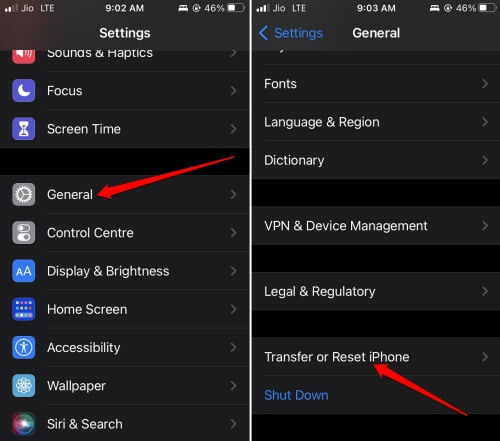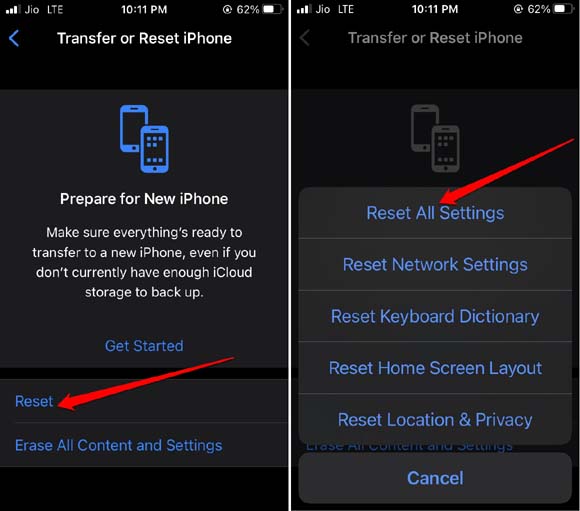Want to know what Reset All Settings do on iPhone and iPad? In this guide, I have covered in detail this reset option present within the iPhone and iPad settings app. The Reset All Settings option on the iPhone and iPad is a powerful tool.
Resetting allows you to quickly and easily restore your device to its original factory settings. This feature is particularly useful for fixing problems that cannot be resolved through other general and easy fixes.
What Does Reset All Settings Do on iPhone and iPad?
A reset is always initiated as a last resort to change the current settings into the factory default settings. It is a useful trick to undo technical glitches which otherwise could not be fixed by iOS updates.
It’s important to note that Reset All Settings does not erase any of your device data. This means your files, such as photos, documents, or videos, remain intact. Instead, it simply resets your device to its original settings. Various aspects of the settings of the iPhone or iPad that you have customized, will be removed when you Reset All Settings.
That will allow you to make a fresh start and help to resolve any issues you may be encountering in the functioning of the iOS/iPadOS.
1. Steps to Reset All Settings on an iPhone and iPad
In case you never reset your iPhone or iPad before, here are the steps to reset all settings on your respective Apple smartphone/tab. Resetting all settings on your iPhone or iPad is a straightforward process.
- Go to the Settings app on your device.
- Tap on General > Scroll to Transfer or Reset.
- Scroll down and tap on Reset.
- Tap on Reset All Settings.
- Enter your passcode to confirm the reset.
- Wait for the reset process to complete, which may take several minutes.
2. Why Would You Require to Reset All Settings?
Here are some of the situations when a Reset All Settings option becomes necessary on the iPhone or iPad.
If your device is running slow or experiencing performance issues even after managing apps and tasks manually. Secondly, if your device is encountering error messages or crashes frequently without any common or serious hardware and software issues.
Also, have you recently installed a new software update on iOS or iPadOS? After that, you are encountering strange technical problems. Applying any troubleshooting tip doesn’t work in fixing the issue. Then, you need to reset all settings on the iPhone.
3. What All Are Removed When Reset All Settings is Enabled?
Here is a complete detail of the various aspects of iOS and iPadOS that gets back to the default parameter when you confirm Reset All Settings.
- Previously saved Wi-Fi networks and their respective passwords will be removed for good.
- All the Bluetooth devices paired to your iPhone and iPad will be removed.
- All the Hotspot connections you have saved will be deleted.
- The cards added to Apple Pay will be removed.
- The words you’ve integrated into your iPhone dictionary will be deleted permanently.
- The iPhone and iPad Wallpaper and ringtone change into the default ones. [the same ones when you unboxed the device]
- The Display & Brightness level set by you gets restored to default as well.
- The Date & Time gets reset.
- Resets Wi-Fi credentials in all iCloud Keychain devices that use the Apple ID if iCloud Keychain is turned on.
- The iPhone and iPad get delinked from iMessage and FaceTime.
- The passcode of the iPhone and iPad is removed.
- Touch ID and Face ID patterns also get deleted.
- All the content restrictions will be reset.
- All the accessibility settings get removed.
- Location services for the apps get disabled.
- Your encrypted backup password is deleted.
- The VPN will be turned off.
4. What Remains Safe When You Reset All Settings?
Here are the various aspects of the iPhone settings and data that remain unaffected in case you engage the reset all settings.
- App Store settings.
- iCloud content.
- Content within the Photos app and Files app.
- Music and video files on the iPhone/iPad remain as it is.
- You remain signed in to App Store and iCloud.
Wrapping Up
I hope this guide has now cleared the air regarding what does Reset All Settings do on iPhone and iPad. Whenever you encounter issues on iOS or iPadOS, always try the general fixes. When nothing else resolves the said issue, go for a total resetting of the iPhone or iPad settings.