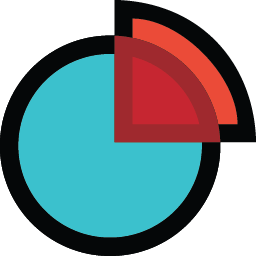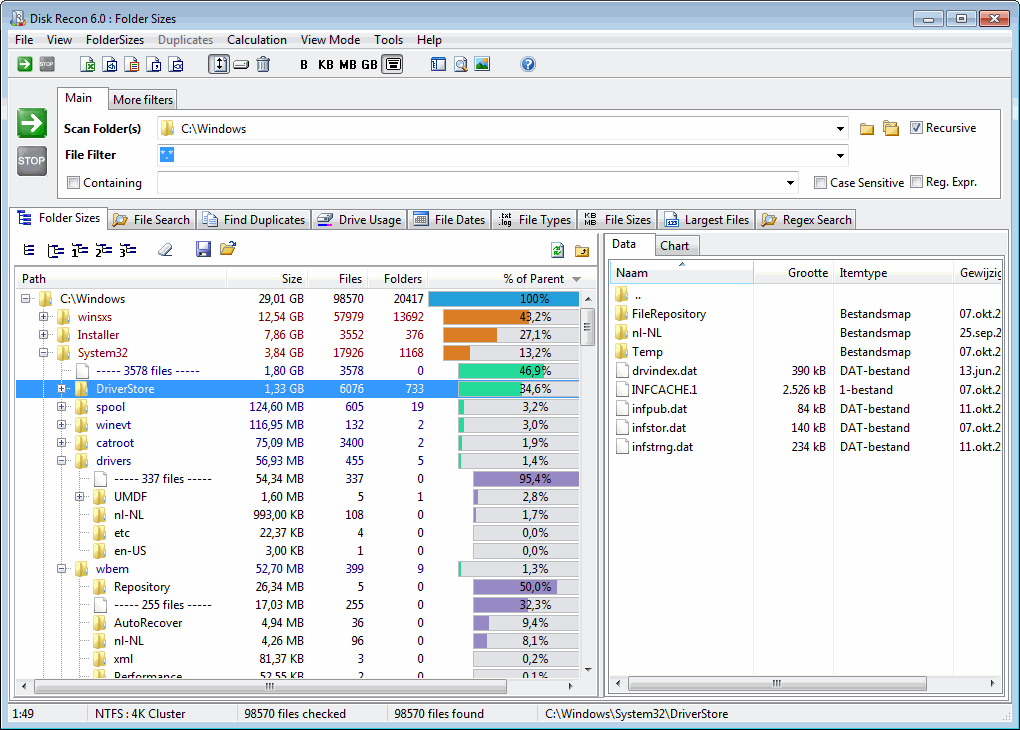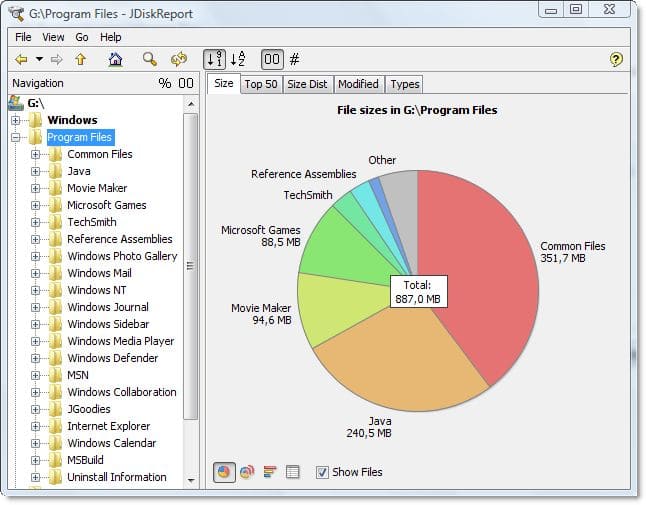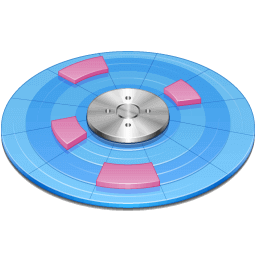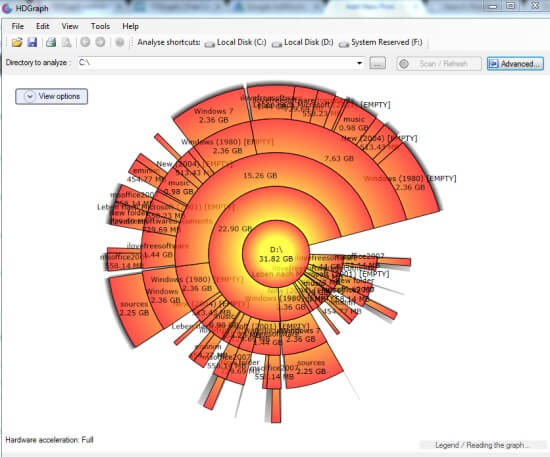If there’s one thing that is common on Windows, it is disk management. With proper disk management software installed, it’ll be easier to analyze and clean HDD or SSD storage. Well, that’s where WinDirStat comes in and it has been doing an excellent job.
With WinDirStat, Windows users can analyze their storage, detect files taking up space and delete them. However, WinDirStat hasn’t been living up to expectations for some time now.
While that isn’t the best news for people familiar with it, other options can be considered. If you’re looking for the best WinDirStat alternatives for Windows, you’ll discover them here.
Best WinDirStat Alternatives for Windows PC
When it comes to analyzing and cleaning disks on Windows, the following alternatives to WinDirStat are perfect. Also, most of these tools are free, lightweight and very easy to use.
1. Disk Analyzer Pro
Disk Analyzer Pro is one of the best disk management tools on the internet. It is a professional tool that works for disk analysis and cleaning storage. There are several reasons you’d prefer this tool.

When it comes to cleaning disks, Disk Analyzer Pro targets both HDD and SSD. It displays a pie chart that’ll give you an overview of files taking more space on your drive.
One of the cool features of Disk Analyzer Pro is how fast it cleans drives. Lastly, the software comes with a friendly interface.
2. WizTree
WizTree happens to be one of the best WinDirStat alternatives for Windows 11. If you’re looking for a disk analyzer that offers 10x speed for scanning files and folders, WizTree is a top choice.
The whole scanning process of WizTree is quite different from most tools. Besides, it targets different file systems and it works for internal and external storage drives.
In addition, WizTree can be downloaded for free for any Windows version. Once installed, the disk analyzer also offers a friendly interface, which makes it easy to use.
3. TreeSize
TreeSize also makes sense for disk analysis and cleaning, it is the perfect utility tool you’ll need. What makes it different is that it can handle residual files like cache, junk, etc.
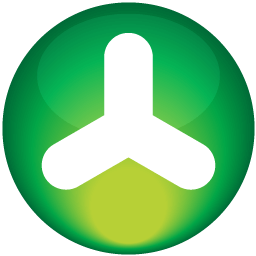
Unlike WinDirStat which lacks certain features like scan reports, TreeSize is quite different. Users can get scan results and also export them as CSV or PDF files.
TreeSize offers an easier way to analyze storage and detect the files that are causing memory consumption. It is a perfect alternative to WinDirStat and you’ll love how it works.
4. SpaceSniffer

Another recommended disk analyzer on the list is SpaceSniffer with a unique visual representation. SpaceSniffer uses a treemap to display your disk structure, allowing you to identify large files easily.
If you have lost disk space that needs recovering, SpaceSniffer is your go-to option. Also, this tool doesn’t need installation, it is a portable software that works without installation.
Furthermore, SpaceSniffer uses an incredible speed to scan and analyze drives. Whether you’re using exFAT, NTFS or FAT32, you have nothing to worry about.
5. SpaceMonger
SpaceMonger is another robust utility tool and also a perfect alternative to WinDirStat. If you have PCs connected to a shared network, you can use this one tool to scan and analyze all.
Also, recovering lost space with SpaceMonger is very easy, the performance level is top-notch. The interface makes it easier to see files and storage which takes more space on your PC.
One of the reasons you’ll like SpaceMonger is that it has a dedicated file explorer. With the explorer, you can delete, move or copy files.
6. Disk Recon
Disk Recon will let you scan your PC, and detect files consuming space in the easiest way possible. One standout feature of Disk Recon is its simplicity and how fast it works.
With Disk Recon, you can scan for files that aren’t visible in the recycle bin but are taking up storage. Thanks to the visual representations, you’ll see all files and folders quickly.
In addition, Disk Recon is a lightweight analyzer and a trialware tool that can be downloaded anywhere.
7. JDiskReport
JDiskReport is a cross-platform disk analyzer that’ll let you understand how storage is being consumed on your PC. One notable feature is how quickly it scans hard drives to find obsolete files and folders.
Unlike WinDirStat which gives a poor performance, JDiskReport is relatively fast and accurate when used. JDiskReport also comes as a free tool, ad-free and it can be used without any limitations.
8. DiskSavvy
DiskSavvy is a disk space analyzer perfect for analyzing disks, network devices, etc. If you’re looking for a tool that’ll give you an in-depth analysis of your storage usage, it is a recommended option.
While using DiskSavvy, you’ll get multiple analysis modes, including file type and user-defined profiles. It generates detailed reports and charts; DiskSavvy also allows batch file management operations on Windows.
9. TweakNow DiskAnalyzer
One of the best WinDirStat alternatives is TweakNow DiskAnalyzer, it analyzes and optimizes disks perfectly. If you have multiple HDDs on your PC, you will find TweakNow a bit helpful.
Aside from analyzing storage based on drive path, serial number, or file system. TweakNow DiskAnalyzer can also free up space by removing unwanted files.
To anyone looking for an alternative to WinDirStat, TweakNow DiskAnalyzer is one of the recommended options.
10. HDGraph
This software uses graphical representation to let Windows users know the current state of their storage. From files to folders, this disk analyzer will scan all areas and give accurate results.
One of the cool features is the customizable interface; you can change colors for different charts. Files and folders taking much storage space will be displaced in bigger charts at the center
Also, HDGraph allows setting preferences before initiating scans; it offers faster operation better than WinDirStat.
Conclusion
In conclusion, the above-mentioned disk analyzers are the best options when it comes to replacing WinDirStat. They’re free and also allow users to analyze disks and remove unwanted files and folders without hassles. Besides, most of these tools are free and some even work as portable software that doesn’t need installation.