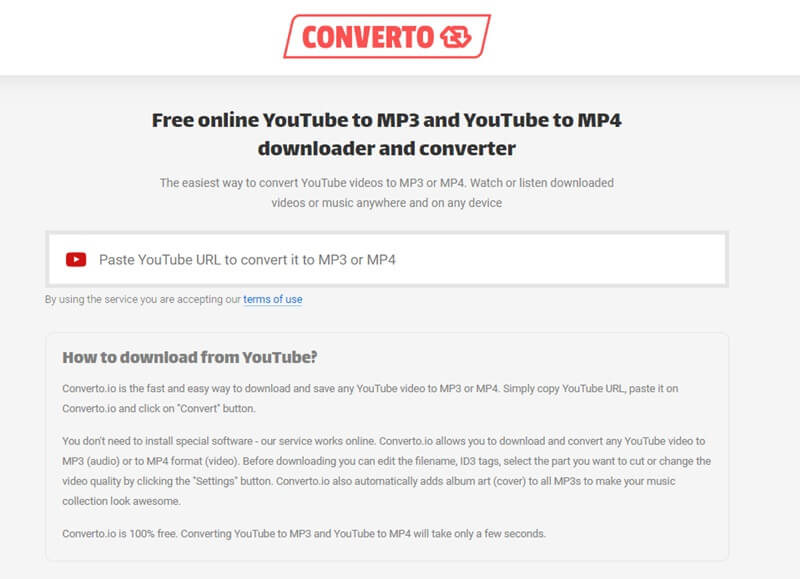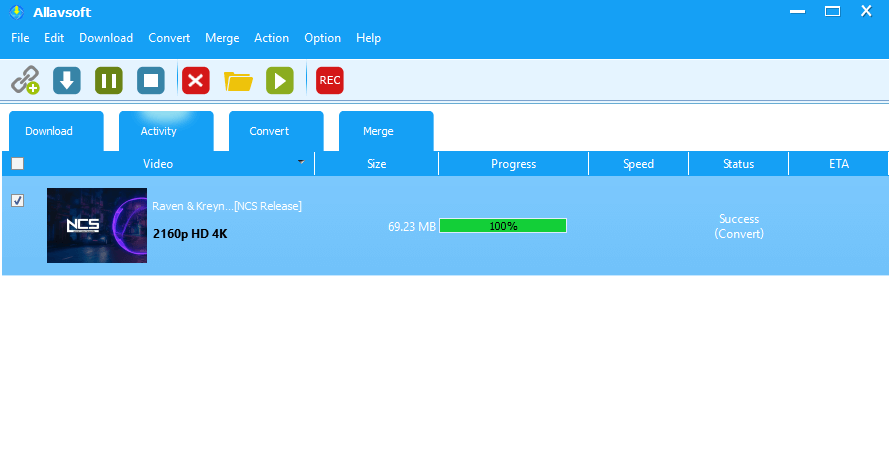Have you ever thought of downloading YouTube videos directly to your desktop or smartphone storage? If yes, then this list is for you. Some of you might consider what’s new in downloading YouTube videos, as the feature is available separately.
However, the feature only lets you download and keep the video in a specific format that is only visible on YouTube. That means you cannot edit or share the video downloaded from the site. However, certain sites let you convert these videos into MP4 format and then edit and share them.
We have made a list of platforms that let you convert YouTube videos into MP4 and other downloadable formats. In this List, you can find the best YouTube to MP4 converter for smartphones and PCs.
Best Free YouTube to MP4 Converter
- 4k Downloader
- ByClickDownloader
- Allavsoft – Video and Music Downloader
- VidJuice
- 2CONV
- SnapDownloader
- iTubeGo
- YTMp3
- Converto.io
1. 4k Downloader
It is a desktop program that can download YouTube videos, playlists, channels, and other content. 4kDownloader permits downloading videos and audio from any widely used websites. You can even use it to download YouTube subtitles.
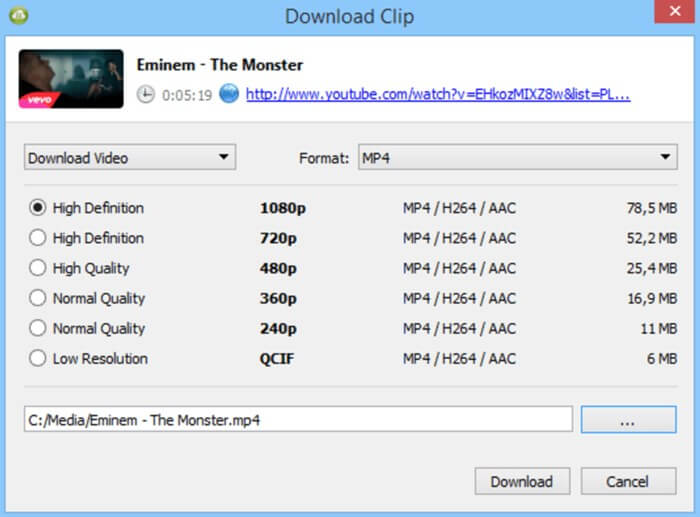
2. ByClick Downloader
The ByClickDownloader is a great tool for making copies of YouTube videos. It is one of the best platforms for downloading YouTube videos. In addition, it allows you to download videos in various formats, including MP4 and MP3 files.
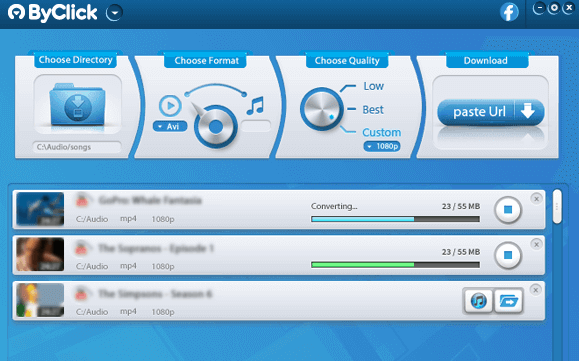
3. Allavsoft – Video and Music Downloader
If you are looking to convert YouTube videos to MP4 format on Windows, Allavsoft is the best option. It offers great capabilities for downloading and converting YouTube videos in HD, Full HD, and 4K formats. You can use this to download videos such as tutorials, music, lectures, and study material.
In addition, you can also convert youtube videos to MP4, AVI, MOV, and MKV formats. It also offers batch video downloading to save time and you can play these videos on almost any device.
4. VidJuice
VidJuice has a huge user base and a strong reputation in the industry because it deals with practically all instruments connected to video editing, compression, and conversion. The developers have prioritized giving their customers dependable items to promote efficient working.
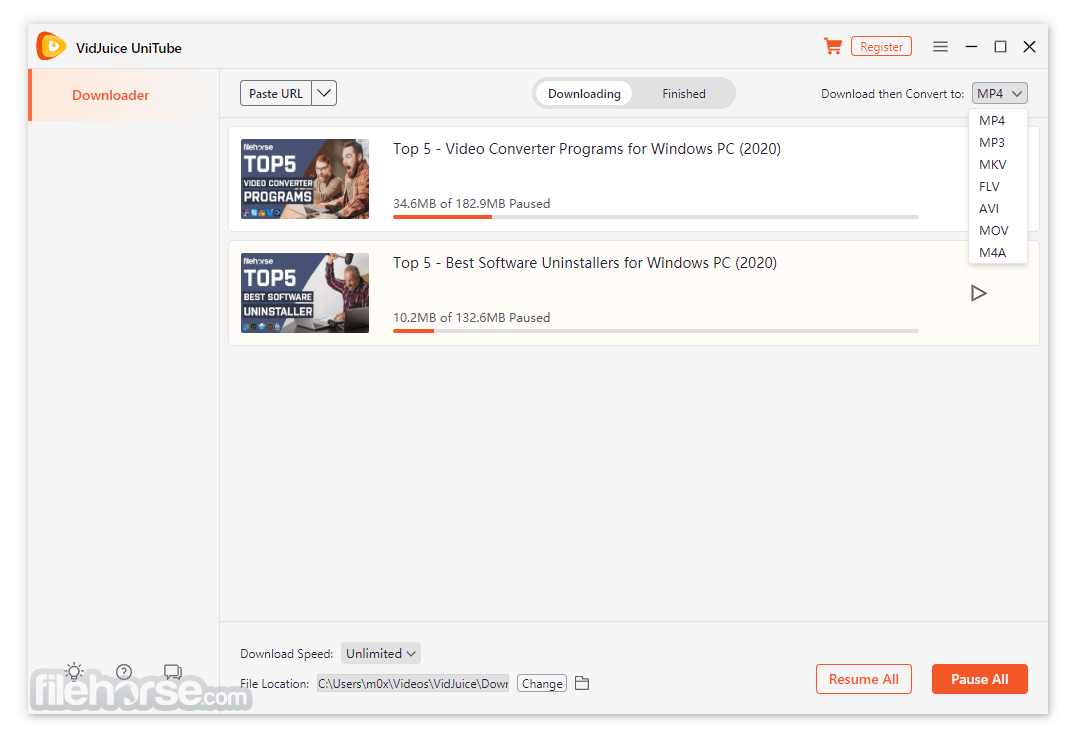
5. 2CONV
This Youtube to MP4 converter includes an easy-to-use interface that enables users to work effectively on numerous video segments, making it the ideal tool for both novice and expert users. Most importantly, this program allows users to convert videos to various formats.

6. SnapDownloader
Our next inclusion is a lightweight program that can quickly and effectively convert videos into various formats. The finished output will eventually be downloaded after the user selects the file and clicks on choices.
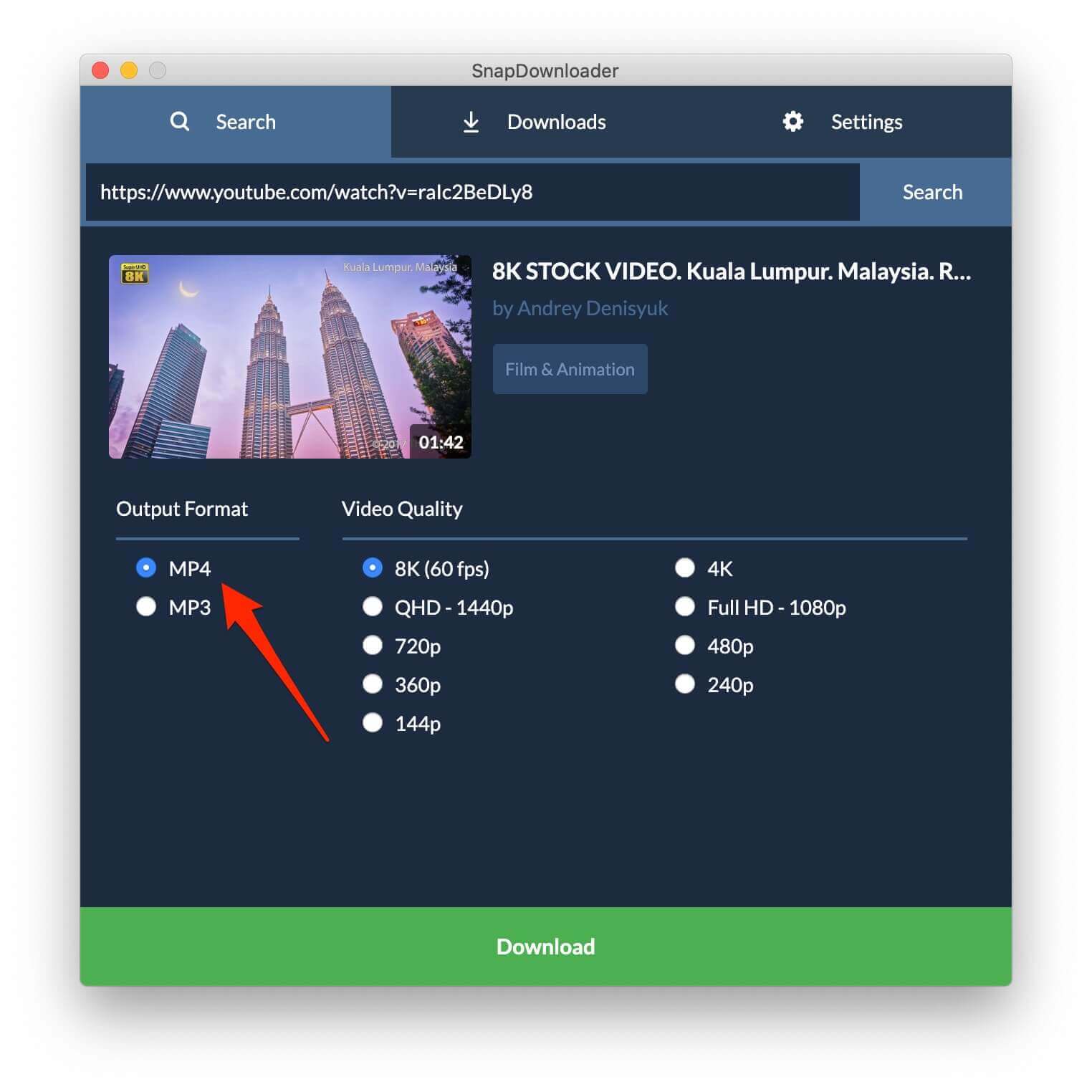
7. iTubeGo
iTubeGo is a smartphone application that has a distinctive user interface. It lets users choose the video converting process themselves. This application allows users to download and convert videos directly from YouTube.
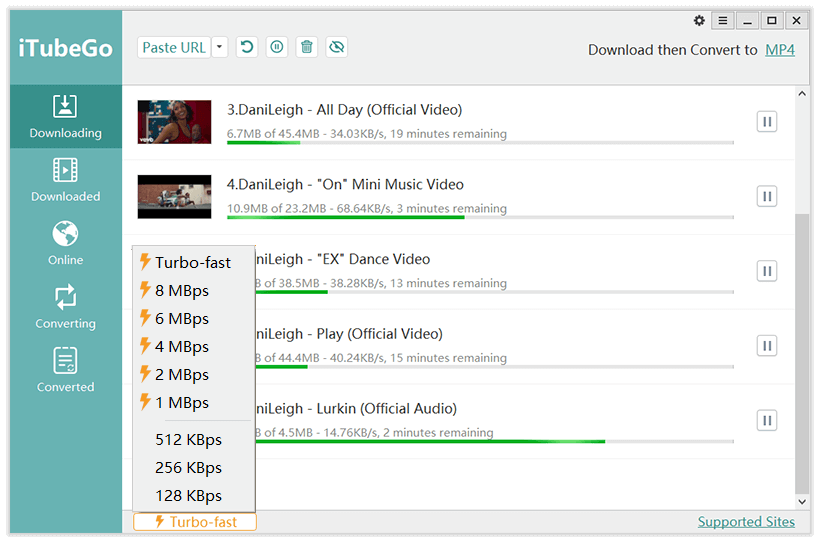
8. YTMp3
You can convert an hour-long video into MP4 format using YTMp3. Using this tool, you can also save videos on your device. The tool also has add-ons that you can use to convert Youtube videos into MP3 and MP4 formats directly from your browser.
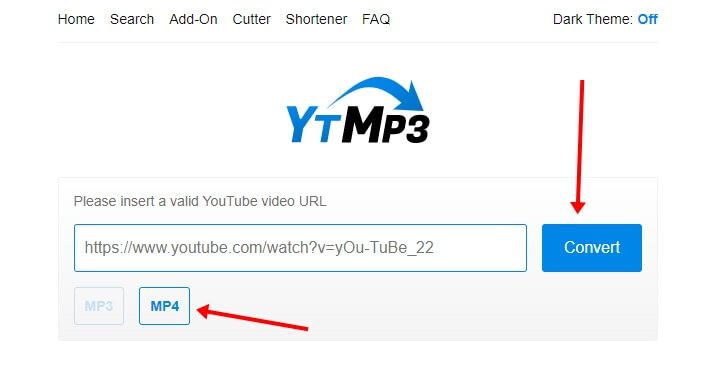
9. Converto.io
It is a user-friendly web solution for converting YouTube to MP4 videos. Converto.io allows you to convert videos in your preferred format with just a click. After converting a video, you can download it directly from your device storage.