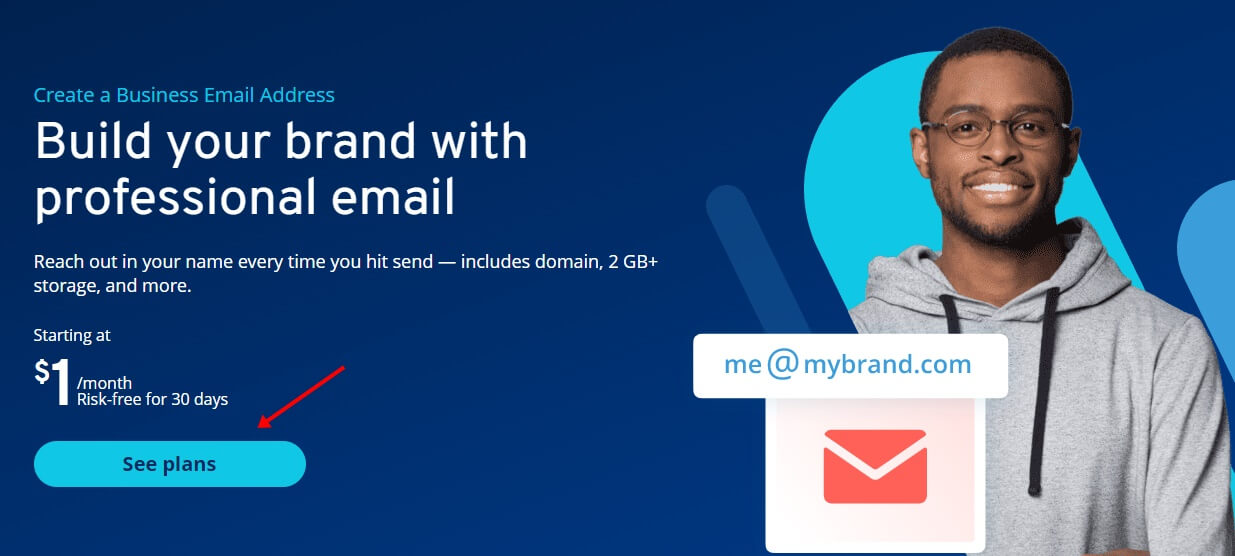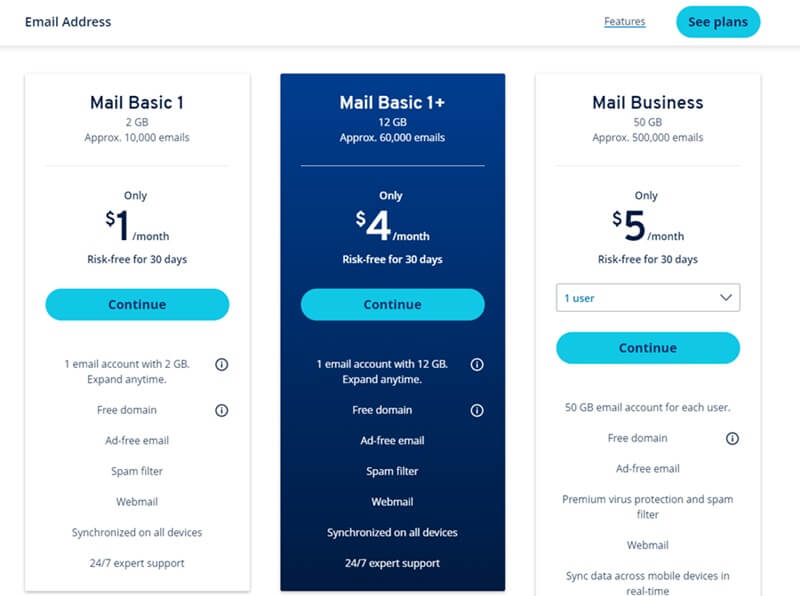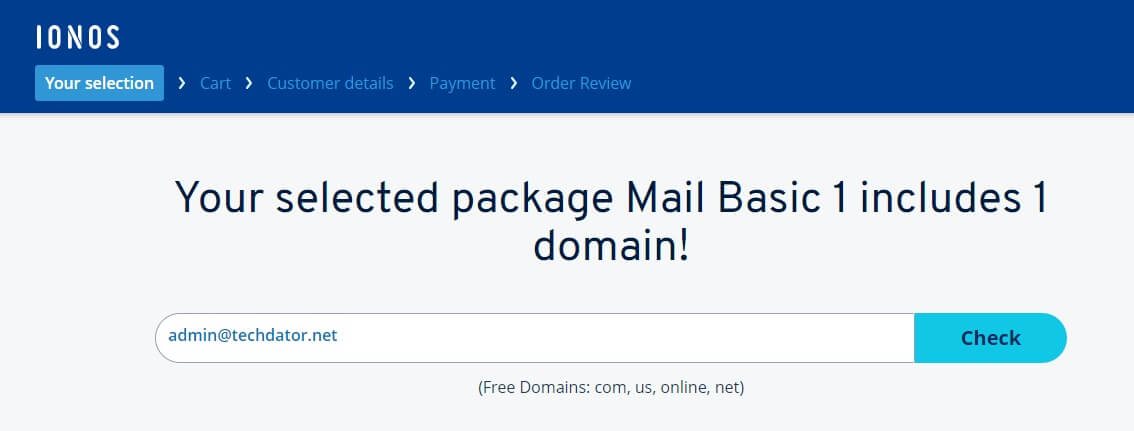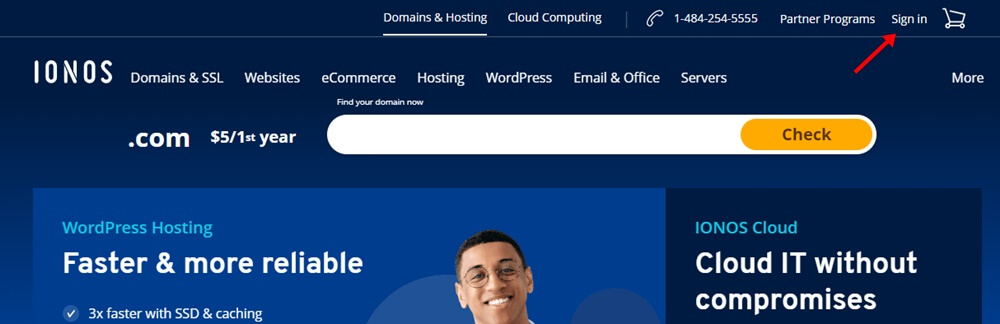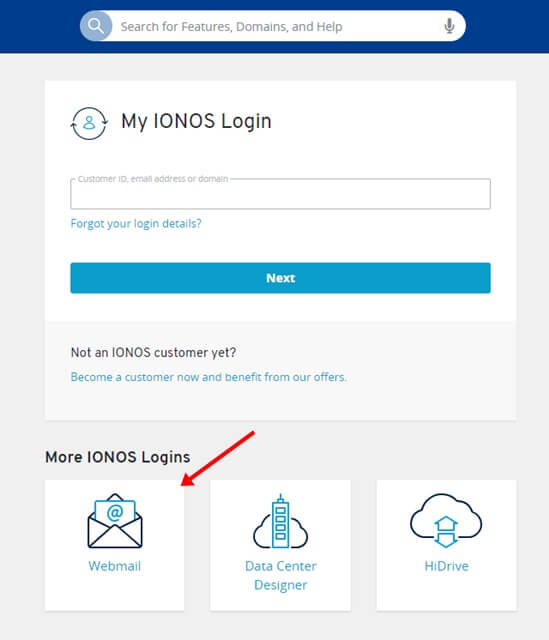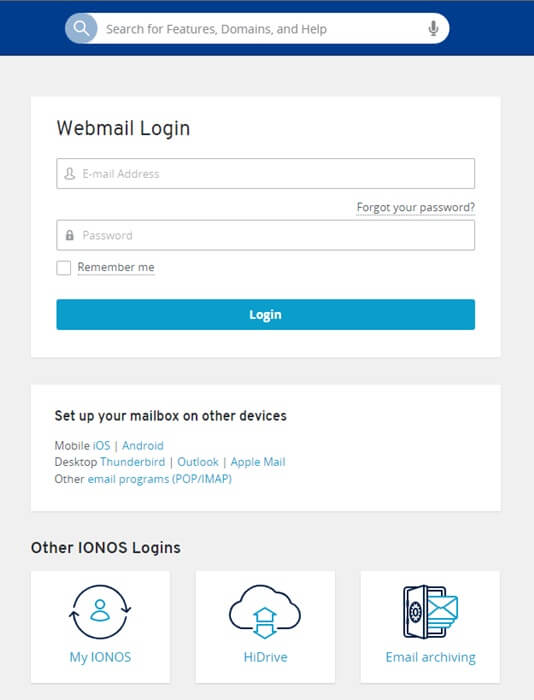IONOS is a German web hosting company owned by United Internet. In addition to web hosting, IONOS offers various other services, such as domain registration, SSL certificates, a website builder package, cloud hosting, email services, virtual private servers, and dedicated servers. IONOS provides everything you need to start an online business.
Like a cool-looking website, having a professional email is also important to make your business look more professional. With the 1and1 Webmail service offered by IONOS, you need not worry about creating a professional email address. They have cheap plans, and it is quite easy to register on 1and1 Webmail.
If you don’t know how to set up 1and1 Webmail and log into it, this guide will help you. Here we will discuss steps to register on 1and1 Webmail, log into your account, and reset your lost password.
Sign Up for 1and1 Webmail – IONOS Webmail
To sign up for a 1and1 webmail account, follow the steps given below-
- Click on this link to head to the 1and1 webmail creation page.
- You will see the plans here. Click on the Continue option under the plan that you opt to go for.
- You will now have to enter the email address that you want. Enter the email address, and click on Check.
- If the email is available, you can continue with it; else, you will have to choose another email address.
- Now, you will be presented with all the domain name options. Click on the Add to cart option next to the domain you want to go for.
- Once the domain has been added to your cart, click on Continue.
- On the next page, click on Continue.
- You will now be asked to create your account; click on Continue to checkout to create your account. If you already have an account, click on Sign in and then log in to your account.
- Now, continue with the payment. This will register you on 1and1 Webmail.
1and1 Webmail Login – IONOS Webmail Login
Given below are the steps to log in to the 1and1 or Ionos webmail account-
- Head to the IONOS website on your browser by clicking on this link.
- On the homepage, click on Sign in at the top right corner.
- Now, click the Webmail option to head to the 1and1 Webmail sign-in page.
- Here, you will have to enter your email address and password.
- Once you have entered your account credentials, click on the Login button to login into your account.
Reset 1and1 Webmail Password
You can reset the password of your 1and1 webmail account through the IONOS Customer account. There is no other way to change the password apart from using the IONOS Customer account. To reset the password, follow the steps given below-
- Head to the IONOS Customer Account login page.
- Enter the email, customer ID, or domain in the field, and click Next.
- Now, click on the Gear icon next to the email address whose password you want to reset
- Click on New Password and set a new password.
- After entering the password, click on Change Password to save the changes.
This will reset your 1and1 webmail password.
Final Words
That’s it with the 1and1 webmail login and setup guide. We hope this article helps you set up your 1and1 and Ionos webmail account and log into them. You can learn how this site works and how to create an account and reset your password.