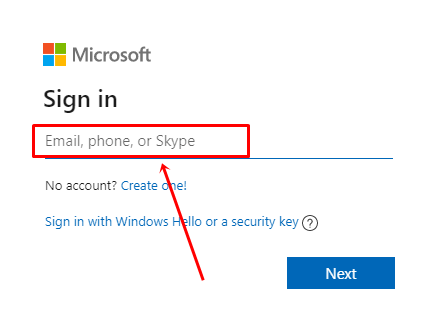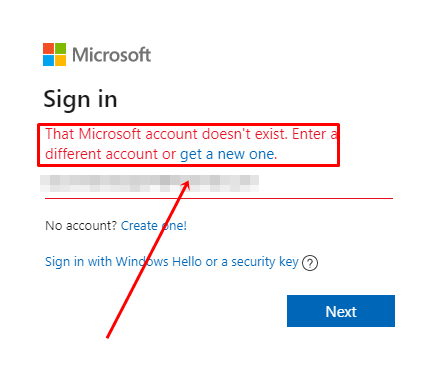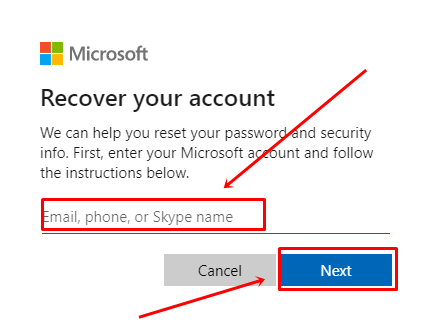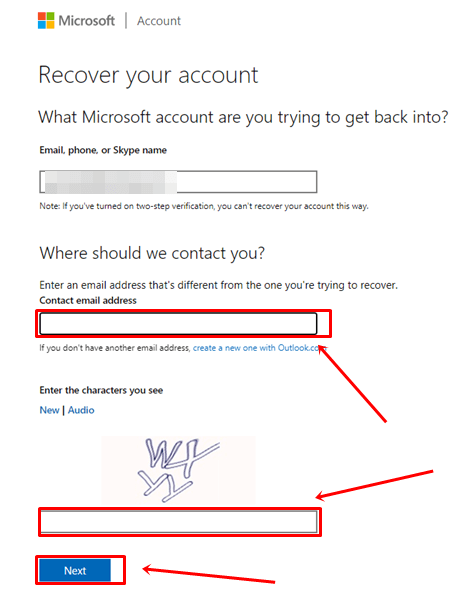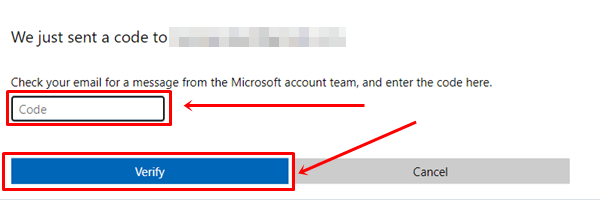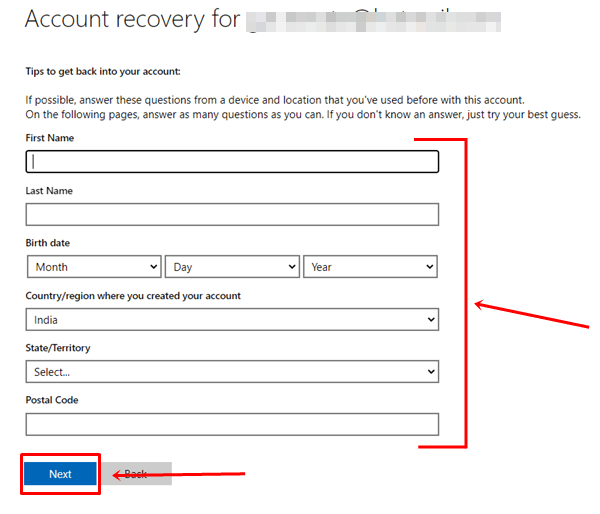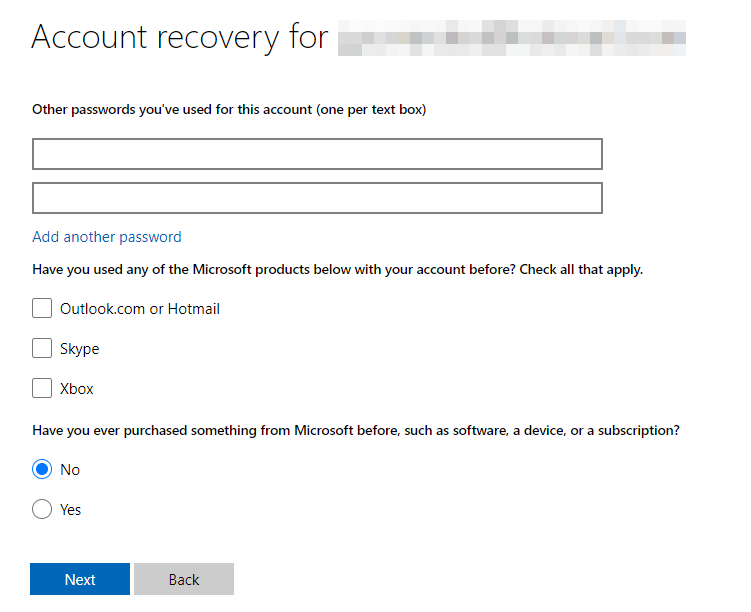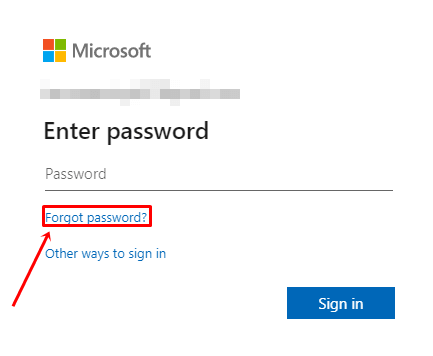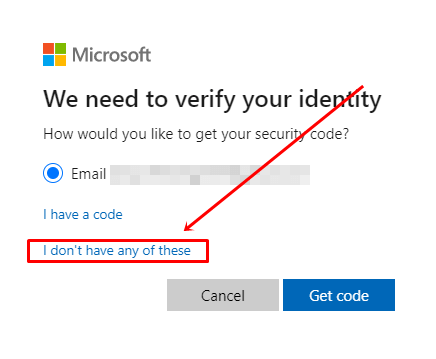Hotmail was a popular email service long ago. But now Gmail is the only dominant player in webmail services. But if we talk about Hotmail, it has rebranded itself as Outlook, which is one reason why people are facing problems accessing their old Hotmail accounts.
If you haven’t used your Hotmail account for more than a year, there is a high chance that their servers have now deleted your email. However, for those facing this issue recently, don’t worry; you will get complete information about this problem in this article.
If you want to access an old Hotmail account, read this article completely. We have covered almost every related question related to this topic and provided complete guidance on accessing the old Hotmail account.
Can I Recover My Old Hotmail Account?
It depends on the situation. If you have a recovery email or phone number, you can quickly recover your Hotmail account. However, it can be difficult to recover if you don’t know your email or username.
Nevertheless, I suggest you go through all this article’s sections; you will find some informative information.
How to Access Old Hotmail Account
Before trying to access your old Hotmail account, you should know several important things. We have covered almost all the essential information related to this topic in a very simple way which you must read.
Does Hotmail still exist in 2023?
No, in 2023 Hotmail no longer exists anymore, as we already discussed above that Microsoft rebranded Hotmail into Outlook. But you can access your Hotmail account in Outlook if you have a login id or password.
What Happens to Old Hotmail Accounts?
If you haven’t used your Hotmail account in the last 1-2 years, it may have been deleted due to Microsoft’s terms and conditions.
As per Microsoft’s policy, if a user does not use their account for two years, it is automatically deleted from the servers.
Do Old Hotmail Accounts Get Deleted?
Yes, if you have not used your account for a long time, then there is a high possibility that your account may have been permanently deleted.
According to their privacy policy, if you have not logged into your account for 2 years, it is considered an inactive account and automatically deleted.
How Long Do Hotmail Accounts Stay Active?
Your Hotmail account will be active forever if you use it regularly. However, if you do not use your Hotmail account for Two Years, it will be considered inactive as per Microsoft’s policy.
How Do I Know If My Hotmail Account Is Still Active?
As you may already know, Hotmail has been rebranded as Outlook. So if you want to know whether your account is active or not, you need to sign in to Outlook.
- Go to Outlook Log in Page.
- Enter your Hotmail Username or Email to sign in.
- If you receive the error message That your Microsoft account does not exist, it means your account has been deleted.
How To Recover Old Hotmail Account
If you have a recovery email or phone number linked to your Hotmail account, you can quickly recover your Old Hotmail Account by following a few steps.
- Go to the Recover your Account page.
- Type your Old Hotmail address and click on the NEXT button.
- Enter the Email where you want Microsoft to contact you, then fill in the captcha and hit the Next button.
- After this, you will get the verification code on your contact email, type that code and click on Verify button.
- Fill out the form so they can recover your account and click Next.
- Complete another form as well and click on next again.
If Microsoft successfully verifies your provided information, you can recover your Hotmail account.
How Can I Access My Hotmail Without a Password?
If you don’t remember your password and want to access your account, reset it first. To do this, follow the steps given below.
- Go to the Outlook sign-in page and enter your Email.
- Click on Forget Password option.
- Press the (I don’t have any of these) option.
After this, it will show you a recovery page like the above method; fill in all the details. Then, when Microsoft verifies your details, it will send you a password reset link.
Conclusion
I hope you have successfully recovered your old Hotmail account. I strongly recommend you access your email at least once a month to avoid these issues.
If you still have any doubts, please comment in the comment section. We will surely provide you with the best solution. If you found this article informative, share it with someone who might need it.