Smartphones are an integral part of our daily lives; one can’t imagine a life without them. From your morning alarm to the late-night songs, everything involves your smartphone. Usually, we tap on our smartphones many times during the day. If you notice, you might be shocked to see how many times you tap on your smartphone.
What if you could manually reduce some of that tapping and save time wasted in making repetitive taps? Well, in that case, you have come to the right article as this article is all about auto clicker apps. These apps can streamline your workflow as they can automate redundant and repetitive mouse clicks. They can be automatically set to click on a text, icon, or image.
In this guide, you will find a list of the best auto clicker apps for Android (no root and iOS that can save your time. Our team tests all the below apps. Pick any as per your need.
Also Read- Best Document Editing Apps
List of Best Auto Clicker Apps for Smartphones
1. Auto Clicker-Tapping
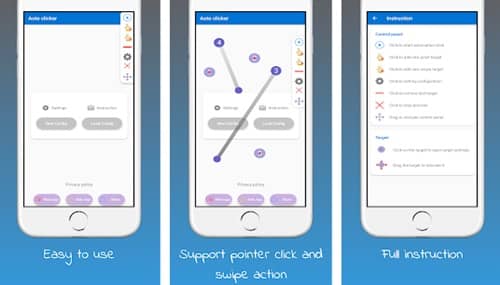
At first, it might need a little learning, but the app will work great for you once you get used to it. Then the app also has a list of expectations that give you more control.
Download Now for Android | iOS
2. Click Assistant- Auto Clicker
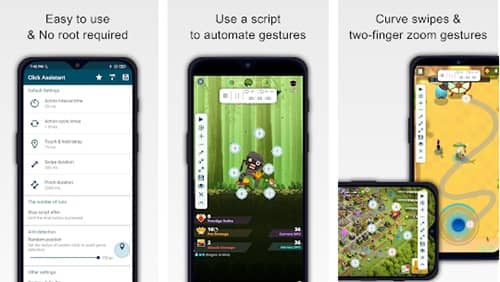
The best thing about the app is that it does not require any root access making it easy to use for everyone. The user interface is also cool. Then the customization features like interval time, number of cycles, time of delaying, etc., make it fun to use.
3. Auto Clicker- Automatic tap
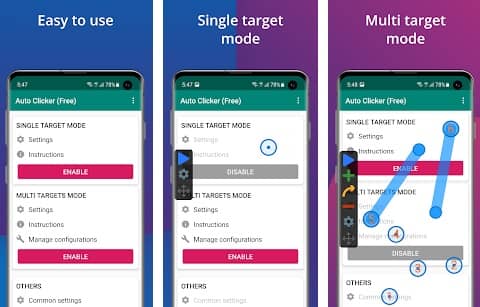
Again, this app does not require root access, making it easy to use. Users can access all the app settings from the easy-to-use control panel. Using the app is also easy and you should try it.
4. Auto Clicker
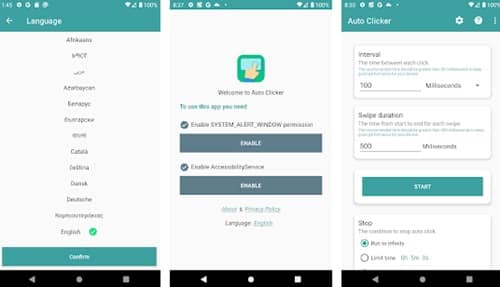
Users can easily choose milliseconds and intervals and highlight the spots where they need those clicks. Then all you have to do is tap on that enable button.
5. Auto Clicker- Automatic Tapper, Easy Touch

This app is great if you want to follow a link. You can also do all of the normal actions with this app. Moreover, the app can emulate double-clicking, pressing, and holding, a unique feature found only in this app. It is a must-try app for all the users who want the best.
6. QuickTouch

The app has two modes: a single-target mode and a multi-target mode. Users can also mark the number of repeats. The UI of the app is just simple and overall, the app has a lot of cool functions that you can use. And the best part is that it does not require any root access.
7. Auto Clicker Lite
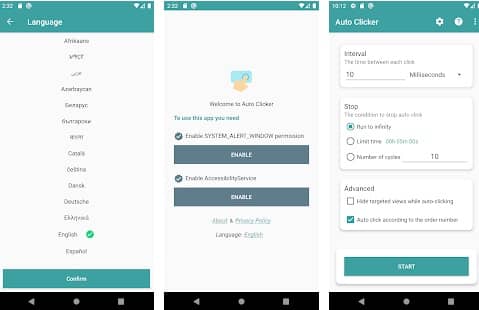
The best part about this app is that it has over 20 languages support, making it easy to use. Adjusting the auto-clicking settings is pretty easy as well. Overall, it is a great app that you can most definitely try.
8. Game Master

9. Blue Point – Auto Clicker
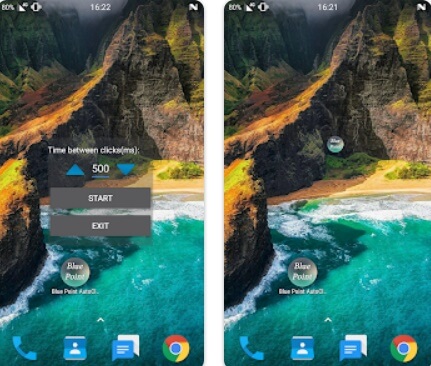
Set the location of the Blue Point – Auto Clicker application on the phone’s screen. Make Blue Point – Auto Clicker performs the activities you select at a predetermined interval. Then, press the “Start” button and open the program where you intend to carry out the task. You don’t have to spend your time on these tedious tasks.
10. Auto Clicker with Macro – Clickmate [NO ROOT]
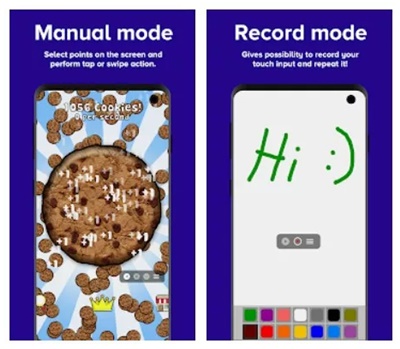
Using Auto Clicker with Macro, you may record your activities and then have them repeat themselves. Also included in the app are parts that aid in the automation of the operations.
The first step is to press the record mode, and the program will capture everything you do – you only have to point where you want to tap.
When compared to other apps, the clicking action is exceptionally precise. Additionally, you have control over parameters such as the duration of the action, how often it occurs, and so on. In addition, there is no need to root to use this software.
Conclusion
Auto-clicking apps are a godsend for anyone who has difficulty remembering to click on things. Stunts can be performed without the need for much training.
These are the greatest apps currently accessible. The software business is constantly evolving. Therefore, new features are always appreciated!



