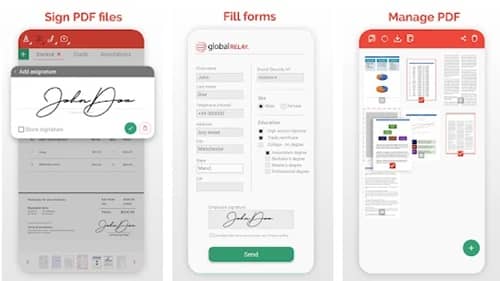Mobile phones are an important part of our daily workflow. Sometimes, it is pretty urgent and crucial to create or edit a document. If you do not have your laptop with you, you can use some document editing apps for smartphones to create and edit a document anytime, anywhere.
The only problem is that the market is full of document editing apps and it just becomes hard to select the right one. Selecting the right document editing app is important because it will play an important role in optimizing your workflow. The better your editing app will be, the more you will do with it.
This guide will find the list of the best document editing apps for smartphones. Using these apps, you can create and edit documents on the go without any issues. So here is the list of the best document editing apps for your smartphone.
Also Read- Best Productivity Apps for Android
List of Best Document Editing Apps for Android & iOS
1. Google Docs
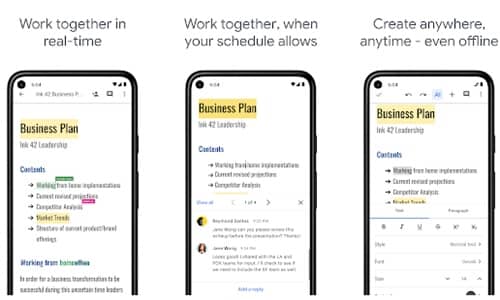
Using Google Docs, you can easily comment, edit, add corrections to the documents, share the document with links, and manage permission easily. Then the app also allows you to download a document in multiple formats. It works offline as well and the UI is just great.
2. Microsoft Word

The best thing about this app is that you do not have to worry about the file format as it supports them all. Also, this app has great collaboration features with Microsoft Teams. So make sure to check it out.
3. OfficeSuite

If we talk about document editing, then this app is excellent. You can easily search, edit, cut, paste, and delete text. The app also allows you to create ZIP files, a unique feature.
4. Documents (Office Docs)

The app’s UI is great and works in both landscape and portrait mode. If we talk about document formats, then the app supports many. It also has formulas, charts and graphs. So no matter where you are, this app has got you covered for editing documents.
Download for iOS
5. Pages
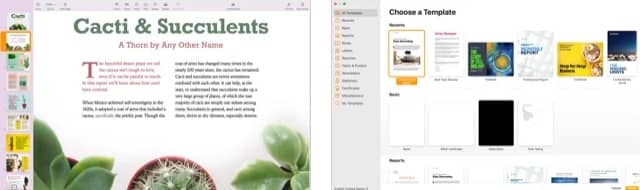
Sharing of documents is just seamless and you can do it easily using the share feature in the app. The app displays who is working with you on the doc and can protect the original text. It also has some cool editing features, so make sure to check it out.
Download for iOS
6. Evernote
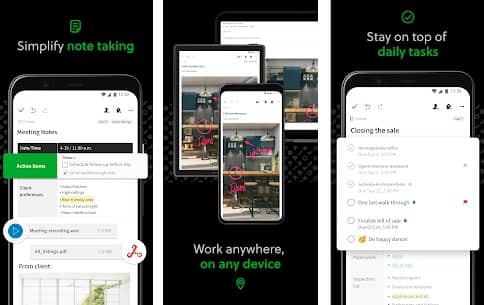
The only downside of Evernote is that it has a lot of in-app purchases, which can be a bit annoying sometimes. However, Evernote is also a great note-taking app apart from document editing.
7. SmartOffice – View & Edit MS Office files & PDFs
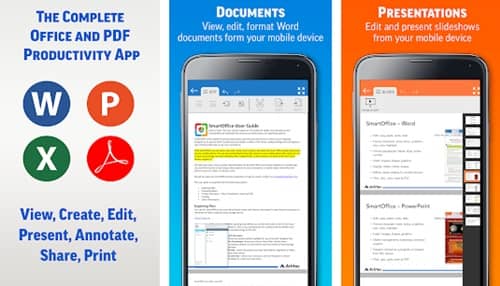
SmartOffice has some great templates that you can use and it also allows you to print documents from your smartphone. You can save your document in PDF format as well using this app. Make sure to check it out.
8. PDF Editor – Sign PDF, Create PDF & Edit PDF