Android Auto can be called one of the developer’s most helpful inventions in recent years. It is a feature that allows you to pair your smartphone with your car’s dashboard screen. It is used to access all the compatible apps from there. You can use this to get directions, send text messages or listen to your favorite music without getting distracted while driving.
You will get several apps that can be used with Android Auto mode. However, Google Voice Assistance is the primary operating software that helps it to operate. It takes your command and directs the apps to do your required tasks.
Although most apps in Playstore claim to support Android Auto, most of them don’t work well with it. We don’t want you to fumble with the apps during driving, as it may cause severe risk to your life. So, keeping your safety in mind, we have made a list of the best android auto apps used with your car’s dashboard.
Also Read- Best Random Video Chat Apps
List of Useful Apps that You Can Use With Android Auto Mode
- Google Maps
- Spotify
- Textra SMS
- Audible
- Facebook Messenger
- iHeartRadio
- Waze
- NPR One
- ABC News
1. Google Maps

The most significant advantage of using Google Maps as a navigator is that it is well synchronized with Google voice assistance to ensure a seamless user experience. So, it must be the priority while making a list on Android Auto Apps.
Price: Free
2. Spotify

You have to make a playlist of your favorite tracks, and it is all set to go. However, you may have to buy a subscription to get all the advanced features in it.
Price: Free/In-app purchases
3. Textra SMS
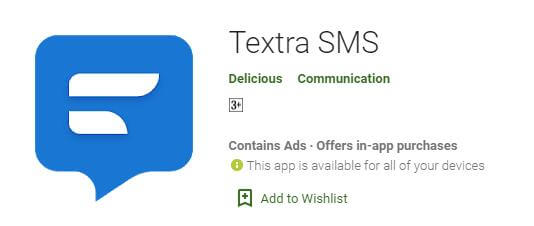
The app allows you to read aloud your text messages and respond to them while driving. However, you cannot send stickers or MMS services while using it in Android Auto mode.
Price: Free/In-app purchases
4. Audible
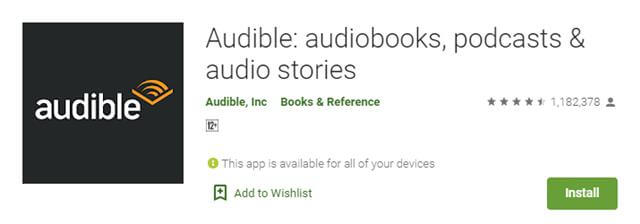
You can also opt for their Prime membership, where you will get all the audiobooks free of cost until the membership expires. In addition, the app is well synchronized with Android Auto and will give you the ultimate hands-free experience.
Price: Free/In-app purchases
5. Facebook Messenger

You can use it to get notification alerts and read aloud the messages in your inbox. Moreover, you can reply to the messages with an auto-generated message. But the Messenger app doesn’t allow you to voice type your message in it.
Price: Free
6. WhatsApp

However, you cannot use the WhatsApp voice or video calling feature as currently, VOIP calling is not supported in Android Auto mode.
Price: Free
7. iHeartRadio
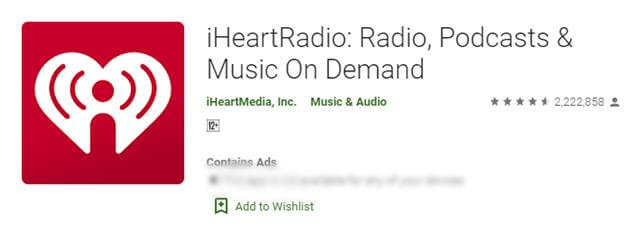
The app is totally free to use, but you may get some ads between streaming year favorite radio stations. However, you can go for in-app purchases that make it completely ad-free.
Price: Free/In-app purchases
8. Waze
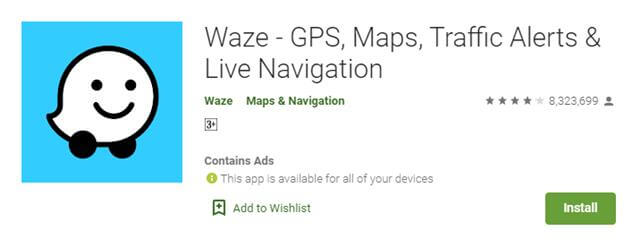
Waze is primarily popular in the USA, but it can be used in other countries as well. The app is so well built that Google bought stakes in it. However, it still operates as an independent navigation tool.
Price: Free
9. NPR One
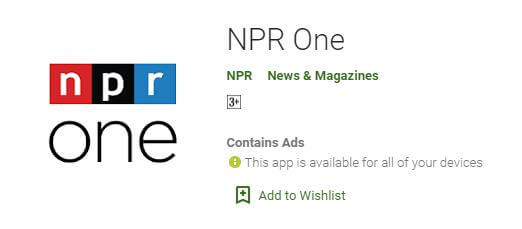
So if you are too much busy and don’t have time to go through the newspaper daily, NPR One can help you utilize your driving time wisely and get recent news updates.
Price: Free
10. ABC News

You will get breaking news alerts, top stories, World News, and lots more dictated to you. In addition, ABC News is well synchronized with Android Auto. So from now, you don’t have to miss out on any current affairs with this app.
Price: Free



