There are instances where you’ll want to play an audio file and you’ll be stuck at “audio file not supported“. Well, it can be unfortunate sometimes, but there are different ways to solve that. With the right audio converter software installed on your PC, you can convert any audio file.
An audio converter software is a tool that’ll let you convert audio files from one format to another. In other words, you’re transcoding a format like OGG to MP3 and so on. While there are a lot of converters out there, most of them are paid.
If you’re looking for audio converters that are free, here’s an article you will love to read. We’ve handpicked the best free audio converter software for you, they work on Windows and Mac PCs.
Similarly to converters, we’ve seen free Spotify to MP3 converters that you can use to convert Spotify songs. The listed converters can help you convert any audio file from one format to another.
1. Free Audio Converter
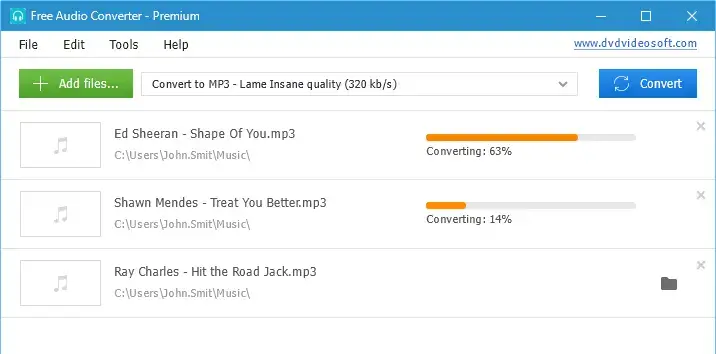
Besides its simplicity, this tool also delivers high-quality audio conversions and it offers a straightforward approach. When it comes to the supported formats, Free Audio Converter supports major audio formats.
Furthermore, Free Audio Converter also features multi-threaded conversion with a built-in audio player for pre-listening. If you’re looking for a simple tool to convert audio files on your PC, Free Audio Converter is an excellent choice.
2. Movavi Video Converter
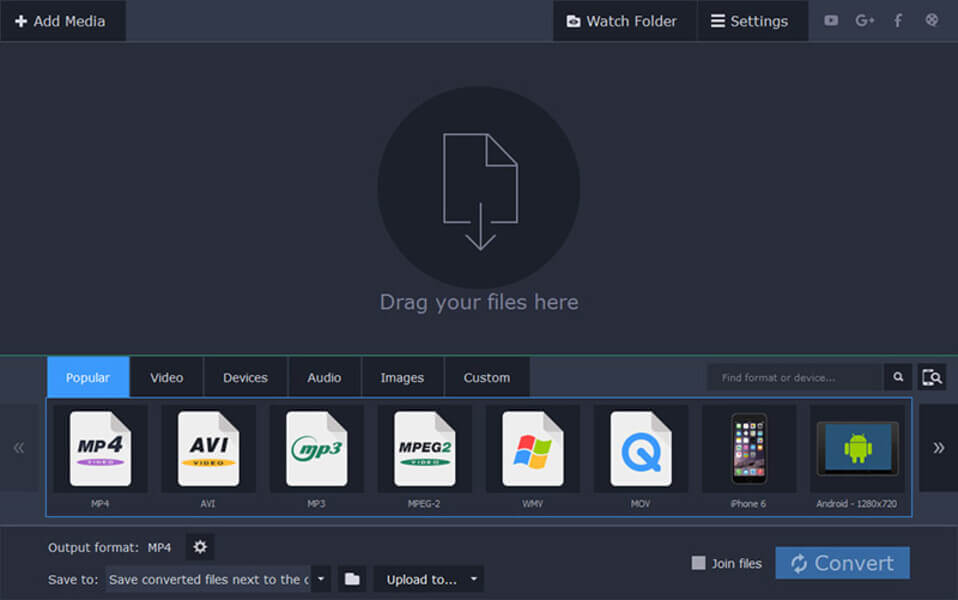
One of the cool features of Movavi Video Converter is the ability to convert audio files perfectly. The friendly interface of Movavi Video Converter makes it easy to convert audio formats such as MP3, OGG, M4A, etc.
Additionally, the compression rate of Movavi Video Converter is perfect. It compresses audio files without compromising the quality.
3. Pazera Free Audio Extractor
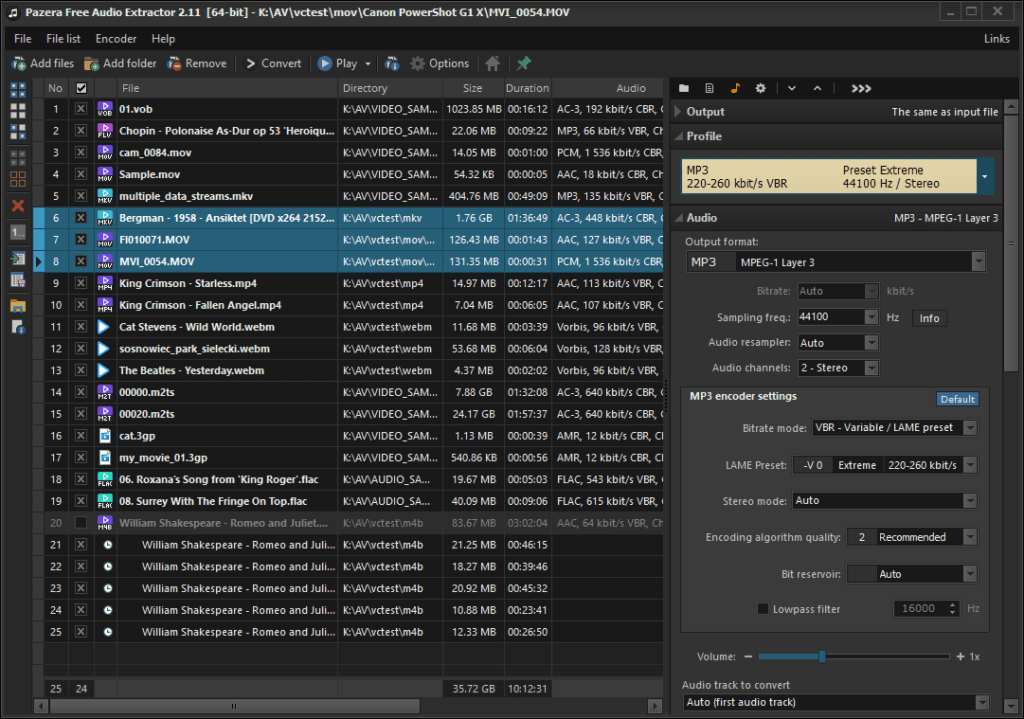
Pazera Free Audio Extractor is a portable tool that doesn’t require installation. Along with its portability, this software also comes with advanced audio settings customization and volume normalization.
Before converting, you can modify some settings in the audio before it gets converted. You can convert formats such as MP3, AAC, WMA, FLAC, and more.
4. WonderFox Free HD Video Converter Factory
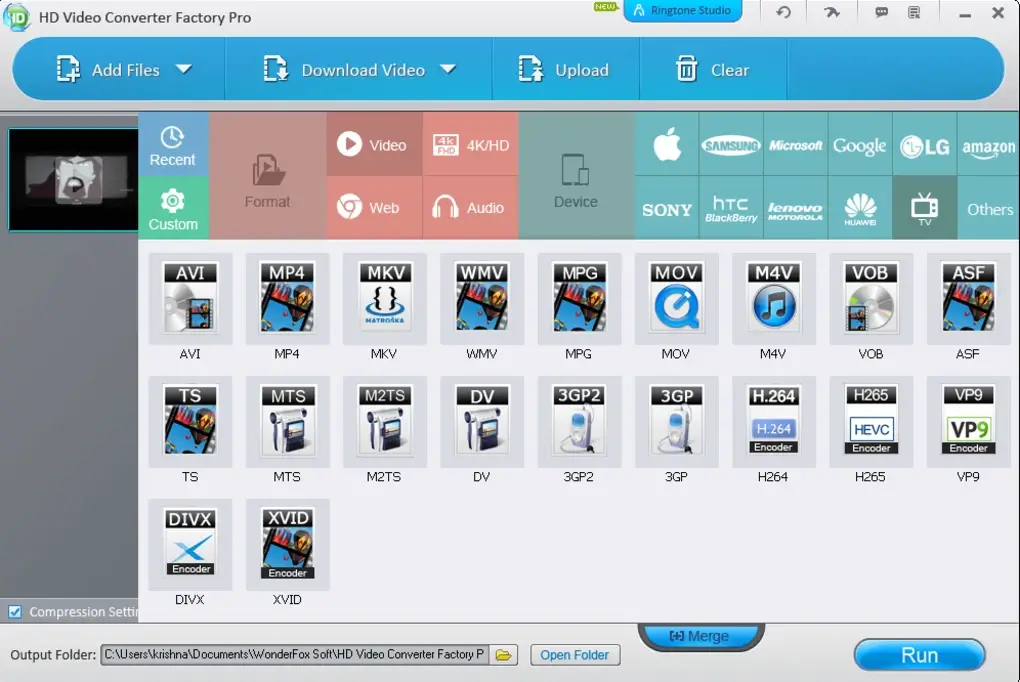
Whether you want to convert audio files for Android, Apple or any portable device. This software has got you covered, you can also use it for cutting and merging audio files together.
In addition, WonderFox Free HD Video Converter Factory offers a rapid conversion speed. It handles MP3, ALAC, FLAC, WMA, WAV, and OGG formats without hassles.
5. Freemake Audio Converter
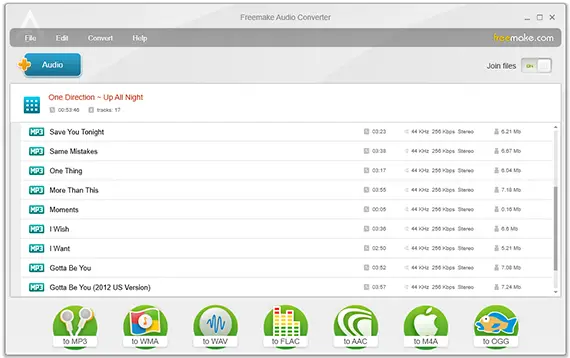
One of the cool features is direct uploads to cloud storage. You can convert audio files and save them to services like Dropbox.
Also, Freemake Audio Converter has a built-in audio player. Lastly, the elegant interfaces allow smooth conversion for formats like MP3, WMA, WAV, FLAC, AAC, M4A, and OGG.
6. MediaHuman Audio Converter
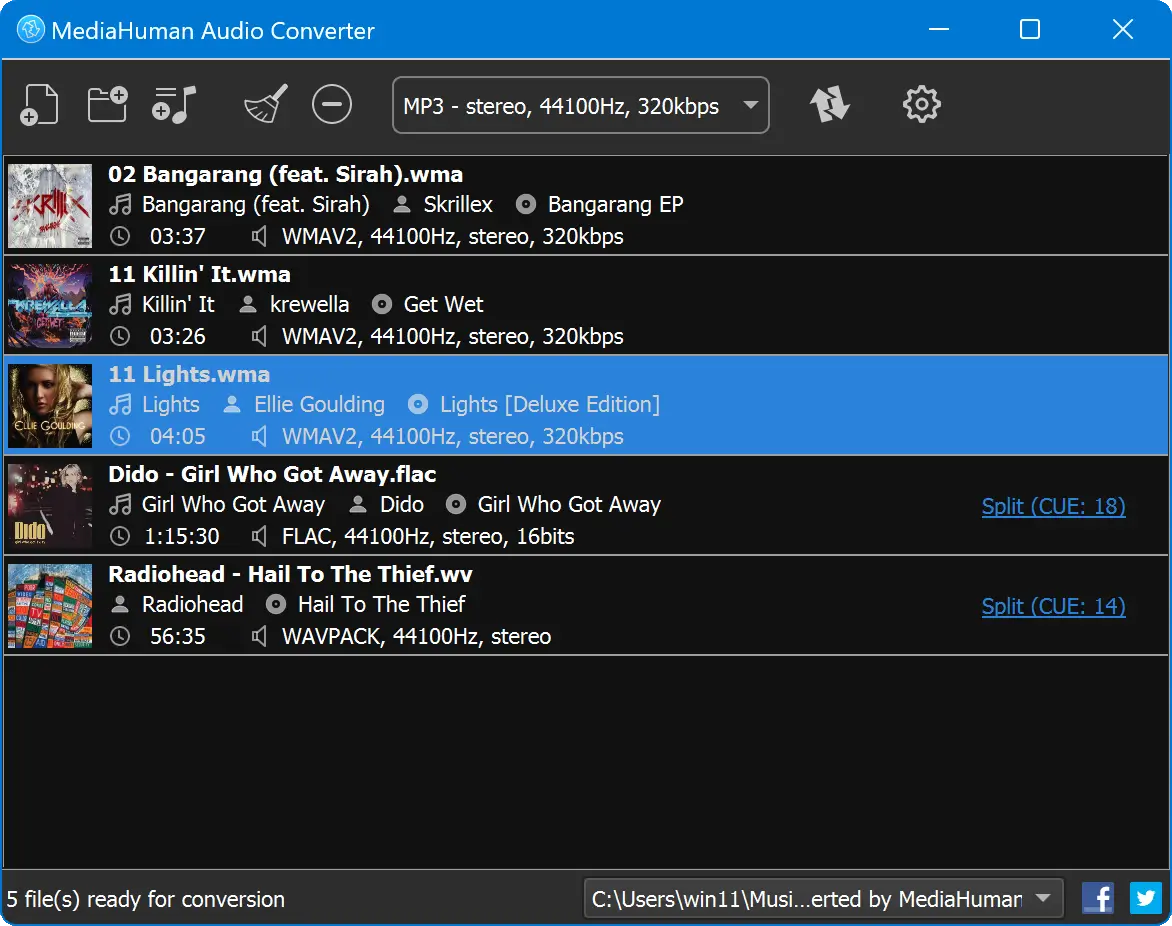
When looking for an audio converter that features simultaneous conversion, this one has you covered.
With MediaHuman Audio Converter, you can convert formats like WAV, MP3, FLAC, OGG, AIF, AAC, and AMR. The uniqueness of this software is the bulk conversion and ability to maintain audio quality.
7. Switch Audio File Converter Software
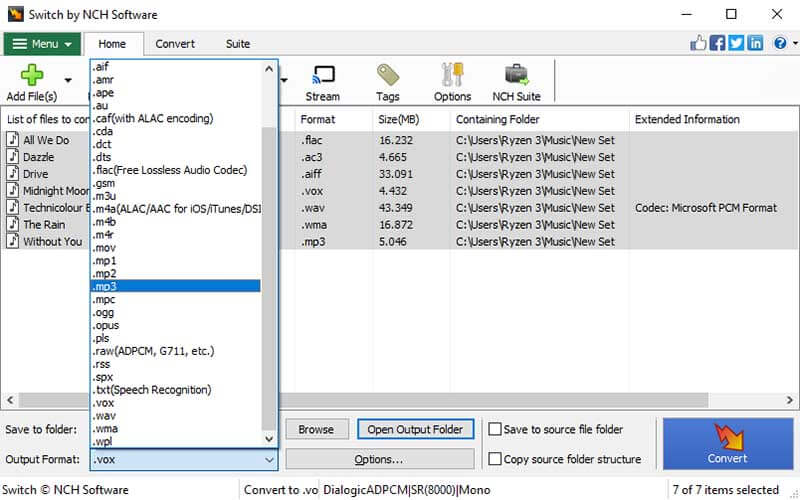
Switch Audio File Converter Software works universally with all popular audio formats. Furthermore, it can compress audio files in batches but that’s not the most exciting feature. The best feature is the speed it uses in compressing audio files within seconds without quality loss.
8. Convertilla – Free Video Converter
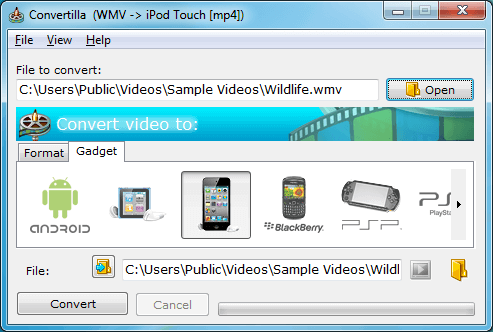
Another cool feature is the pre-set configuration; you’ll be able to convert audio files based on the device you want to use it on. With this approach, you’ll never have to repeatedly convert audio files till you get the right format.
Conclusion
These are the best picks for the best audio converter software on Windows and Mac. Everybody has their own choice, so you can pick any of them per your needs. Most of these are free to use, so don’t worry.



