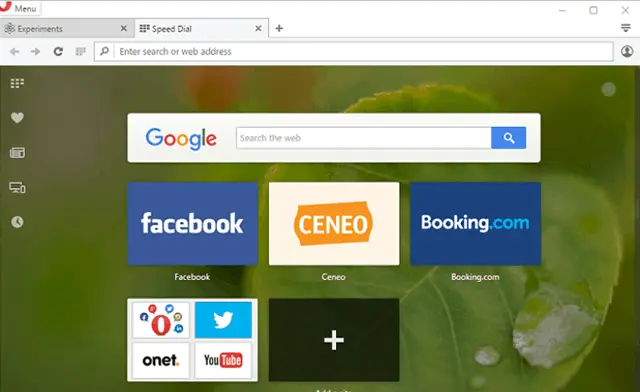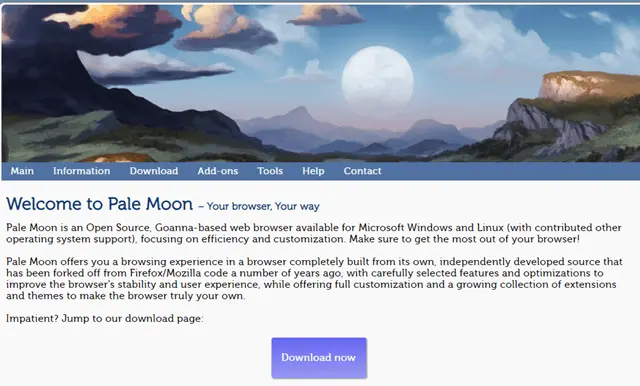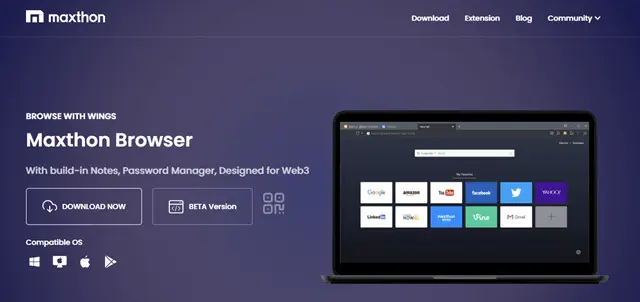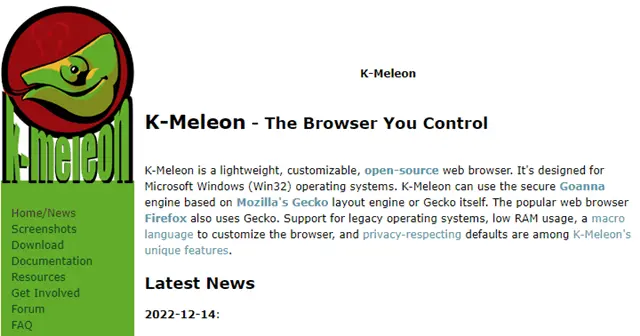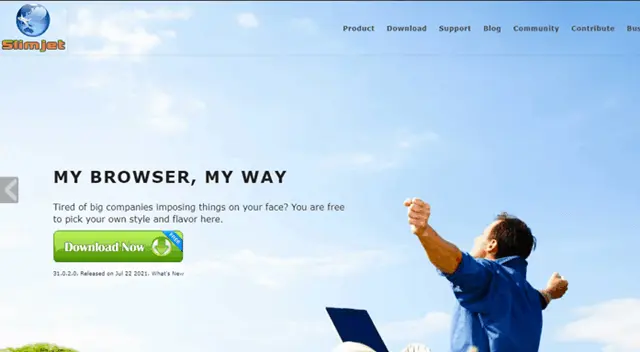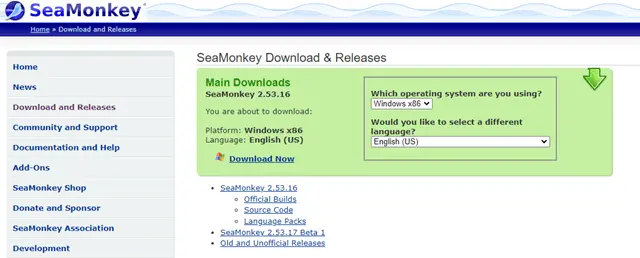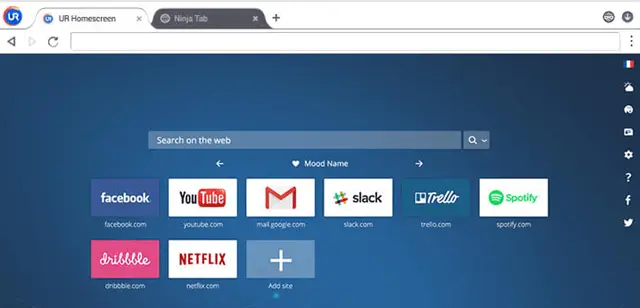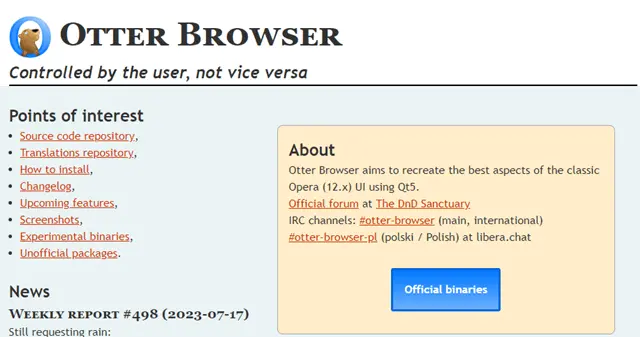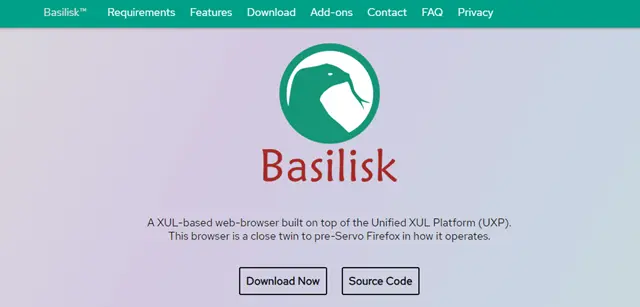At the moment, Microsoft is running Windows 11 and they have discontinued all support for Windows XP. Windows is constantly growing, and browsers keep updating with new features that are only supported in the latest versions of Windows. In this situation, finding a browser for Windows XP is difficult.
If you have an old PC that does not support the latest Windows version due to its outdated features and you are looking for Windows XP browsers that will give you the best high-speed browsing experience, then you must read this article.
It is disappointing that popular browsers like Google Chrome and Mozilla have discontinued their services for Windows XP. But below, we have listed the best browsers for Windows XP with their download links.
Best Browsers For Windows XP in 2023
All of the browsers listed below are best compatible with Windows XP. Make sure you will read the complete article thoroughly and select the best browser for your PC.
1. Opera
We all know that Opera is one of the most popular lightweight web browsers out there. However, you can’t use the latest version of Opera on Windows XP so you’ll need to install Opera version 36, which will work perfectly on Windows XP.
Talking about its features, you will get an in-built ad blocker that helps you block unnecessary ads and boost browsing speed. You also get a free built-in VPN that allows you to access the Internet more securely and privately.
2. Pale Moon
Another web browser option for Windows XP is Pale Moon, which is based on the Mozilla Firefox code. It provides the best browsing speed experience on older PCs including Windows XP. You can customize it as per your taste and rely on it for security purposes as well.
As we mentioned, Pale Moon is based on Firefox code, which means you can get so many Firefox extensions and themes that are easily compatible with your Windows XP.
3. Maxthon
Maxthon is another great web browser developed by the Chinese company Maxthon. The best part of this browser is its multi-platform support and easily compatible with Windows XP. With its cloud service, you can easily sync your browser data and access it on different devices.
You can also access Chrome extensions and themes without any issues. It also offers a built-in ad blocker and loads web pages faster without consuming a lot of RAM.
4. K-Meleon
The K-Meleon web browser is specially designed for those who use older operating systems such as Windows XP. In Windows XP, it will give you a lightweight and efficient browsing experience that other browsers sometimes lack it.
You can use this browser not only in Windows XP but also in Windows 95 and Vista. Choose this browser if you want the best, fastest browser for your PC with Mozilla extensions.
5. UC Browser
UC Browser is one of the most popular web browsers that you can use on mobile devices as well as on desktops. With UC Browser you can download anything faster than other browsers and it also consumes less data. Most of us must have used this browser at least once.
In Windows XP, this is the best option to use as it will give you the best browsing experience with many more features like an inbuilt ad blocker. It also detects viruses if you accidentally visit an unwanted website.
6. Slimjet Browser
Another option you can go for is Slimjet Browser, which does not require any high specifications. It works perfectly on any device and provides high-speed browsing and downloading experience. Slimjet also has an inbuilt youtube downloader that helps you to download any youtube video in one click.
It also has excellent security features that protect your computer from malware and harmful websites. It has some other useful features like an online video recorder which lets you record any online content and save it on the local drive.
7. SeaMonkey
SeaMonkey is an open-source browser that comes with great features like news client programs, email, and web browsing. In addition, it also has an HTML editor, IRC client, ChatZilla, and web development tools.
If you are a corporate user or web developer, then you can use this browser as it will become very useful for you. As a Windows XP user, it is very compatible with any operating system. You can use this browser without any second thought.
8. UR Browser
UR Browser is for those who are looking for a browser that provides the best privacy and security against malware or virus attacks. It works fast and loads web pages very fast in Windows XP.
It primarily focuses on online security, helping you filter online pages and data. The browser also blocks ad scripts, which will help in faster web page loading, and also provides an in-built VPN which will enhance the level of privacy. The installation is very quick and easy to use because of its clean interface.
9. Otter Browser
There is another lightweight web browser available that you can use on your Windows XP. It has many features, including mouse gestures, bookmarks, tabbed browsing, and quick access to daily visited sites. You can also customize the browser with many free themes and layouts.
Otter Browser is very strict about user privacy and offers an in-built ad-blocking tool. If you’ve ever used the old Opera, this browser will give you the same experience.
10. Basilisk Browser
Basilisk browser is a modern version of Firefox 56 that you can use on your Windows XP. This browser is developed by the team that developed Pale Moon Browser.
It is based on the XUL platform, which supports XUL extensions and themes that you can use without any problems. You can easily install it on your low-specification computer, and you will not face any issues while installing this browser on your PC.
Conclusion
These are the best web browsers that you can use on your old and slow computer. All of them are the best options to use on the Windows XP operating system. If you experience any issues with these browsers, please let us know in the comments section, and we will resolve your issue asap.
If you found this Windows XP web browser list useful, share it with others who have older PCs. For suggestions, you can contact us on social media platforms.