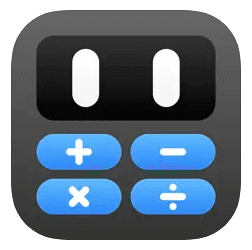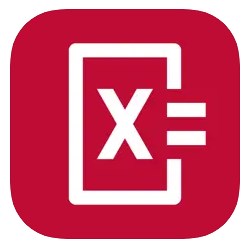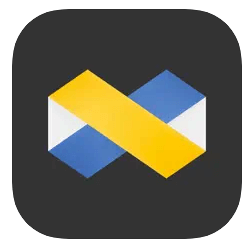A calculator is one of the necessary gadgets that you should have. Advancing with technology, the calculator has become a part of the mobile device. We can do basic to advance calculations with these apps. Unfortunately, not having an official full-featured calculator on iPhones and iPad is frustrating.
Even though iPads don’t support the basic calculator of iPhone. But don’t worry, we are not leaving you alone. For your calculation convenience, we have some alternatives to iPhone basic calculator. Check our best calculator apps for iPhone, iPad, and Apple watch.
Best Calculator Apps for iPhone, iPad, and Apple Watch
A bunch of calculators is available for basic to advance calculations on the app store. But here is our recommendation for the best free calculator apps for iPhone and iPad.
1. Numerical2
Numerical2 is a straightforward calculator for iPhones and iPads. Without the equal button, you get the answer on every calculation, whether simple math or any scientific calculation. The app is advanced in adding recommend brackets and simple equations without your command, but you can customize it.
It has sin/cos/tan, EE, ln, log, square root, and more scientific calculation features. Even you can use Pi, E, and infinity to get answers to difficult maths. Numerical2 supports iClouds. You can use it from other iPhones and iPads.
2. Calcbot2
Do you accomplish math calculations and unit converters altogether? Then Calcbot2 is the best that you can select. You can convert over 500 units across 22 different categories. Sounds good? Hell, yeah. It also allows you to add custom scientific constants.
Moreover, its intuitive design is really impressive to use and understand. Meanwhile, you check all your calculations on the history of the brilliant expression view. In case you want to use it on Apple Watches, the app has an extension for Apple watches.
3. Tydlig
If you are looking for something innovative? Tydlig is the app you can surely look for. Beginning, you might get confused about its creative freeform canvas. Believe me. It is worth experiencing it. Put the number and component number on it, and Tydlig arranges all calculations like a dinner plate.
Several other features can blow your mind. And real-time graphing is one of them. You can also use the swap or slider to adjust things automatically. However, without an internet connection, you can use the app.
4. Photomath
Undoubtedly, Photomath is one of the most productive calculators for iPhones and iPads. Why it is most productive? You don’t need input numbers or components. It can calculate the written problem in your notebook and show the answer immediately.
I love Photomath. It shows the answer to any math problem and gives step-by-step guidance. Which makes the app different than others. It is more than a calculator. You can use it as a learning tool as well.
5. Calzy
Calzy is one of the most popular calculators for iOS devices worldwide, as it supports over 65 languages, including all popular languages. With the help of the app, you can solve any mathematical problem.
It has a drag-and-drop system, and even it is compatible with landscape mode if you use it on iPads. Moreover, Calzy has a tax function. Overall, it is quite an outstanding calculator.
6. Desmos Graphing Calculator
With over 4.2 ratings on the app store, Desmos Graphing Calculator deserves a spot on the list. However, this is more specific on graphs than a mere calculator. Using the app, you can create all kinds of graphs.
Creating statistics and other graphs such as plot polar, cartesian, or parametric is just a matter of a moment. Other than that, you can use the app offline. Moreover, the user interface is very beginner friendly.
7. Archimidies Calculator
Archimedes Calculator, named after famous Greek mathematicians. This app also has lots of similarities with Desmos. It has an enormous collection of formulas to use. But it comes under its paid plan.
You can also check all your previous calculations and solve maths on the history. You can check the converter feature on the app as well. Most importantly, Archimidies Calculator is handsomely compatible with iPhones and iPads.
8. Calcurium
Calcurium is another considerable calculator that can be used on iPhones and iPads. It has less clutter on its dashboard, which helps finish basic calculations in the first place.
You can run the app smoothly using Siri. The app provides unlimited multi-level calculations. The best thing about the app is that the app allows editing the calculation history. Hence, it has scientific functions, constants, and reusable numbers.
9. Calculator Pro for iPad
Regarding the best calculator apps for iPads, no one comes close to Calculator Pro. Needless to say, the app is mainly designed for iPad. The app lets you do simple calculations in portrait mode and scientific calculations in landscape mode.
The app also features a universal converter to convert objects into currency, length, time, weight, pressure, temperature, fuel consumption, speed, and many more categories. On top of that, you can control the app on voiceover.
Final Words
So these are the best calculator apps for iPhone, iPad, and Apple Watch. All the calculator has specified features, which you can consider depending on necessity. Which one are you picking? Let me know in the comment section.