Wait for a moment and think how many days you’ve been quarantined. Or how many days are left for your next birthday? Or how many days are left for your next exam? The human brain cannot remember all these things when there are so many important things going on around you. That’s why apps are made to make human life more convenient. Countdown apps tell you about the important upcoming events in your and your loved ones’ lives.
You see exactly how much time you have left to complete your task or project with countdowns. It helps you utilize your time more efficiently rather than wasting your time online by surfing on social media. You get more focused rather than getting distracted; you push yourself to complete the task on time. Countdown apps make you more productive and responsible.
Best Countdown Apps For Android & iOS
Plenty of apps for countdowns exist on the Play Store and Apple App Store. Use these apps for fun, appointments, meetings, exams, and important events. For example, when to pay your credit card?
How many days until your payday are there? How long has it been since the day your baby was born? These apps remind you of all these things, including your upcoming test days in school and college, whenever you use your phone.
1. Countdown Widget
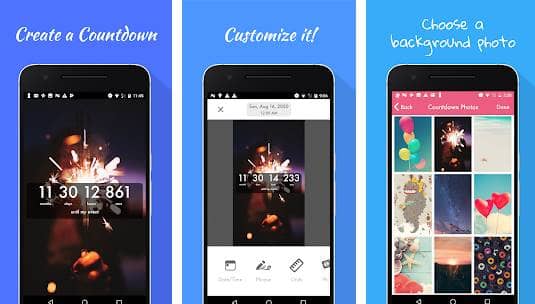
The additional piece to the countdown application is that you can identify your target and its date, and it shows you the seconds, minutes, hours, and days left. So put the countdown on your home screen as a reminder and increase your productivity.
2. Countdown + Widget Calendar

It is of good quality and reliable. The paid version also allows you to take your own photos or upload pictures from your phone to add to your schedule.
3. Exam Countdown

It provides 400 icons and 30 colors to make your reminders catchy and easy to find. This app works fine without an upgrade, but if you wish to do so, you will get no ads, 400 color icons, Cloud sync, and results. It also motivates you to work harder for your exams and other tasks.
4. Countdown Star
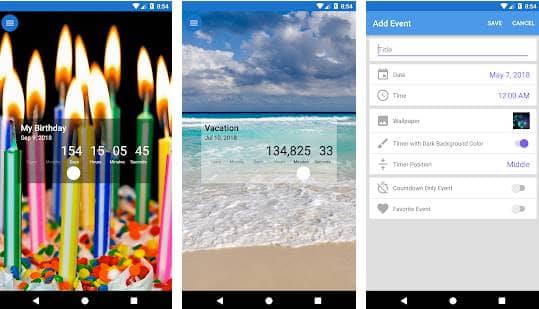
It has different settings, and you can choose a background from your camera roll or your app’s selection. This app isn’t super intuitive, but once you figure out how to use it, it is great for countdown purposes.
5. Dreamdays Countdown Free

It gives you visual aids daily, and they are completely customizable. You can also categorize the type of events you aim for(anniversary, birthday, holiday, school, life, trip) and add a new category.
6. Countdown by Time and Date

Different locations are present in the app to help you choose the correct time zone. You can use an alias and name the countdown anything you want. It has everything you want and expect from a countdown app. With cool countdown timers, loads of themes, and unlimited timers.
Download for iOS
7. Big Days

On the page where you create the event, you can click on the photo to change the preview image and the full-screen one. You can also change the colors and fonts without limiting the events to save in-app.
8. Days Matter
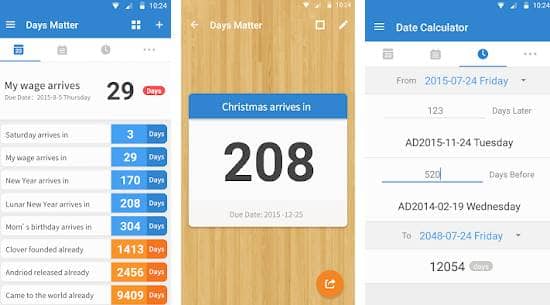
The latest version of this app supports a multi-week/month/year repeat function, making scheduling and reminding easy. In addition, it’s simple to use and appealing to the eye. Easy setting, clear bottom, and simple design make this app deserve 5 stars.
9. Ready Set Vacation!

It has brilliant features like having a checklist, looking through the tours and checking prices to improve your trip. It is effortless to follow and understand. It keeps you informed of when your holiday will start; it’s also a good reminder to ensure everything is done.
10. TheDayBefore

TheDayBefore includes various options, including icons showing the current events in the status bar. The icons can be personalized and even include your personal photographs. The widget also comes with three options in different dimensions, allowing you to pick one that best fits your screen. It also includes notifications for D-days and motion stickers.



