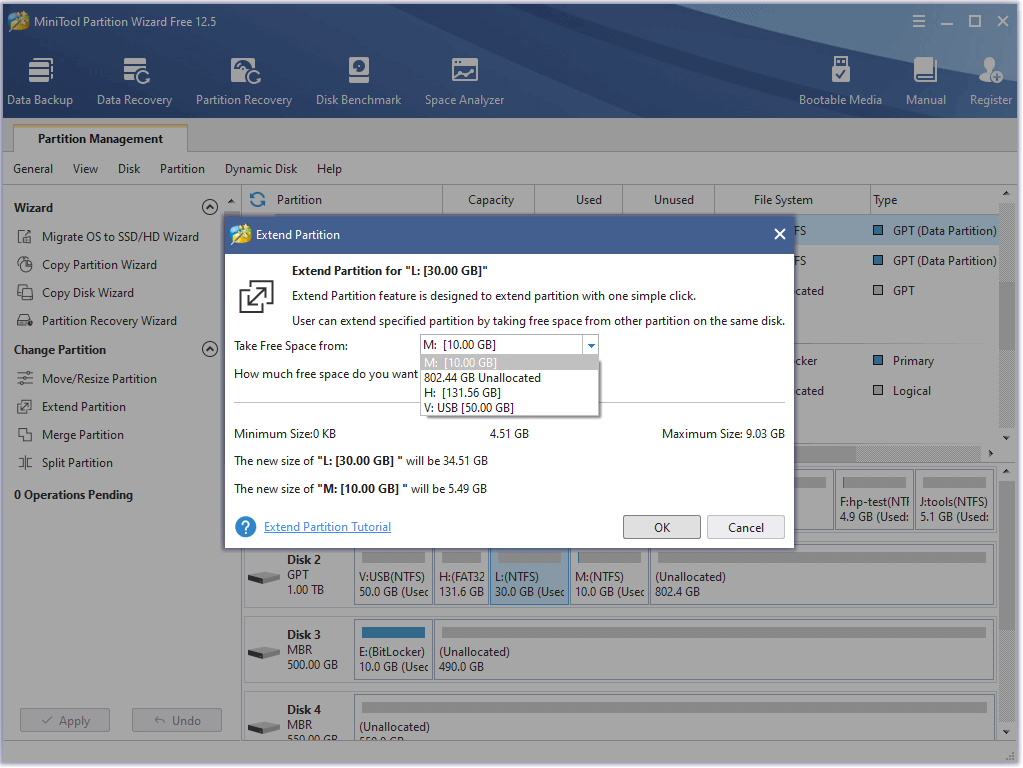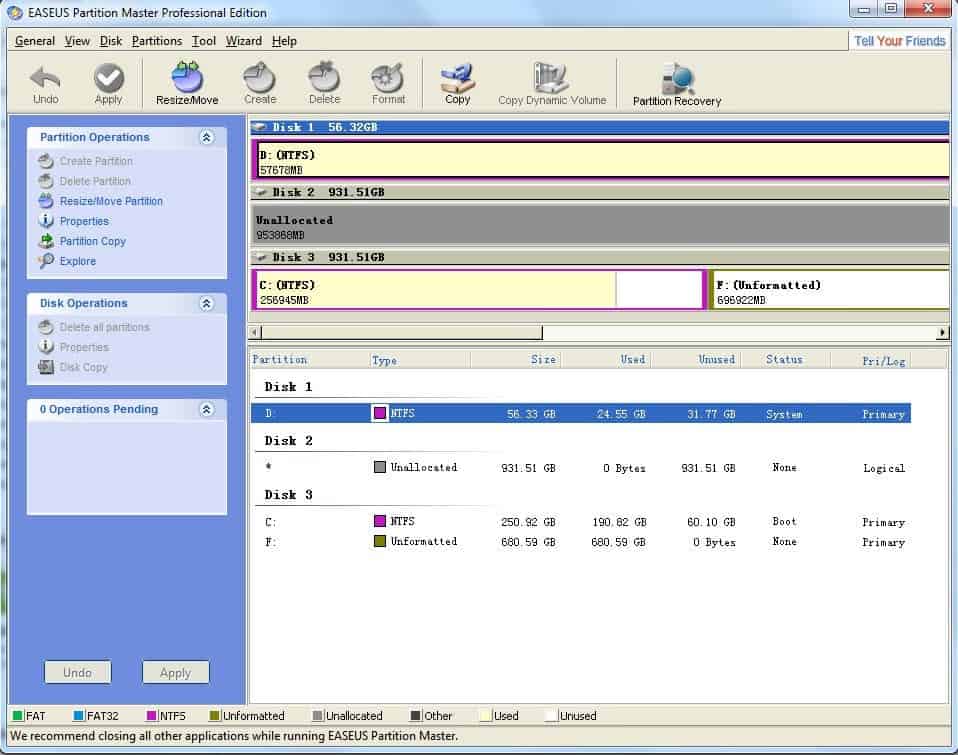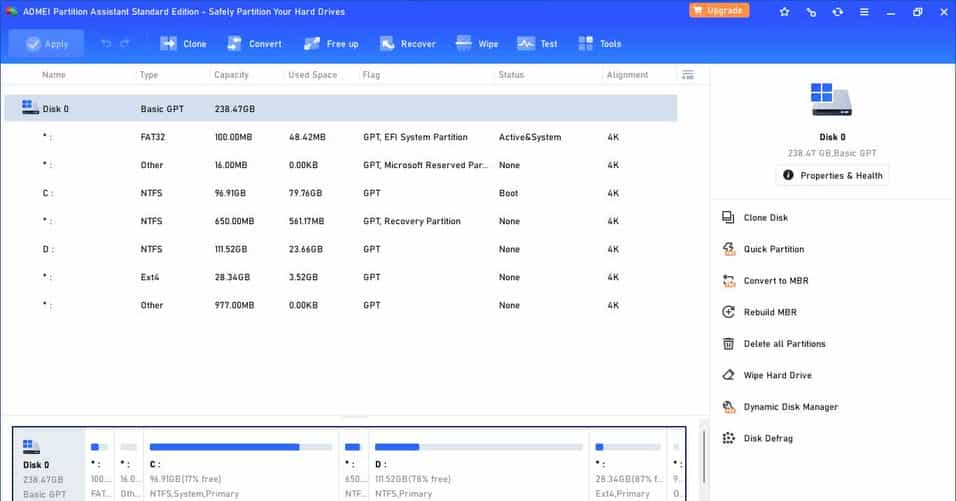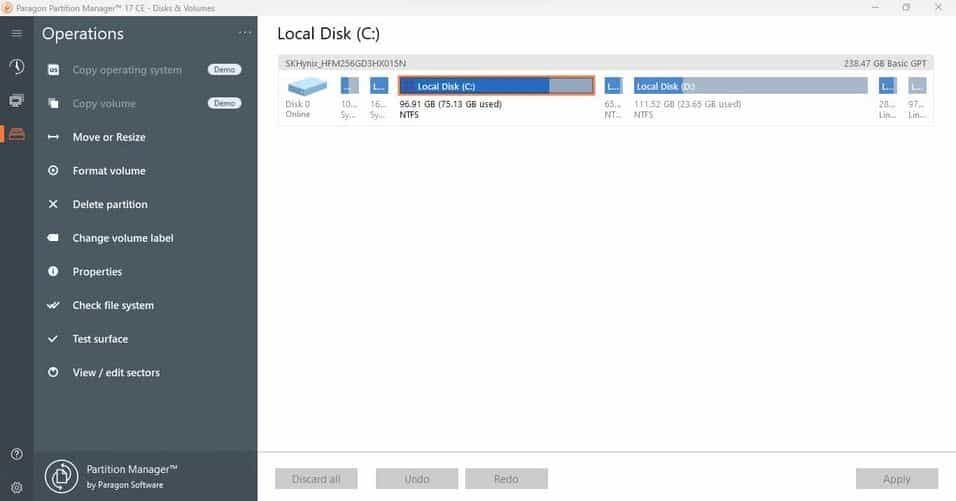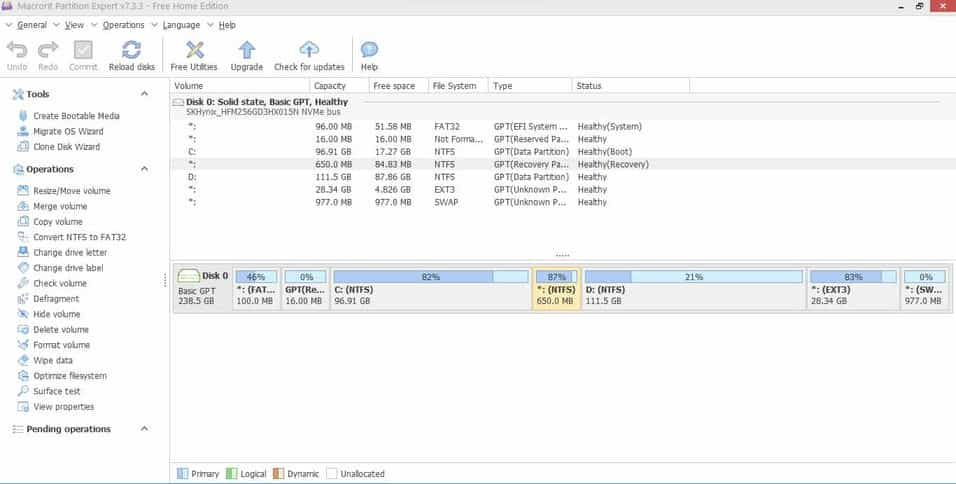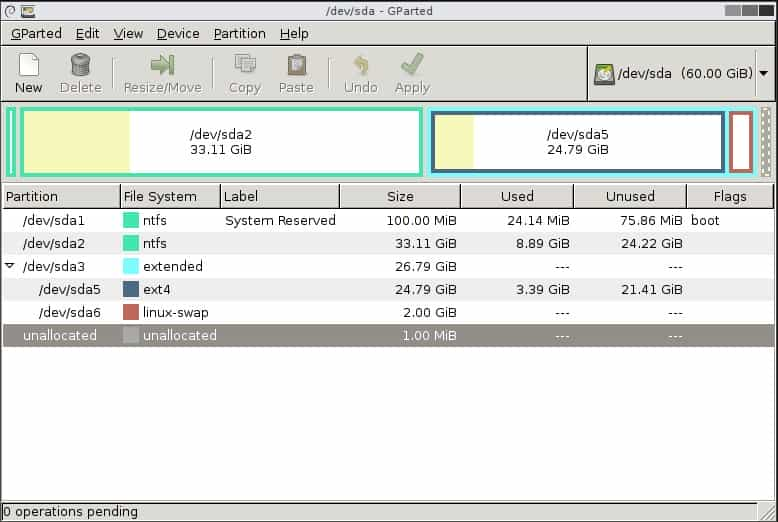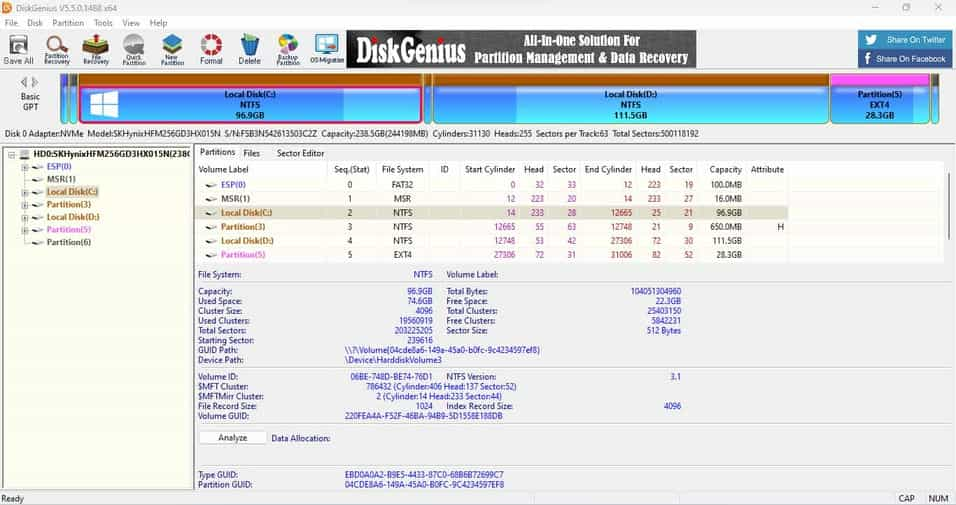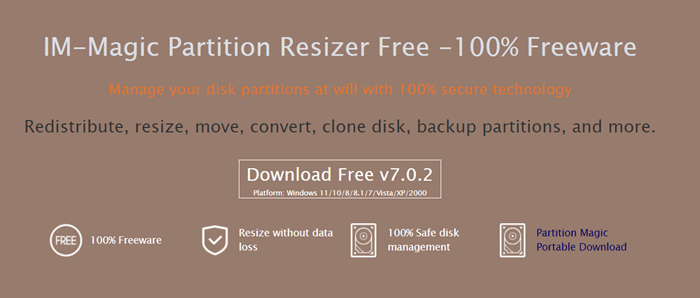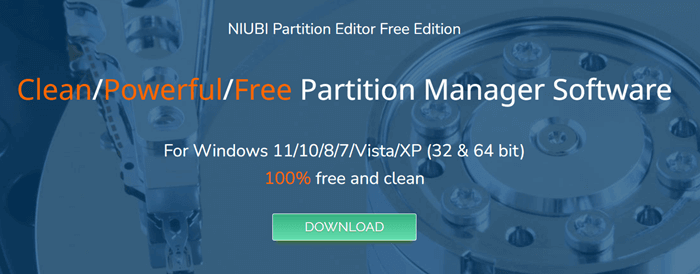One of the awesome benefits of using the Windows OS is that it gives us the chance to have multiple storage partitions. Imagine having a 1TB HDD and you split it into 5 different parts. Well, that is what partitioning a disk is all about and the Windows operating system is where you can achieve such.
When you have plenty of partitions on your Windows, especially on Windows 11, you’ll need to manage them. Maybe you want to clone a partition, resize it, or merge it with another. That’s where partition managers come in, and there are plenty of them online. Some are paid for, but you’ll also get free ones.
In this article, we’ve made a list of the best free partition managers for Windows 11. If you’re running the latest OS, these are essential utility tools you need to install when you have multiple partitions.
Best Free Partition Manager for Windows 11
Each partitioning tool comes with a unique interface but similar features; you can check them out below.
1. MiniTool Partition Wizard
When looking for a disk management tool or a partition manager, MintiTool Partition Wizard is a top choice. Its simplicity and friendly interface make it appealing.
With MiniTool Partition Wizard, you can manage multiple partitions on your PC. It also allows cloning, merging, and splitting partitions.
Another reason why MiniTool Partition Wizard works best is because it works with most disk formats. Whether your partitions are in MBR or GPT, this disk management tool works for all.
2. EaseUS Partition Master
Another option on the list is EaseUS Partition Master. While it is a paid tool, there’s a free version available that’ll let you enjoy basic features for managing your partitions.
EaseUS Partition Master allows users to manage disk space, clone disks and resize them. You’ll love it because it comes with a friendly interface which makes it easy to use.
In addition to disk management, EaseUS Partition Master works with SSDs and HDDs. It doesn’t matter if your disk is exFAT or NTFS; it makes things easy.
3. AOMEI Partition Assistant
Next on the list is AOMEI Partition Assistant, and it is one of the free partition managers for Windows 11. If you’re looking for a comprehensive tool to manage your partitions, it is your go-to option.
There are quite a number of features available on AOMEI Partition Assistant. It allows the creation and conversion of partitions, disk cloning, resizing and merging.
Also, users can create bootable media files using AOMEI. All these features can be accessed on the free version of AOMEI. It works perfectly on Windows 11 and older versions as well.
4. Paragon Partition Manager
Paragon Partition Manager is standard disk management software. Similar to other alternatives on the list, it offers basic functions like disk cloning.
Besides cloning disks, it can also help you recover deleted partitions. One of the reasons you’ll love it is its speed and efficiency.
With Paragon Partition Manager, you’ll have access to an all-in-one disk management tool on your Windows 11 PC. Lastly, it allows users to convert MBR to GPT and vice versa.
5. Macrorit Partition Expert Free Edition
Well, nothing pays better than having a partition manager that works well. And with Macrorit Partition Expert, you’re in safe hands. The free edition might just be what you need to manage partitions.
This tool offers a range of partitioning functions, including resizing, moving, and splitting partitions. Furthermore, it is also known for its high-speed performance and efficient data protection.
If your partitions are mishapped, there’s a rollback feature that’ll keep things clean. One of the best ways to enjoy this disk management tool is when you have SSD storage.
6. GParted
GParted is one of the free partition managers for Windows 11 PCs. If you’re looking for an open-source partition manager that offers advanced features, this is your go-to option. With GParted, you can create, resize, move and manage partitions well.
It also comes with an interface that provides graphical insights into all your partitions and disks. GParted is very powerful, and that’s why it makes sense for managing partitions.
GPartted supports a wide range of file systems and offers features for advanced partition management. It aligns portions to improve performance on Windows 11; you’ll love how it works.
7. Active@ Partition Manager
One of the best free partition managers for Windows 11 is Active@ Partition Manager. This tool is recommended for users with a low-end PC because it is lightweight and simple to use.
Whether you want to create, delete, or format partitions without hassle, Active@ Partition Manager has you covered. Its straightforward approach has made it one of the recommended partition managers for Windows 11 users.
In addition to its basic partition features, it also provides options for managing unallocated space and changing driver letters. If you’re new to disk partitioning and you need a simple tool, this is your best bet.
8. PartitionGuru Free
As the name says, you’ll surely get an insight into how efficient it can be when it comes to partition management. PartitionGuru is a comprehensive partition manager available for Windows 11 and other versions.
Aside from getting basic partitioning features, PartitionGuru is also perfect for recovering and analyzing disks. It targets both MBR and GPT; you can also install it if your PC is either using an SSD or HDD storage.
Getting the most out of PartitionGuru is stress-free; it has a simple interface and is very easy to use. Lastly, users can convert file systems and perform basic disk management functions.
9. Magic Partition Resizer
Loaded with numerous features, Magic Partition Resizer deserves to be on the list. While using this partition manager seems to get all the necessary features to manage your file efficiently.
From creating a new partition to merging a partition as a clone, Magic Partition Resizer has got everything more than what you’ve asked for.
Furthermore, partition expansion, moving, and shrinking are going to be effortless with this free partition tool. In final words, a must-try-free disk partition software for Windows.
10. NIUBI Partition Editor
NIUBI is a wonderful partition editor that turns your unmanaged disk into an optimized one. It is completely free to use. Although most advanced features come in the premium plan, the free version will be efficient for you.
With the help of it, you can easily extend, move, shrink, and merge partition. If you want to fix file system errors and defrag partitions, NIUBI also has these features. Furthermore, you can wipe or clean up the disk in a single click.
Conclusion
There you go with the best free partition manager for Windows 11. As I’ve explained earlier, each one comes with a unique feature, but they offer the same functions. Whether you want to resize, clone, merge, or split partitions on your Windows 11 PC, the above-mentioned partition manager is the best you can download for free.