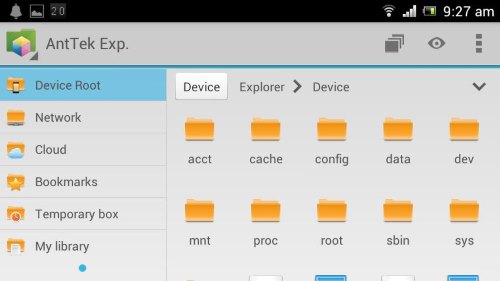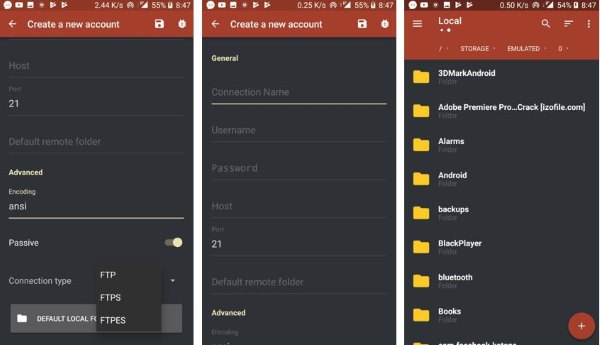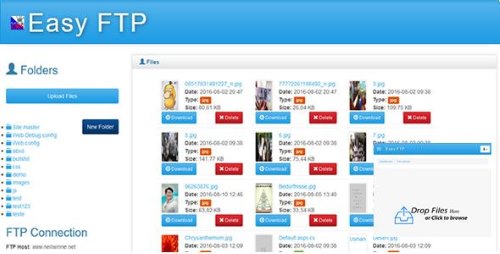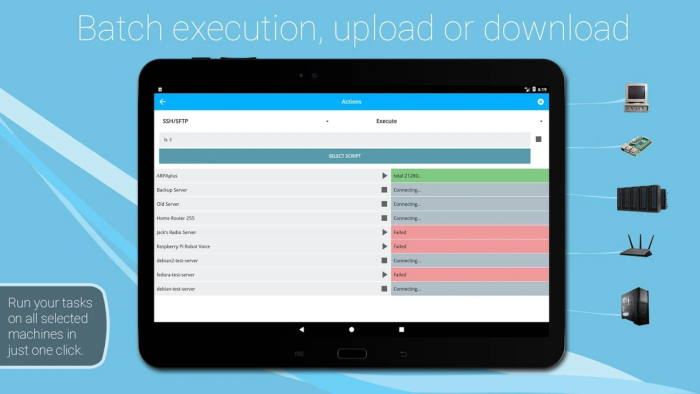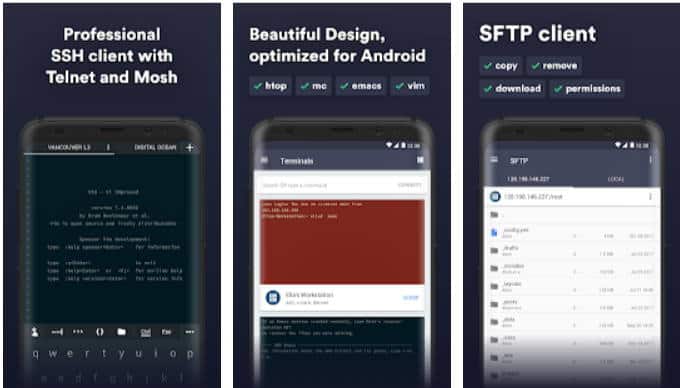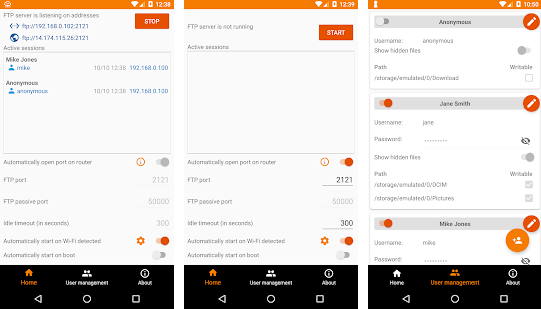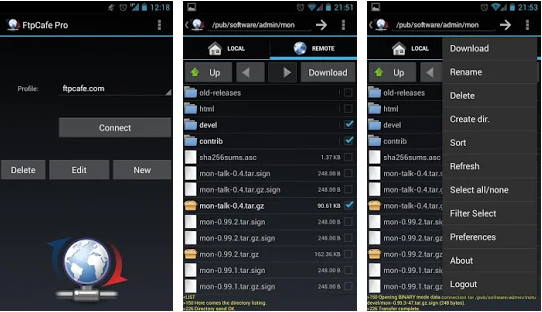Android is capable of many things, and maintaining an FTP connection is one of them. Various FTP clients for Android can automate the file uploading or downloading process, which might be very useful if you want to manage your files via your smartphone.
FTP, which stands for File Transfer Protocol, is crucial for uploading and downloading files from any server. It uses two different ports between the host computer and a remote server to maintain a connection and transfer files.
It is beneficial to create and modify various client projects quickly. The security of such a connection entirely depends on what type of FTP client is being used.
List of Best FTP Clients For Android in 2024
There are various FTP Clients available for PCs and desktops. But there might be times when you want quick access to any particular host server directly from your phone. In such cases, if you are using a smartphone, then these Android FTP clients will help you to solve your problem.
1. AndFTP

This Android FTP client has a very friendly UI and provides excellent stability. AndFTP allows users to upload and download files directly from the host server and provides significant features like synchronization and sharing alongside support.
It supports almost all protocols, such as FTP, FTPS, SFTP, and SCP. You can rename, delete, and run custom commands. If the user is having any connectivity issues, it allows you to resume downloading. It also supports multi-language.
Pros
- Available for free.
- Easy to use.
- Multi-language support
Cons
- The design looks outdated.
- Failed to upload large files during tests.
Download AndFTP
2. AntTek
This app is quite an old one in the market, but it’s still popular for its smooth functioning and performance. It comes with a very simple User Interface similar to AndFTP, providing an easy start for every new session. It also supports SFTP.
You can view all your folders on the screen, and it is straightforward to create new folders, upload, download, etc., thus saving a good amount of time for the users. This app is available for Android 2.2 and all later versions.
Pros
- Simple User Interface
- Great Themes (light and dark)
- Supports .zip and .rar for compressing/decompressing files.
Cons
- Supports limited SMB
3. Turbo FTP Client
The Turbo FTP client is another popular one on this list. It supports both FTP and SFTP protocols and has a beautiful, graphically designed, and easy-to-use user interface.
Turbo FTP Client for Android gets regular updates and also provides several different features. It also provides some cool themes, it also has a text editor and might be a good pick-up for all Android users.
Pros
- Well optimized
- Incredibly fast
- Supports password encryption
- Personal support
- Multiview support
- Supports private key and passphrase
- Multi-language support
Cons
- Low memory issues
4. ES File Explorer
This can be a great option for Android users, ES File Explorer, as the name suggests, is a very popular file manager but can also be used as an FTP Client, thus allowing you to do two different works using the same app. You can manage your local files and connect to any host server.
It is convenient, and you need to fill in all your details to get connected to the server. It is also added as the default file manager in many smartphones by manufacturers. Es File Explorer is available for Android 4.0 and all the later versions of Android.
Pros
- Easy search and share files
- Multiple resolution support
- Supports 20+ language
- Supports compressing/decompressing files
- Multiple selection and sorting
Cons
- Continuously runs in the background
- Closed source
Download ES File Explorer
5. Easy FTP Client
Easy FTP Client for Android is the last on our list, but it can also be the best choice. It is a very easy-to-use application with a friendly-looking User Interface. All you need to do is enter all your credentials and select the Check option, and you are all set. It supports Wi-Fi or mobile file transfers and provides 3GB of free data transfer.
Pros
- Upload/Download multiple files at once
- Supports FTP, FTPS, and SFTP protocols
- Creating Zip files with passwords.
- Pause and resume options are available
Download Easy FTP Client
6. Advanced Client – Admin Hands
Admin Hands is a great FTP client for Android with full-fledged desktop features. It allows you to easily access the FTP library and manipulate it as you wish. The interface is quite easy, and it feels like you’re working on a real desktop.
Apart from the UI features, you can easily do batch processing. This includes multiple deletions, updating, permission changes, and much more. Do give it a try and see for yourself.
Pros
- Upload/Download multiple files at once
- Supports FTP, FTPS, and SFTP protocols
- Desktop-based User Interface
Download Advanced Client – Admin Hands
7. Termius – SSH/SFTP
Terminus is an FTP client built for security and high-level encryption. If you’re trying to access a secured service, then this is the one you sound used to. They support ECDSA, ed25519, and chacha20-poly1305 encryption techniques And support Local terminals with bash control.
Apart from the traditional FTP, Termius also supports SSH, Mosh, and TELNET protocols, making it an all-in-one app for your FTP needs.
Pros
- Supports ECDSA, ed25519, and chacha20-poly1305 protocols
- Desktop app for Windows, Mac, and Linux
- Local terminal with bash
Download Termius – SSH/SFTP
8. FTP Server
This is a robust application that lets you access/share files on the Internet seamlessly. The FTP Client has many features. The FTP Server offers easy service through any network interface, including Wi-Fi, Ethernet, and Tethering.
Besides, it supports multiple FTP users and several paths for each user. Once you enable the service on your device, it automatically opens ports on your router. Plus, it offers a clean experience by letting you remove ads from the dedicated option on the About screen.
Pros:
- Multiple FTP users
- Automatically starts the server on system boot
- Automatically starts the server when connected to a Wi-Fi network.
- Supports public intent for scripting.
Cons:
- It doesn’t work properly when the doze mode is activated.
Download FTP Server
9. FTP Cafe
FTP Cafe is comparatively an older name on the list. But it has been providing a reliable service over time. However, you might need a better UI; FTP Cafe keeps things quite clean and functional. You can transfer multiple files and directories at a time.
It also allows support for resuming file transfer, which is very helpful, especially when you have a troublesome network.
Pros:
- Connectbot private key
- Supports SFTP or FTP over SSH
- Implicit and Explicit FTP over SSL
Cons:
- Outdated user interface
Download FTP Cafe
10. Web Tools: FTP, SSH, HTTP
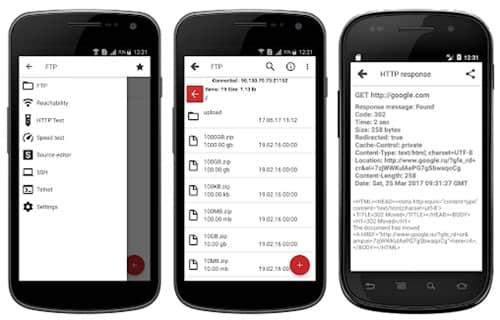
The best part about Web Tools, such as FTP, SSH, and HTTP, is that they provide various multi-functional tools to manage your sites, such as the ability to monitor your stable website via IP address, control servers using the SSH client, etc.
Download Web Tools: FTP, SSH, HTTP