We love snapping more and more images on our smartphones, but organizing those photos can be tedious. The pre-installed apps don’t have those extra features to organize your photos uniquely. Here comes the need for Gallery Apps, which will help you organize your photos and videos in your android app properly.
Cameras are considered one of the main features of smartphones, but just having a good camera is not enough. You also need a good gallery app to browse through the thousands of pictures you click on daily & it can only be possible with the best gallery apps.
Also Read- Best Snapchat Saver Apps for Android & iOS
List of Best Gallery Apps for Android in 2022
These Gallery Apps for android will help you organize your images simply and productively with many different features like Hiding, Sorting, etc. So if you are on a hunt for the best gallery apps for android, then read the whole article to find out the gallery app that suits your needs.
1. PhotoMap Gallery – Photos, Videos, and Trips

2. Google Photos

You can also get 15GB of Free space to store your photos & videos; if 15GB is not enough for you, then you can easily increase space by paying monthly subscriptions to Google, which is very beneficial for those people who want to store all their media in the secure cloud with low subscription fees.
3. Simple Gallery Pro: Video & Photo Manager & Editor

Talking about security features, besides providing you to protect your photos with a fingerprint scanner, it also offers you a feature to lock some specific functions. Professionals mostly use it. That’s one of the reasons that this app is paid. Recovering your deleted photos is highly customizable through simple gallery pro, making it the best media gallery application for android.
4. 1Gallery – Photo Gallery & Vault (AES ENCRYPTION)
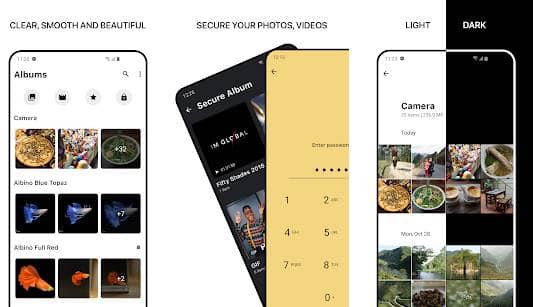
It displays all the albums on a single page, unlike other android gallery apps where you have to click on the other albums option to see the rest of the albums. Other than that, it also comes with an advanced photo editor, which helps you to crop, flip, rotate and resize pictures easily.
5. A+ Gallery – Photos & Videos

In addition to all these features, you can also search for photos or videos by date and location, which seems to be a great feature. Lastly, the A+ Gallery app supports Dropbox, Amazon Clouds, and Facebook, which means you can view your photos from almost anywhere, making it unique.
6. Piktures: Gallery, Photos & Videos

7. F-Stop Gallery

Also, you can distinguish your favorite folders or albums with the “Bookmarks” feature available in the app itself. In addition to this, F-Stop is ad-free and also gives you options to add cloud services like Dropbox, Google Drive, etc.
8. Memoria Photo Gallery
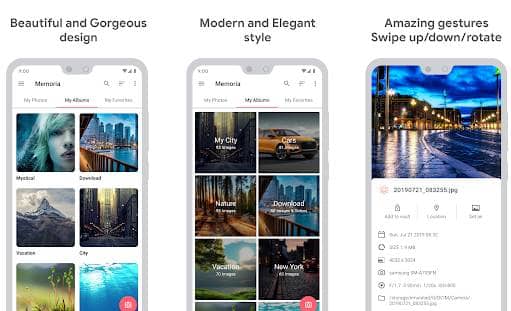
Besides, it has an interesting feature of filter media which helps you to filter through different categories like images, videos, Gifs, and many more. Hiding private pictures and changing cover images is also possible with the help of Memoria, just like other gallery applications.



