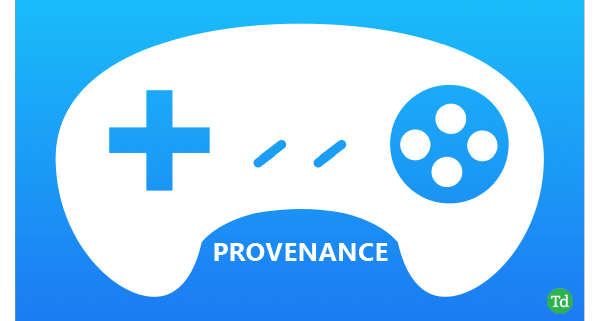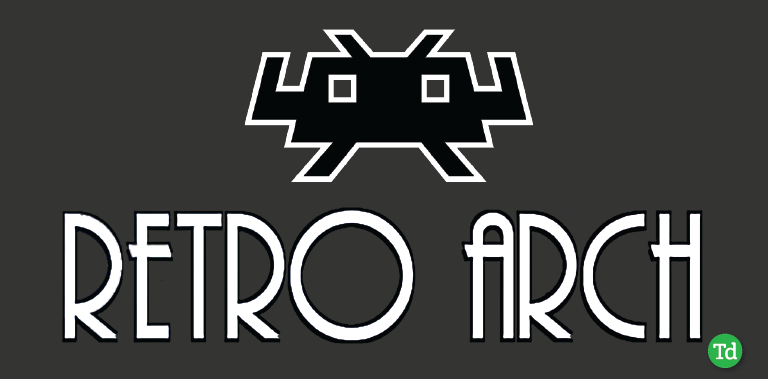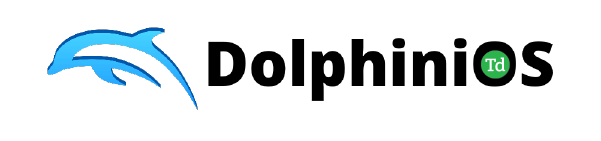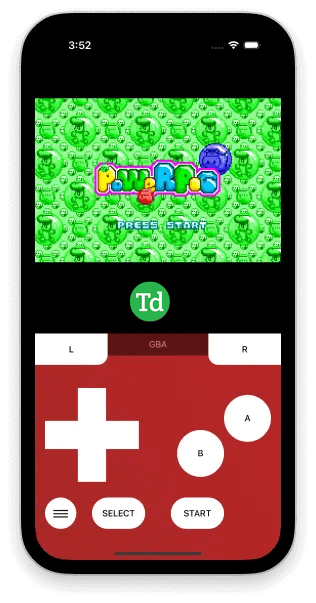The GBA (Game Boy Advance) is one of the most popular gaming consoles and the successor to the Game Boy Color. However, you no longer need to buy it to play the game. If you are an iPhone user then you can enjoy playing GBA games on your iPhone.
To play GBA games, all you need to do is download the GBA emulator app on your iPhone. But there are so many GBA emulator apps on the app store and it is very difficult to find the best one. Because no one will try all the apps one by one, but don’t worry, we have the best options for you.
We have tested a lot of GBA emulators and selected some of the best ones for you. So let’s start to see the list of Best GBA (Game Boy Advance) Emulators for iOS which we have provided below. Read all the options properly and choose the best one for you.
Best GBA Emulators for iPhone & iPad
Here we have covered a list of the best free GBA emulators for iOS that allows them to play GBA games on iPhone and iPad.
1. GBA4iOS
GBA4iOS is one of the best and most popular emulators to play GBA games on iOS. The best thing about this app is that you can use this GBA emulator without jailbreaking your device.
It has a very user-friendly interface which helps everyone to use this emulator easily. You can also save all your GBA game data by syncing it with Dropbox.
It also supports multiplayer which allows you to play GBA games with friends. But you cannot install this app directly from the app store, you will need a third-party app store to install this app. For this, you can check out our App Store Alternatives article.
2. Delta Emulator
This is another great open-source GBA emulator that you can use for free. In this emulator, you can play not only GBA games but also Nintendo 64, Game Boy Color, and other gaming console games.
It also has controller support that allows all types of game controllers to play games in this emulator, such as PS4, PS5, Xbox One s, and more.
In this emulator just like GBA4iOS, you can sync with Dropbox and also with Google Drive which will save all your data, game progress, and control settings. You can improve your gaming experience with the help of cheat code engines like Game Shark, Action Replay, and Game Genie.
3. Happy Chick
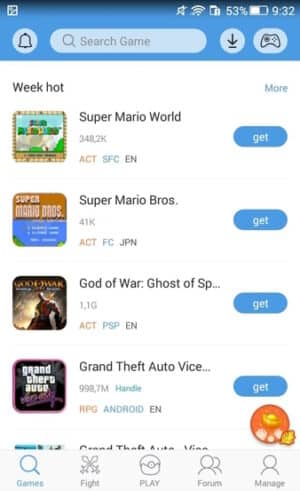
This emulator has one of the best classic game collections like Pokemon, Super Mario, Street Fighter 97, Monster Hunter, and more. If you are concerned about the security of your device, don’t worry. You can play all these games on your iPhone without jailbreak.
4. Provenance
Provence is one of the best emulators that supports various consoles like GBA, Sega Genesis, NES, Bandai, SNK, and others to play games. It has a simple and easy-to-use interface which makes it easy for the user to search for and play the game they want.
You can also customize the on-screen controls like you can adjust the size, position, and buttons as per your requirement. The feature that others don’t have is that you can play with your friend in local multiplayer mode via Bluetooth or local wifi. You can consider this GBA emulator as the best option.
5. Retroarch
This emulator supports multiple platforms including iOS and has been designed to provide the best gaming experience to the users. You can install this emulator on iOS9 or above which means almost all iPhone users can run this emulator on their device.
This emulator allows the user to customize the gaming controls as per their preference. It features a large variety of classic games from various gaming consoles such as the Nintendo Entertainment System, SNES, and more.
6. DolphiniiOS
This is a GBA emulator for iOS but it doesn’t have as many features as the others. You can only play games from GBA, GameCube, and Wii games. If you don’t want extra features or games and just want some games for entertainment, then you can try this emulator.
The main feature of this emulator is that you can connect controllers, and you can also customize the on-screen controllers. You can easily install this app on your iPhone without jailbreaking.
7. WebRcade 
If you are worried about installing apps from third parties then this emulator is for you. WebRcade is a web-based emulator but it has a huge collection of games that you can play with a single click.
It has tons of games from various gaming consoles such as the Nintendo SNES, Nintendo GBA, Sega Master System, Atari 7800, Doom Classic, Sega Genesis, Game Boy Advance, and more.
8. Eclipse
Eclipse is another web-based emulator that you can access directly from your iPhone’s browser. You just need to go to the Eclipse website and choose the game you want to play and start playing.
It supports multiple gaming systems such as Game Boy, Game Boy Color, Nintendo Entertainment System, Sega Master System, and Sega Genesis. It doesn’t have any customizable options like other but you can enjoy playing games on your iPhone without setting any emulator.
Conclusion
These are the best GBA emulator app alternatives for iOS that you can easily install on your iPhone without jailbreak. If you are concerned about your data security then you can try web-based emulators, they also have the same functionality as the app.
With a web-based emulator, you don’t even have to worry about app revocation. If you have some more options then do let us know in the comment section.