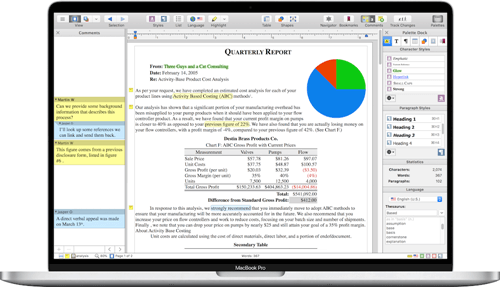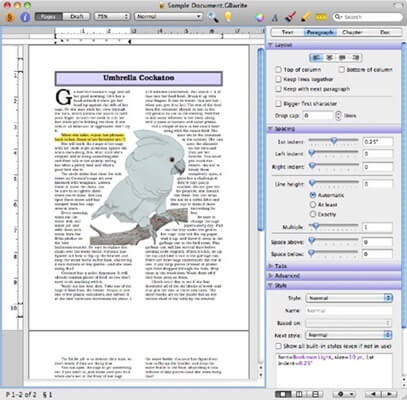Everyone dreams of upgrading their Windows operating system to Mac OS. The process is pretty simple, as Mac OS’s user interface is clean and easy to use.
So you just have to buy a MacBook and wait for a couple of days to get used to it. However, after spending a hefty amount on your new device, a Microsoft Office subscription may not be feasible.
Programs like Microsoft Word are essential elements of the Windows operating system, which you will miss after moving to an Apple PC.
But if you are ready for a change, many MS Word alternatives will help you open, edit, and share documents. Most of them have similar features to their Microsoft counterparts.
We are presenting a list of some helpful alternatives to Microsoft Word. So, if you are looking for powerful word-processing software for your Apple PC, our list is the only thing you need to refer to.
1. Google Docs
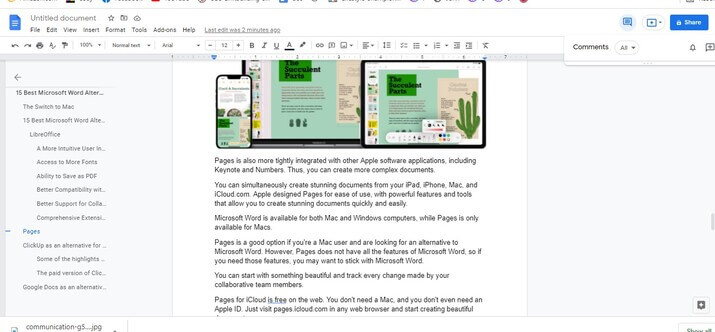
The best part of this word processor is the real-time syncing that uploads all your changes automatically in Google Drive. This lets you access your document from multiple devices. You can create as many documents as you want if it doesn’t exist at 15GB.
2. Pages

There are many beautiful templates on Pages for various purposes. From CV making to newsletter designing, you can get unique templates for each of your works. All your documents are backed up and stored in iCloud, so you can open them from any Apple device.
3. Calligra
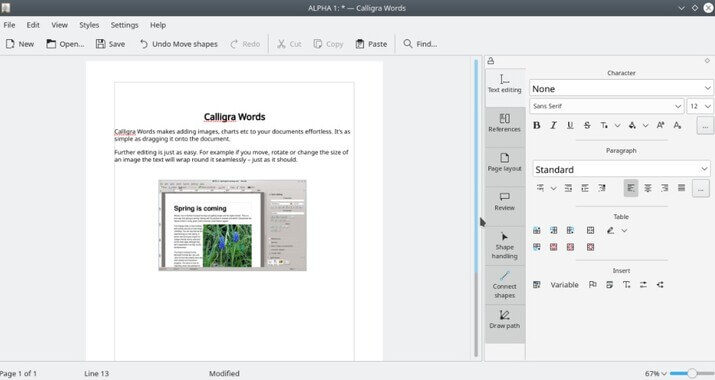
The software has an intuitive and easy-to-use user interface that lets you easily create stunning documents. Moreover, Calligra is open-source software that makes it free to use. So if you are trying to replace MS Word for monetary reasons, Calligra will help you out.
4. Mellel
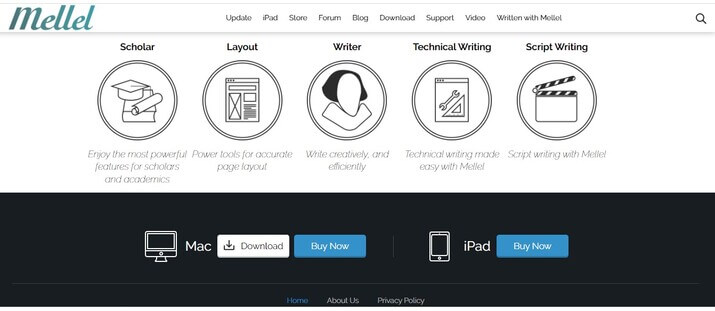
A good thing about Mellel is the multiple-language support, which lets you use it in your native language. There are two versions of this software available to download: one is free with limited features, and another is paid with all the features.
5. LibreOffice
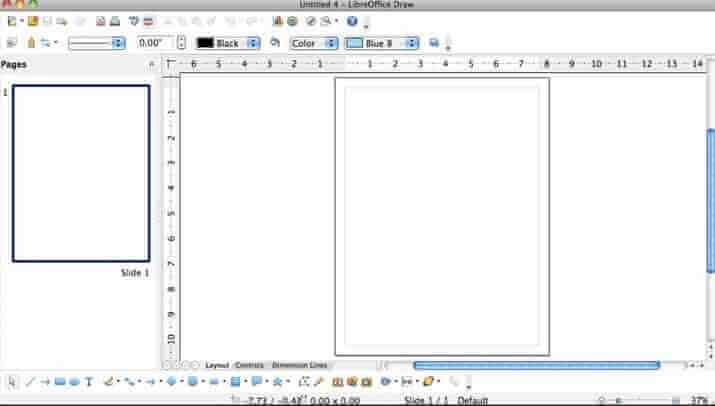
Apart from creating documents, you can use LibreOffice to process and edit PDF files. As Office Suite is open source, you don’t need to worry about spending your money on it. However, the interface of LibreOffice is a bit old-fashioned as compared to other options in the list.
6. Apache OpenOffice
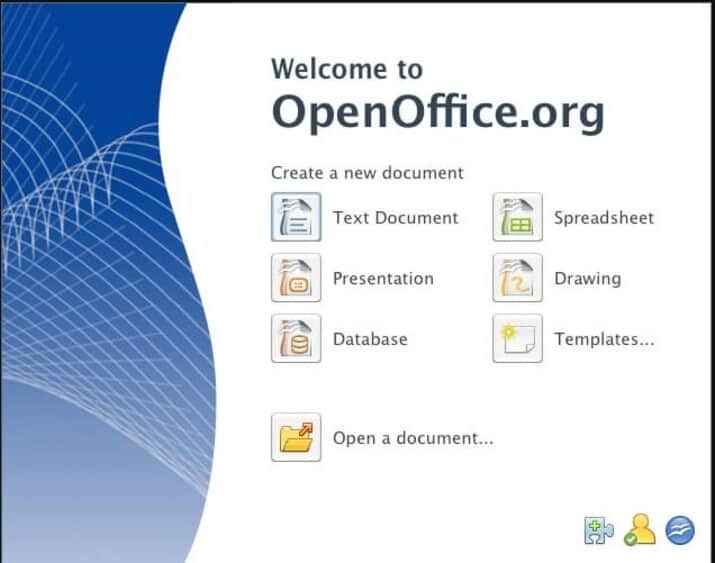
There are multiple other Office tools in Apache Open Office that you can use as per your requirements. However, the interface differs from MS Word, so you may need time to get accustomed to it. All over, it is an excellent option to choose from.
7. WPS Office
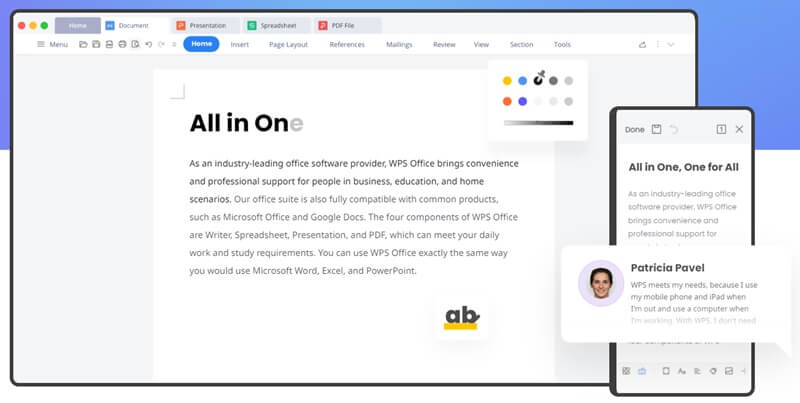
Some useful features of the WPS Office include 20 GB of storage, PDF editing, file conversion into other formats, and more. You can also customize the menu according to your preference. The software is free to use, but you can also subscribe to unlock some extra features.
8. Polaris Office
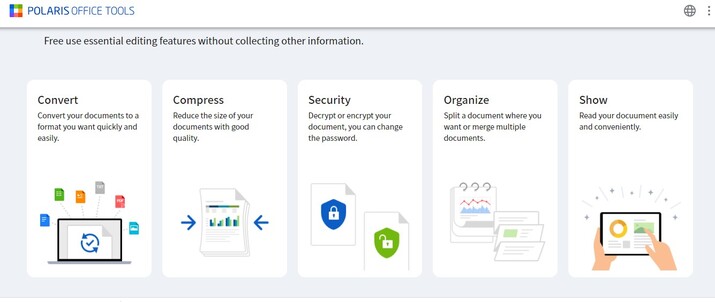
You can use Polaris Office to convert PowerPoint and Word files into PDF, add watermarks to documents, organize files by projects, and more. This MS Word alternative also has robust security options, encrypting all files. Users can also lock their documents with passwords.
9. Nisus Writer
Nisus Write is a veteran word processor used by millions of MAC users and a worthy competitor of Microsoft Word. It has all the basic to advanced features to take your writing to the next level. It supports all types of writing and exports different file formats.
Even if it’s an old word processor, suitable for an M1 processor, it’s still super relevant for its outstanding capability. One of the key highlights is the clean user interface. Also, you can enable dark mode. Moreover, it has many distraction-free writing features.
10. Growly Write
If you are looking for a free Microsoft Word alternative for MAC, Growly Write should be on your wishlist. It allows you to accomplish various writing tasks without hassle. Also, it’s very lightweight and requires little space to work properly.
Along with writing notes, business proposals, and others, you can also use multimedia in between writing. However, Growly Write has made with user-friendly UI. Integrating the software with iCloud is child’s play.