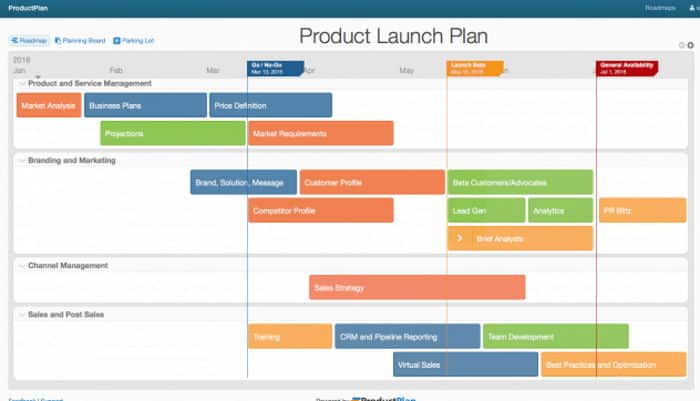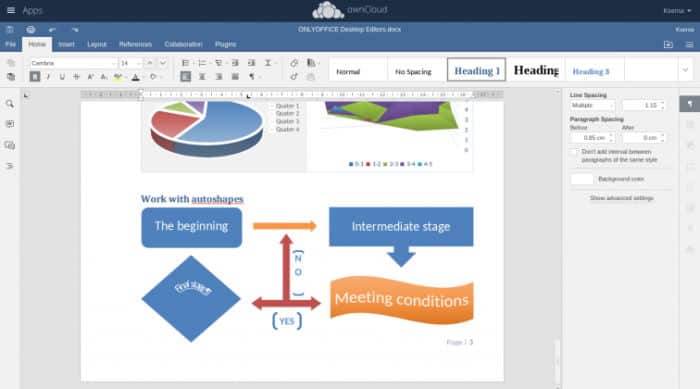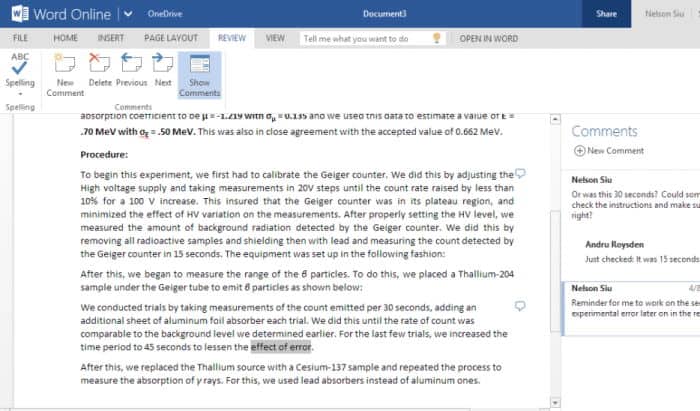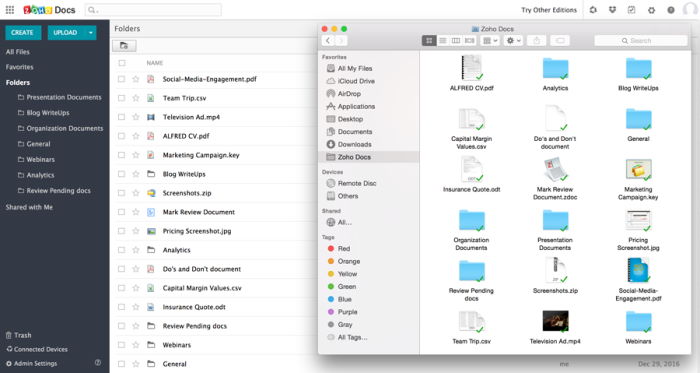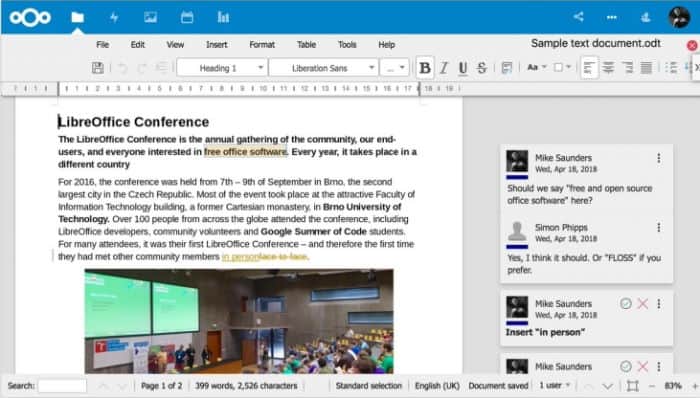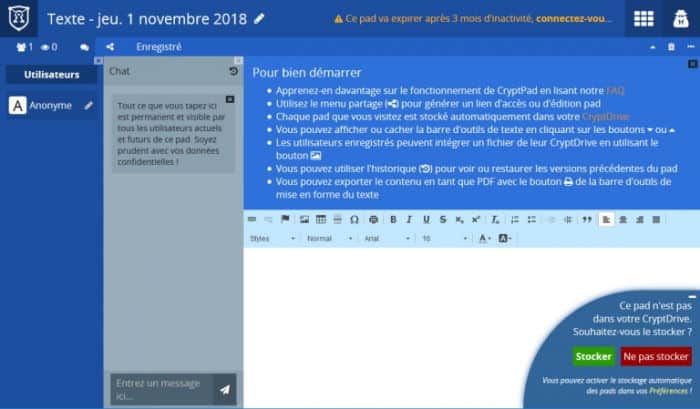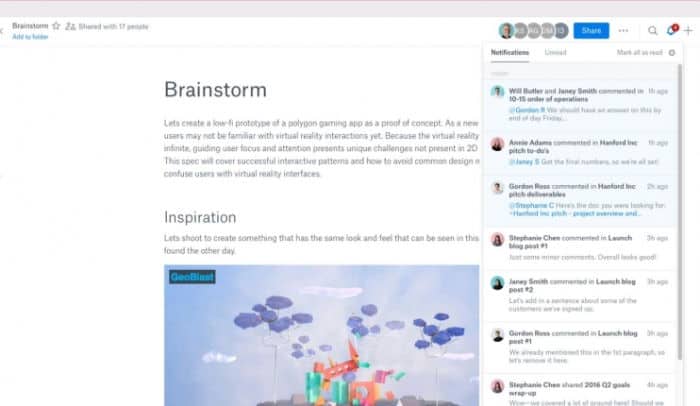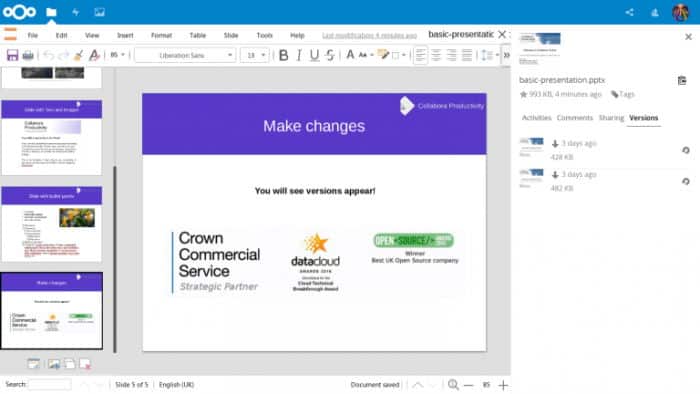Most of us especially rely on document editing apps for projects, presentations, and documents. Google Docs is among the most reliable ones, and it is available for free. Moreover, it offers great editing features, collaboration power, and, most importantly, the ability to work from any device.
However, many users don’t prefer Google Docs, as they might have different needs and expectations for their projects. Hence, we will see some of the best Google Docs alternatives that are feature-rich and have good collaborations and facilities.
Also Read- Best Work From Home Software For Work Remotely
List of Best Google Docs Alternatives in 2024
1. Quip
Quip is a simple and free Google Docs alternative that offers some of the most vigorous tools and collaboration features. It can be a comfortable pick-up if you are looking for something handier and perfectly suitable for working from a smartphone.
However, it is not famous for providing advanced editing features, but you can perform most basics without any problem. Most importantly, Quip can sync with any device seamlessly and has extensive collaborations.
2. OnlyOffice
OnlyOffice is another average alternative, especially known for its basic editing tools and great collaborations. It is available in paid and 30-day free versions.
The free version is basically for personal use but provides you with all the tools available in Google Docs. You can create various presentations, documents, etc., edit them, and customize them accordingly.
Above all, you can sync your OnlyOffice with any cloud storage account and effortlessly store all your projects in a single and sorted place.
3. Microsoft Office Online
Microsoft Office Online is another worthwhile platform considered the best alternative to Google Docs. It is also a free version of the Microsoft Office Suite.
Hence, if you like working with the suite but cannot afford the hefty price tag, Office Online is just what you need. Both Google Docs and Microsoft Office provide similar tools at the basic and standard levels. However, when it comes to the advanced features, the actual comparison starts.
4. Zoho Docs
This one is very much like Office Online. However, it even outruns Google Docs and Office regarding the features. For example, with Zoho Docs, you can create various documents, presentations, spreadsheets, and more.
It offers all the features found in Microsoft Office, and the collaboration tools are the same as Google Docs. However, it also allows users to work offline.
5. LibreOffice
It is a free and robust Office Suite that deserves to be an alternative to Google Docs. Libre Office is an evolved version of OpenOffice.
It comes with a clean interface, and its powerful tools give you the freedom to create professional-looking projects with ease. For example, you can create business presentations, marketing presentations, brochures, drawings, diagrams, etc.
Moreover, if you go for its pro version, it unlocks all the premium features and provides you with the most versatile Office experience.
6. CryptPad
If you worked on Google Docs and now looking for a sudden shift, CryptPad can be a good option. The interface is pretty familiar, and it offers similar editing tools like Google Docs.
Besides, it even comes with a code compiler, and users can create versatile document presentations, share whiteboards, polls, etc. The only con is the free version of CryptPad offers only around 50Mb of cloud storage. So, to unlock most of its features, you need to go for its subscription plans.
7. Paper by Dropbox
The paper features a simple, smart, practical workspace with various editing tools. However, it comes with limited editing tool options, so if you want some advanced edits.
However, it has an exquisite and easy-to-use interface that attracts most users. In short, it combines creation and coordination on a single platform.
8. Collabora
Collabora is another stunning alternative to Google Docs based on LibreOffice. It comes with an interface similar to Microsoft Office and has extensive tools and collaborations.
Moreover, it gives you the freedom to add very user-friendly comments. It is again available in both server and cloud-based versions with viable sharing options.
Conclusion
These alternatives have great features and an attractive interface and are worth trying. In comparison to Google Docs, editors like Zoho Docs and Microsoft Office Online have an extensive collection of advanced features.
On the other hand, if you are looking for a more basic one, Dropbox’s Paper might be a good pick for you. So which one, according to you, is the most productive Google Docs alternative? Let us know in the comments below.