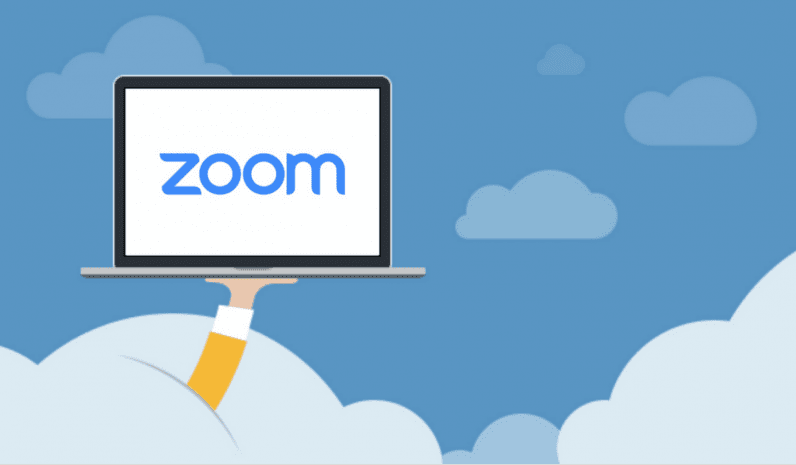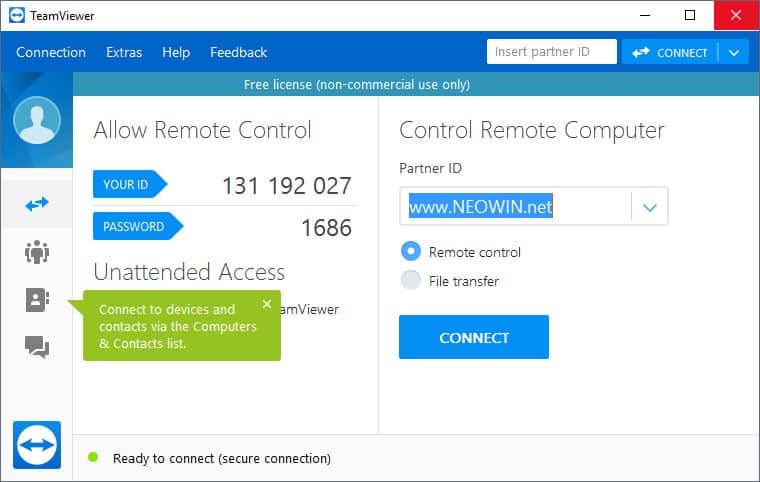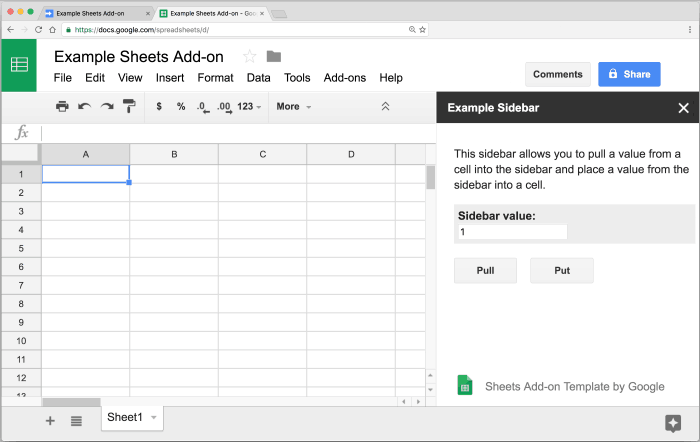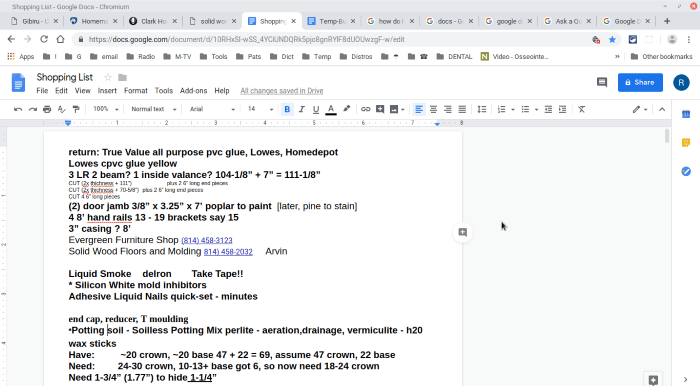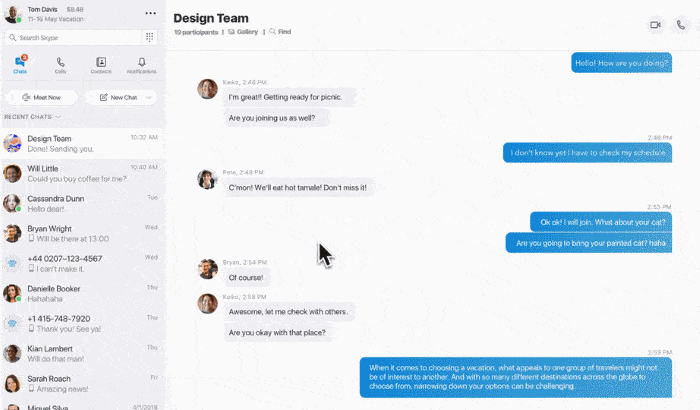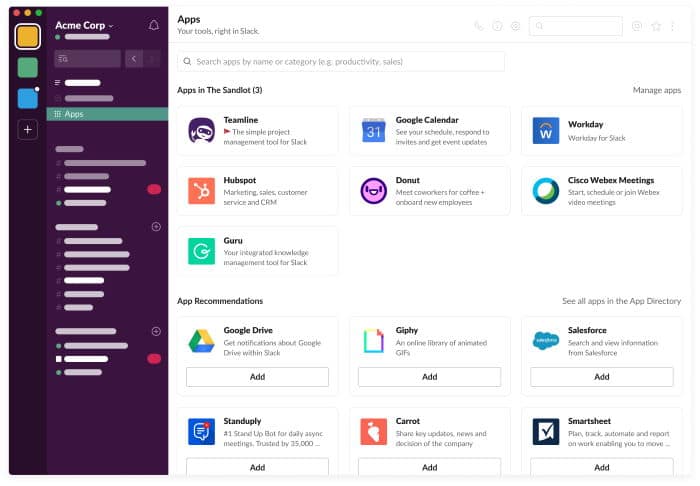With the coronavirus pandemic going worldwide, many people are choosing the work from home lifestyle. Even companies have given the option to let their employees work from their homes’ comfort to save themselves and others from coronavirus. If you want to be more productive and effective, try some of the best work from home software to continue the virus pandemic.
Today we are discussing some great work from home apps and software, which will help you complete your office work easily with the ease of sitting at home. Whether it be making excel sheets, taking meetings, checking online sales, following and regulating orders, these work from home-based software will help you achieve your total workflow.
Also Read- Must Have Software For Windows 10
List of Top Best Work From Home Software For Work Remotely
There are many softwares which will help you to complete your work. But very few when it comes to working from home situations. So we have listed some of the best software you can use to work at home.
1. ZOOM: Video Conferencing & Web Conferencing
Zoom Video is a wireless video chat provider that offers remote communication services. It combines video conferencing, online conferences, chatting, and smartphone communication in a simple platform app. And it is widely used for communication purposes like chatting and video calling, which makes it ideal for any home-based workflow.
The main feature of the zoom application is group texting and group video calling. The users who are willing to join the group chatting or group video calling should enter the ID of their zoom account. Zoom is actively adding more features to make the software more work-friendly.
2. TeamViewer
TeamViewer is now an open source remote, computer sharing, internet-based conferences, video conferencing, and transfer software. You can also access Teamviewer with the help of a web browser too. TeamViewer is accessible in android, windows pc operating system, ios, chrome operating system, ubuntu, etc. Since it is multi-platform software, it is ideal for work from home scenarios to communicate with colleagues.
Also Read- TeamViewer Alternatives
3. Blink
Blink is an app that brings everything in one single place. Whether you are working in the frontline or remotely from home, it feels awkward to be a team member. Well, Blink is the ultimate solution to all such problems. It brings all the essential things starting from personalized News Feeds, Secure Chats, Content Management Hub, and so much more.
With Blink, you can reach out to anyone at any time. You can start group messaging to keep in touch with every team member. Moreover, it helps you keep receiving real-time insights, updates, feedback, and more.
4. Google Sheets
Google Sheets is now a database application that is a part of the free cloud windows software package that Google offers through its Cloud storage service. The software even contains Google Docs and Google Slides, a pdf viewer, and a communication system. So if you have any excel sheet or spreadsheet needs for your workflow environment, then Google Sheets can help.
Since it is synced with all your devices, you can use it efficiently. Also, you can share the spreadsheet with your colleagues and work in real-time, just like in the office!
5. Google Docs
Google docs software is used for personal use, and it can be accessed free online. You can create your own documents and can edit them too. With smart integration and online sharing, many teams and several users can work on the same project. This makes Google Docs absolute company in such a home lockdown situation. Besides, you can export your docs as PDF files for official use.
Google Docs is a free software for all modern browsers like Chrome, Firefox, Internet Explorer, Linux, and Apple Safari. And all Google documents are limited to up to 1million characters, and they should not be larger than 50MB.
6. Skype
Skype has become a telecom program specializing in skype and audio calling over the Internet between devices, smartphones, mobiles, the Xbox One controller, and wearable devices. It offers text messaging facilities, too.
You can send messages, make voice calls, video calls, etc. It is primarily used by hiring managers to take remote interviews and meetings. It is an ideal tool for having digital meetings to sit at home and attend a virtual meeting.
7. Slack
Slack is a private Slack Technology that establishes the online messaging application. It provides functionalities, like continuous message boards grouped by theme, private groups, and personal messaging. The data, including data, messages, and individuals, are all searchable inside Slack.
Users can add emoji buttons to their notifications and then tap on them to communicate their responses to messages. It allows more than 5000 notifications. People also opposed Slack for holding user information solely on Slack-controlled cloud servers. This is a specific concern for clients with large teams who have faced synchronization issues inside the app, access to stored texts, and several users.
More Work from Home Apps
The above is the best home-based work applications that you can use to boost your productivity. Here are some more depending on your type of workflow:
- Project Management: Trello, monday.com, and Workfront
- Real-Time Communication: Slack and Zoom
- Team Collaboration: Google Drive, Microsoft Teams, and Confluence
- Team Monitoring & Management: Hubstaff, Officevibe, and JotForm
From Editor’s Desk
We understand that working is essential, and that’s why you are here. Using the work from home softwares is the only way to keep yourself safe and productive in the coronavirus epidemic. Stay indoors and be productive!