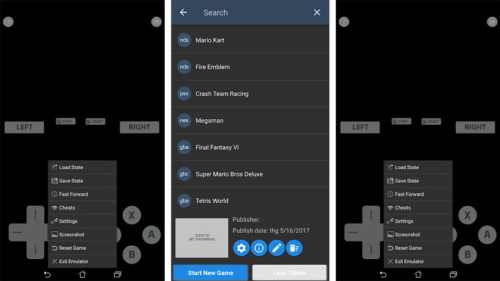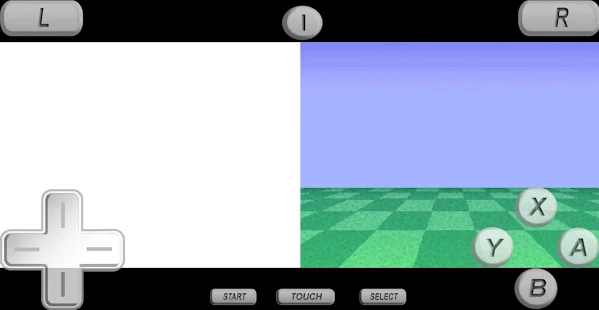Have you ever played Nintendo DS games? It was a popular dual-screen gaming console with many interesting games. Want to play your favorite game and have fun again? Nowadays, you can enjoy everything right on your Android smartphone. Yes, you can play your favorite Nintendo game on your phone by using Nintendo DS emulators.
Also Read- Best SNES Emulators for Android
Best Nintendo DS Emulators for Android to Use in 2024
Nintendo DS is a highly successful gaming console globally. There are several Nintendo DS emulators for Android and most of them are completely free.
1. Emubox
EmuBox emulator contains all-in-one gaming consoles, just like the Retro Arch. The app was released in 2017 and has become popular among players. You can use different consoles, such as NDS, GBA, GBC, SNES, NES, and PSX consoles.
It supports fast-forward emulation speed and tweaks the gaming setting for excellent gaming performance. You can also use an extra controller to play. It is the first multi-emulator with Material Design.
However, there are a few issues while importing the ROMs. It has a basic setting and contains ads. Every time, you need to save your game.
Price: Free
2. NDS4Droid
It is a free and open-source Nintendo DS emulator that supports many features like save states and sound. Many game ROMs work perfectly with this app. Unlike other emulators, NDS4Droid does not violate the GPL.
Even though the app is totally free, you will not see any ads, just enjoy the gaming. Unfortunately, NDS4Droid has a slow frame rate and due to the system glitches, the sound gets crappy.
Price: Free Open-Source
3. DraStic DS Emulator
If you want to play Nintendo DS games at full speed on an Android device, you must use the DraStic DS Emulator. It is one of the most popular emulator apps and is ranked number one among DS emulators on the Play Store. Almost all the games work appropriately, except a few that don’t.
However, the app is not free, but the price is worth paying because of the graphics and interface. It supports the controllers and add-on functionalities like Xperia Play and Nvidia Shield.
Price: $4.99
4. Free DS Emulator – For Android
Free DS Emulator is compatible with most devices and it works perfectly. You can also use extra controllers with which you can enjoy more. All the basic features are supported by this emulator like save states anytime.
Load states customize the game screen and control panels, support zip & .nps files, and more. And the best thing about this app is it’s completely free to use.
However, it contains ads and most of them get annoyed with it, but if you don’t want ads, then play the app offline. Sometimes, it takes time to load the game.
Price: Free
5. RetroArch
RetroArch is an open-source project that can load different types of ROMs and allow you to play different consoles. It has an interface called Libretro, a well-designed interface that lets players use cross-platform apps like location support, OpenGL, and camera support.
It manages more than 80 programs, making it an all-in-one emulator. It has an inbuilt input remap to configure the controls. It allows you to save and load cheats. Many game systems are supported, including SNES, NES, Genesis, Sega, etc.
The interface might not be easy to use for beginners. RetroArch uses ample space on your phone and has some incompatibility issues.
Price: Free
6. SuperNDS (.NDS Emulator)
It is a new emulator that works well. SuperNDS emulator supports different file types like ZIP, NDS, 7z, and RAR files. In addition, there are basic features available like save states copy your own .NDS game files to SD card, and more.
The app uses uncompressed ROM to play faster. Sometimes, it crashes due to lack of RAM, so if this happens, then free up RAM and restart the emulator.
Price: Free