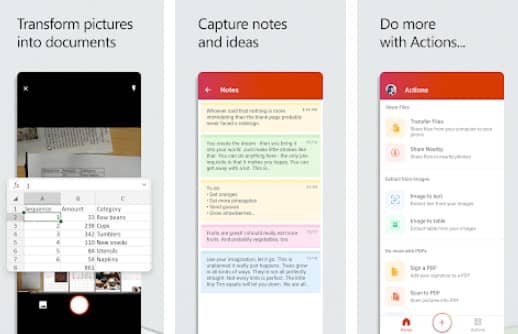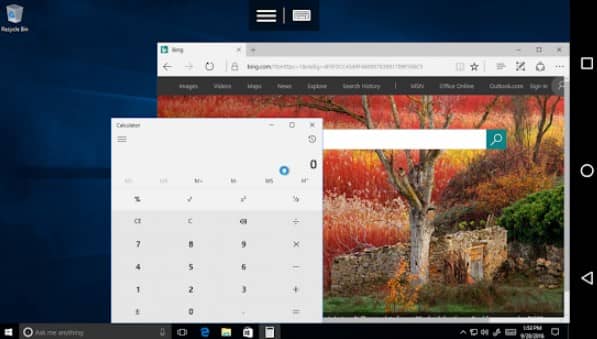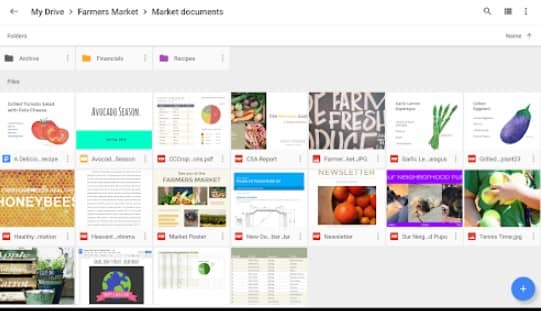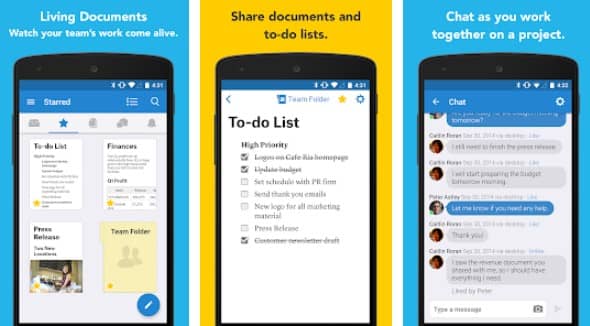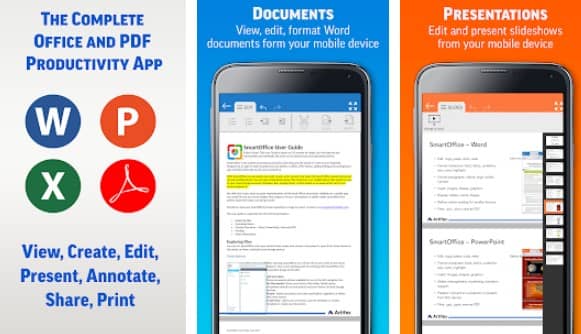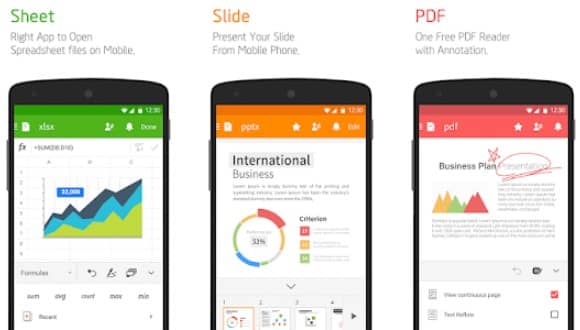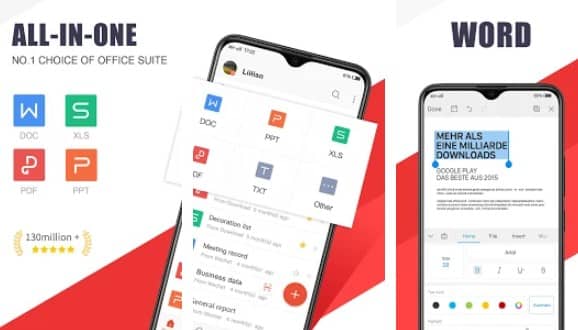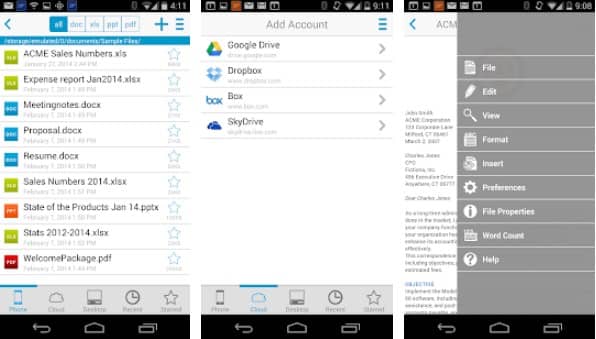We have all used these office apps to make presentations, create spreadsheets, documents, and much more. Apps like Microsoft Excel, PowerPoint, and Word are office apps. Even in our school days, we used these apps.
All companies are now getting remote policies that benefit them and their employees. However, using the right tool is more important. Using such apps is beneficial for backup, sharing, and better productivity.
Here, let’s see the wide range of best office apps for Android users. All these apps have unique features like sheets and presentations and support different formats.
Also Read- Best Free Open Source PDF Editors
Best Office Apps For Android Users
This list contains both paid and free apps. Some of the apps have pro and premium versions if you want to use all the features. So, what are you waiting for? Check out the list of the best Office Apps for Android.
1. Microsoft Office
Since Microsoft introduced a mobile app, MS Office has become very popular. It has become one of the best Office apps. Using this app, you can download Microsoft Word, Excel, and PowerPoint for free.
It allows you to save files, use editing tools, and use OneDrive to sync the desktop files. However, it has a premium version that unlocks some of the features. But all the basic features are available in the free version, so it is not necessary to buy the paid version.
Price: Free/ $6.99-$9.99 per month
Download the App on Android
2. Microsoft Remote Desktop
Remote Desktop allows you to control your PC from your smartphone. You can connect your Microsoft PC with this app and can control it remotely.
Once you are connected, you can access your office software on your PC. This app is similar to Chrome Remote Desktop and is completely free to use. It has amazing features.
Price: Free
Download the App on Android
3. Google Drive
Google Drive is the most popular app used by most people. It includes everything, including a PDF viewer, Google Docs, Sheets, Slides, and Drive. You can store and view all your files, or if you want, you can create a new one as well.
When you open any document in your Drive, it will automatically open that app. You can use this app for free, but you have to pay some amount to expand the storage space. For one month, you get 100GB at $1.99.
Price: Free/ $1.99-$299.99 per month
Download the App on Android
4. Office Suite
Office Suite is a service that supports almost all file formats, including DOC, DOCX, XLS, XLSX, PDF, ODT, OOS, ODP, and more. Users can access and sync files in OneDrive, Google Drive, Amazon Cloud Drive, Dropbox, Box, and more.
It has both paid and free versions. The paid version amount starts from $19.99 to $29.99, which lets in PDF scanning, Chat abilities, and other functions. However, the free version has all the basic features.
Price: Free / $19.99-$29.99
Download the App on Android
5. Quip
Quip is a free office app with limited but decent features. It allows you to collaborate on documents with other people. While editing documents, you can chat with people. It supports spreadsheets, cross-device syncing, offline support, cloud storage, and more. However, this app is not so popular among office apps, but it is a better app.
Price: Free
Download the App on Android
6. Smart Office
If you are looking for an app that meets all your expectations, you must try Smart Office. It is a free office app with basic features like support for Word Processing, Spreadsheets, presentations, and more.
With Smart Office, you can view and save PDF files, image files, WMF files, and type files. If you don’t need much, this app is the best choice. It has a clean User Interface that is very easy to use.
Price: Free
Download the App on Android
7. Polaris Office
Polaris Office offers many features with basics and document searching, encrypted files, supports different formats, and more. With Polaris Office, you can view and sync files and documents. And you can also access your files in other apps like Google Drive, Dropbox, Box, and OneDrive.
You will get annoying advertisements in the free version, and if you pay $3.99 and $5.99 per month, you will not get any ads. It gives you some extra features like extra cloud storage, and you can use it on more than three devices.
Price: Free/ $3.99 / $5.99 per month
Download the App on Android
8. WPS Office
WPS Office is a popular office app with all the major features of MS Office and Google Drive. It lets you create and edit your presentations and spreadsheets. You can easily save and access your files and documents, such as presentations and spreadsheets, wherever you like to store them.
Moreover, it provides a free PDF reader and a converter editor so that you can check the PDF file freely and add your signature.
Price: Free. $29.99/year
Download the App on Android
9. Docs To Go
One can easily use it on an Android device, as this app lets you view and sync your files to cloud storage. It also lets you open and edit files and documents on your phone. You can share and receive email attachments via Gmail and other email tools.
On this app, it is straightforward to find and replace the documents and edit them. However, all these things can be done in a free version. The pro version lets you put a password on Word, Excel, PowerPoint, and PDF files.
Price: Free/ $14.99
Download the App on Android