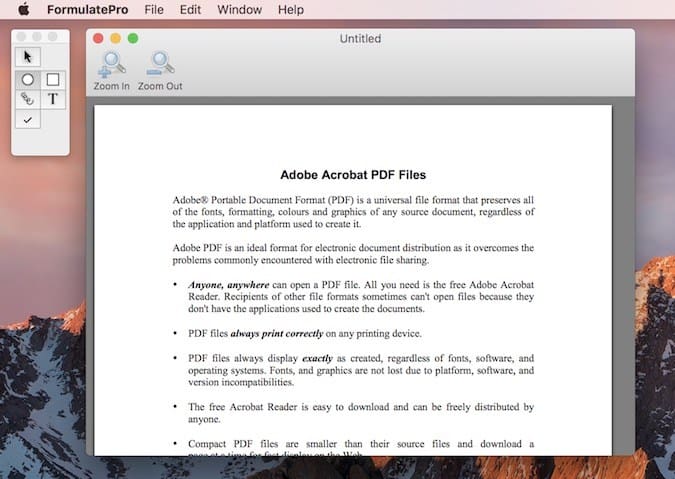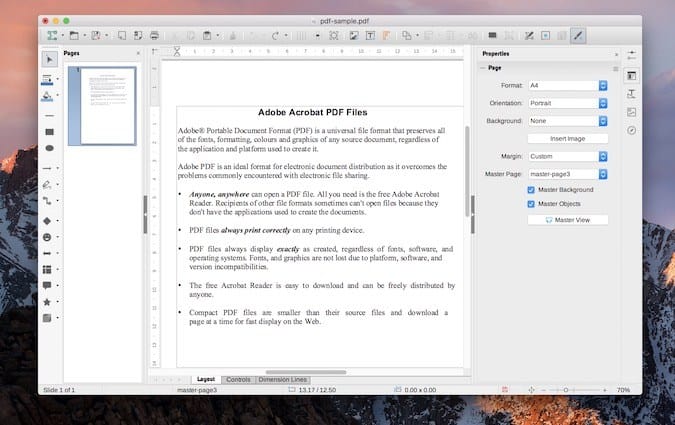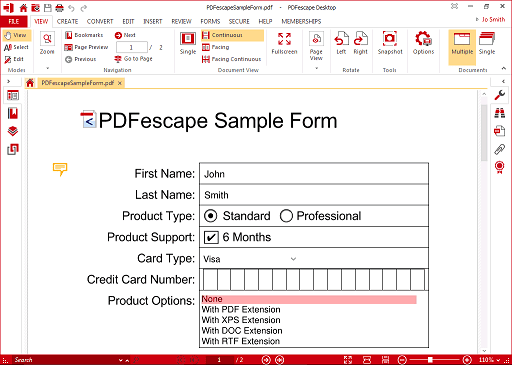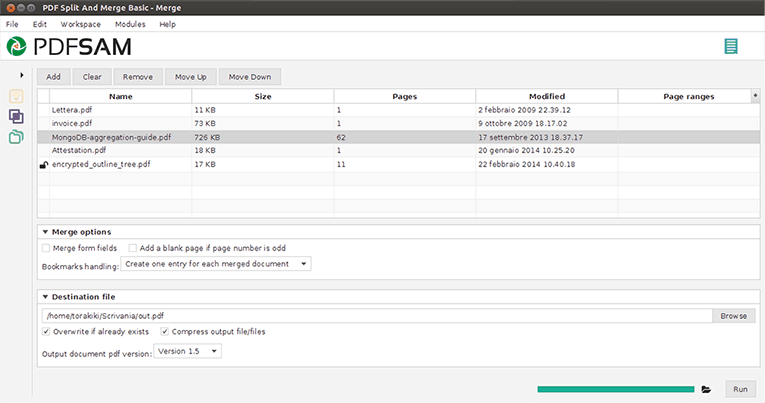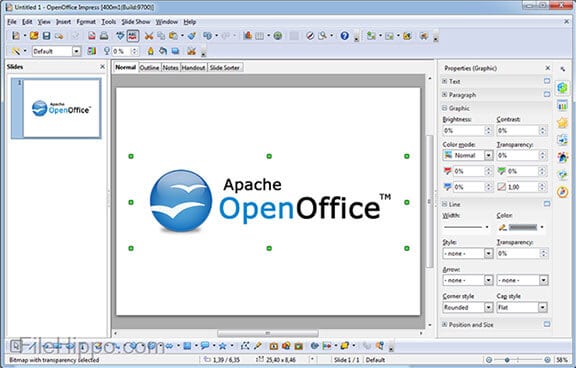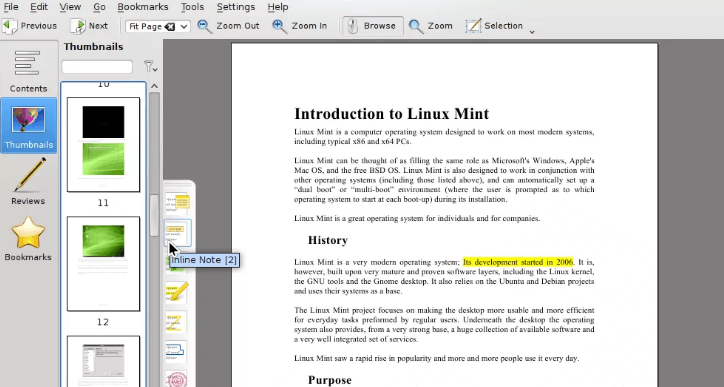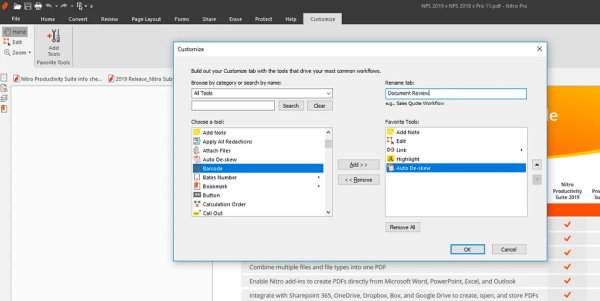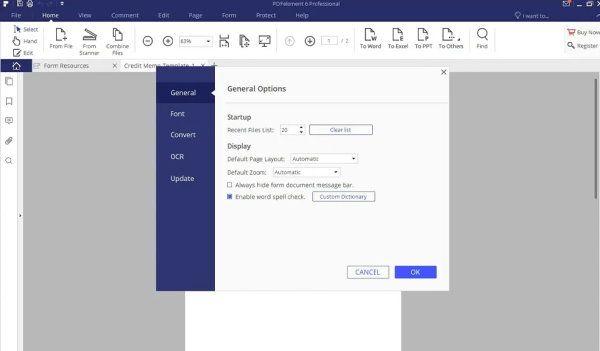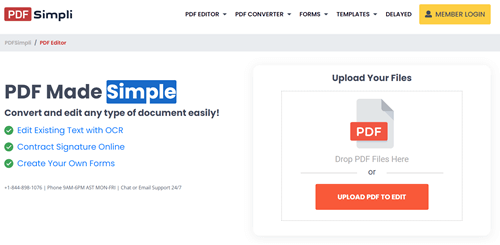Are you looking for the best free, open-source PDF editor? Are you looking for a solution to edit your PDF documents for free? And if you are looking for answers to such questions. Then, my dear friend, you are in the right place because today, in this article, I will talk about some best free, open-source PDF editors for both Windows and Mac.
This editor allows you to edit your PDF documents flawlessly without any extra effort. So, without any delay, let’s look at the list of the best free PDF editors.
There is much open-source software that works very well rather than being paid once, so Editing any PDF file is not a big deal that can lead you to buy any paid software. So, get any of these open-source PDF editors and use any of your operating systems. You can go with any of these that is compatible with your needs.
Also Read- How to Convert Document to PDF with Google Chrome
Best Free Open Source PDF Editors for Windows & Mac
Although many PDF editor programs are available online, you can download them anytime. I have researched and listed some free, open-source PDF editors. The list is created based on user ratings and reviews from various sources. So, I hope that you will like this article.
1. Sejda PDF Editor
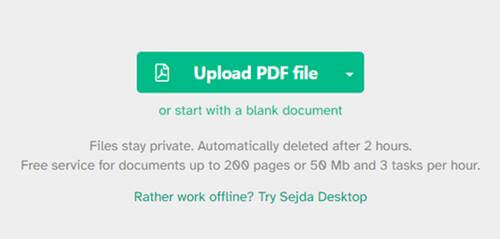
Sejda PDF Editor is one of the best PDF editors for us as it offers more editing options. You can add your signatures to it, and you can upload PDF files from a direct URL using their web integration feature. It can also provide some cool features for free, like editing PDFs without any watermark.
2. Formulate Pro – Best PDF Editor for Mac
Formulate Pro is second on the list, but it is the best PDF editing program available for the Mac Operating System. And the best thing is it works perfectly fine with Mac’s elegant looks.
The software provides a fantastic user interface that helps new users easily edit PDF documents even if they are using the program for the first time. You must give this one a try.
3. Inkscape – Open Source PDF Editor
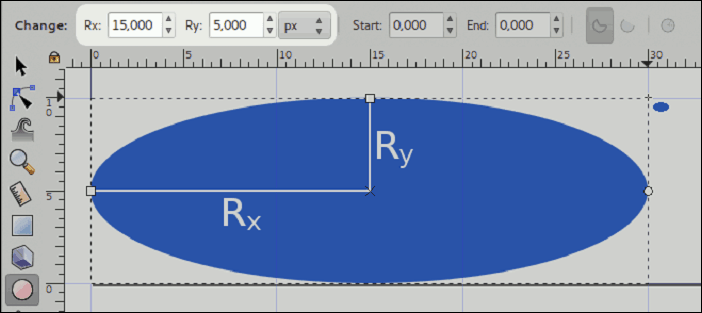
The main feature of this software is its user interface. You will find excellent options in this program; this option will help you edit and decorate the PDF output however you want.
4. LibreOffice Draw
LibreOffice Draw is one of my favorite and fantastic PDF reading and editing programs. It helps the normal user understand a complex PDF document by breaking it into simpler, smaller parts.
The best thing about LibreOffice Draw is its open-source code. That means you can go to its source code page and help maintain and upgrade the software. So, anyone can edit and decorate the document as they want.
5. PDFescape
Last but not least, PDFescape is another big fish in the market for PDF editing software. You can go to the website and start editing any PDF document. I have used this one personally, and I can say that the platform needs to update its user interface. Otherwise, it is perfect in their services.
6. PDF.io
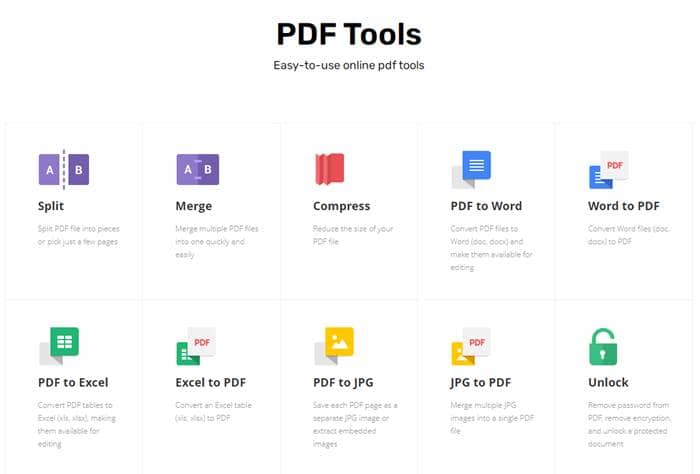
This website offers special services such as converting PDF to Word, JPEG, HTML, Protected File, PNG, etc. On their homepage, you can select services and choose the PDF file you want to convert, and then you’re all done.
7. PDFSam
PDFSam is another open-source PDF editor that offers a full office suite and a commercial-based PDF editing system designed for enterprises. It allows you to easily view all PDF documents as pages.
You can edit, move, rotate, cut, highlight, and delete pages. It is effortless to use and ideal for quick annotations or quick edits. Its ability to merge two PDFs is outstanding.
8. Apache Open Office Draw
Apache Open Office Draw is slowly gaining popularity due to its graphics-based open-source PDF editor. This editor allows you to draw diagrams, shapes, graphs, and other PDF file images.
It comes in handy when creating pie charts or completing a hectic school assignment. It also works on cross-platform computers and has automatic spell-checking.
9. PDF Architect
PDF Architect is an open-source PDF editor designed by PDF Forge. It’s an advanced PDF editing software. This is the best option if you’re looking for a fully functional PDF editor for your document needs. You can edit any text, image, or diagram on a PDF file. It’s a great open-source PDF editor to have on your list.
10. PDFedit
PDFedit is a widely used tool when it comes to PDF editing. It’s completely free and open-source, so many renowned developers back it. The best part of PDFedit is that it can be used as a minimalistic PDF viewer. Users can select which part or sections to edit and can edit accordingly. It also supports deleting specific text, images, or charts from PDFs.
11. Okular
Okular is a simple and open-source PDF editor available for cross-platform devices. If you often switch between a home PC and a work PC, this is a great choice. It supports Windows, macOS, and Linux.
Okular has many modern features that are only available in enterprise PDF editors. One of them is creating custom markers that make it easy to navigate large PDF documents. In addition, it is beneficial for students trying to make notes in PDF-based e-books.
12. Gonitro
If you’re looking for a simple-to-use PDF editor with professional tools, Gonitro is the best choice. It comes with a built-in PDF editor for editing your files. In addition, you get a dedicated signature feature for signing documents digitally.
This is especially useful if you want to merge different PDF files into one or edit or annotate them—it’s a perfect business tool.
13. PDFelement
With forms distribution and built-in OCR capabilities, the PDF element is the best. In addition, it comes with a simple-to-use interface and user design.
It can convert multiple PDF files and also support batch processing. So if you want to convert 100 PDF files into Word, you can easily do so.
14. LightPDF
With a neat and clean user interface, LightPDF has solidified itself in the market with many useful features for free. Whether you want to edit or convert, merge, compress, or split a PDF file, you just need to click a few buttons, and everything becomes seamless.
The wholesome free PDF tool allows you to manage all of your PDFs in one place. LightPDF is a reliable editor and even provides good security to all users. All in all, it is a handy, free, open-source PDF editor.
15. PDFSimpli
Undeniably, PDFSimpli is one of the simplest PDF editors that you should use to streamline the workflow. Using PDFSimpli, you can convert a PDF into different file formats easily. You can also merge, edit, and split a PDF file.
Besides this, it has free signature features. When it comes to speed and fast conversion, PDFSimpli has strengthened its footing. However, it’s compatible with Windows and MAC, and you can even use it on the web.