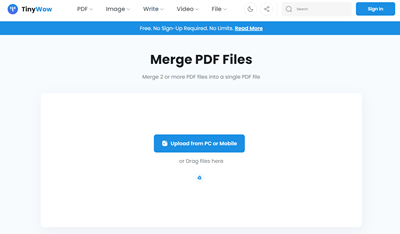PDF merging is one of the essential editing options that one needs for professional and personal uses. Merging helps you get all the necessary elements on a single file rather than in different files. It ensures hassle-free work, and you don’t have to look around for separate attachments.
You can also share data easily if compiled on a single PDF. So merging several PDFs into one will need software that can do the same for them. There are tons of such paid and unpaid PDF Mergers for this purpose. Here is a list of the best PDF merge software for Windows and Mac.
Also Read- Best PDF Converter Software
List of Best PDF Merger Software For Windows & Mac
Below are the best picks for PDF merger tools you can use online and offline. These let you combine two and more pdf files into one. Just pick according to your need and enjoy combing pdf files.
1. PDFSam Basic

The basic function PDFSam Basic is to merge and split PDF documents, but you can also use it to extract pages or page ranges from specific PDFs and combine them. In addition, it helps you to trim the necessary parts from a PDF document. The operating speed is also impressive in PDFSam Basic.
Compatibility: Windows and Mac
2. Soda PDF

Another unique facility of Soda PDF is a table of contents inserted at the beginning of the PDF. In addition, the software has an interactive user interface and easy settings that let you focus on your work without getting distracted.
Compatibility: Windows and Mac
3. PDF Binder

PDF Binder is simple to use with minimum complex settings that ensure hassle-free merging of PDF. Moreover, the software has a drag-and-drop feature that makes your work easier. All over, it is a fantastic software to rely on.
Compatibility: Windows
4. Adobe Acrobat

You will get several page range options to implement while merging pages in PDFs. Additionally, a mobile version of the software is available for editing PDFs remotely. But the software may seem a bit costly to afford for personal use.
Compatibility: Windows and Mac
5. PDF Merge

Besides the downloadable desktop version, the software also has a web version that can be accessed remotely to edit PDF documents. Furthermore, the software also allows users to mail their edited PDF through it directly. So one can try using this once for merging their PDF documents.
Compatibility: Windows and Mac
6. ILovePDF

ILovePDF gives you complete control over a PDF document. For example, if you don’t like the page orientation or rearrange the pages, the software can efficiently serve the purpose. Moreover, you can import PDFs from cloud storage as the software is connected to Google Drive and Dropbox.
Compatibility: Windows and Mac
7. PDF Mate Free PDF Merger

Some of the essential features offered by PDF Mate Free PDF Merger are converting, editing, reviewing, etc. There are also options to add comments and suggestions on the PDFs. The software comes in two formats an online form and another offline download format.
Compatibility: Windows
8. Icecream PDF Split And Merge

Icecream PDF Split And Merge software allows you to pick a specific part of a PDF and create a fresh one from it. The software automatically detects the font size and styles and implements them in the new text. Any users will be comfortable with Icecream PDF Split And Merge as it is straightforward to use.
Compatibility: Windows
9. TinyWow
TinyWow is one of my personal favorites because of its seamless experience. Even though it’s a web-based platform, but has a superb ability to accomplish all sorts of PDF work. And merging PDF to combine PDF files is effortless.
Moreover, you can edit and convert PDFs very quickly. It allows you to add a signature to the PDF document. Also, you can compress PDF files. Overall, a handy PDF editor that perfectly works on web browsers.
Compatibility: All devices on all working web browsers.
10. PDF Reader Pro
Feature-wise, PDF Reader Pro is another sublime PDF editor for merging PDF file to combine. It not only helps to merge one or two PDF files but also allows up to ten PDF files to combine at a time in your comfort.
Even if you want to merge or combine selected pages, you can do that with this PDF editor. Also, you can combine all pages in a single file. Other than that, other essential PDF editing features are thoroughly available.
Compatibility: Windows, MAC, Android, and iOS
At last, we can say these are among the best pdf mergers you can find online. You can use these softwares to merge two pdf files into one. Most software is free to download and others have a small fee to pay. If you have any doubts, let us know in the comments.