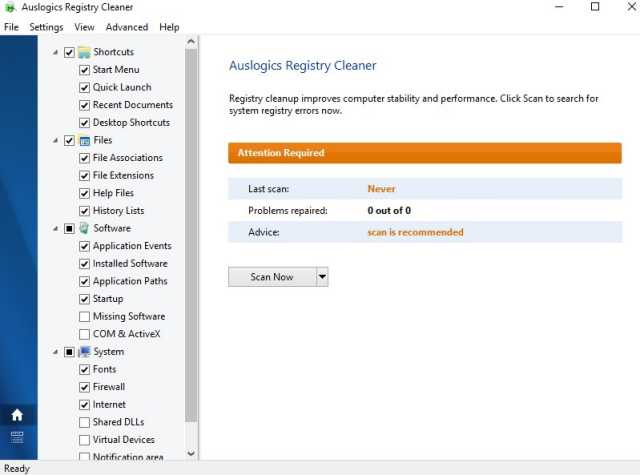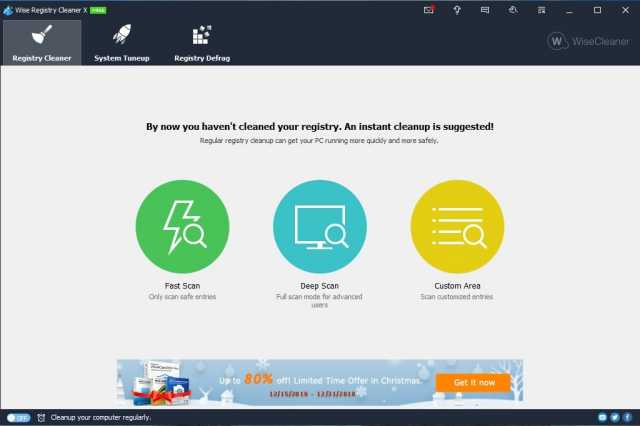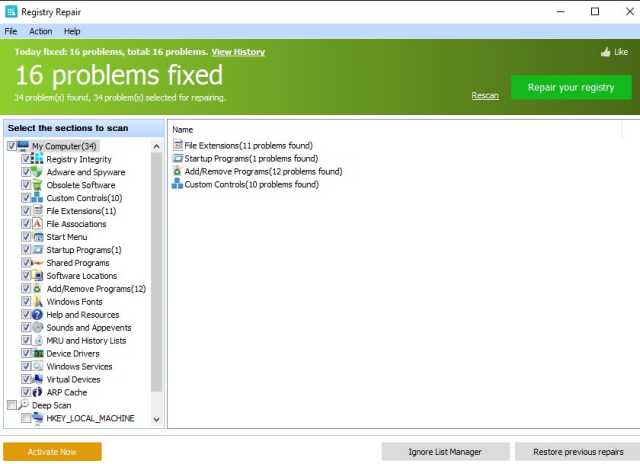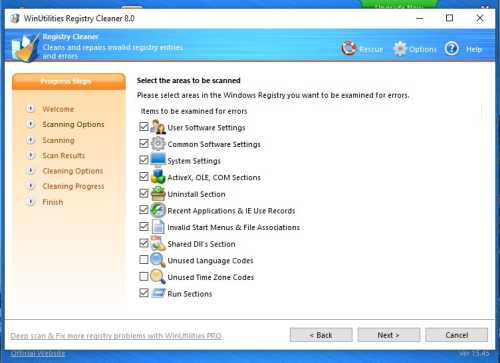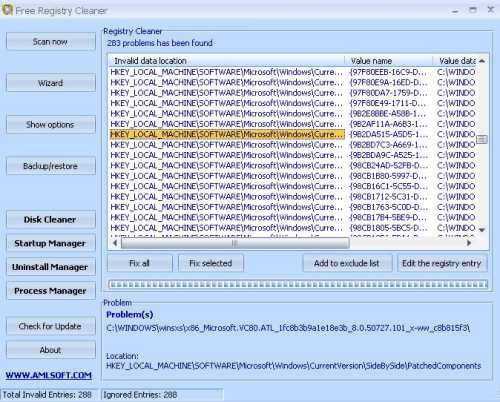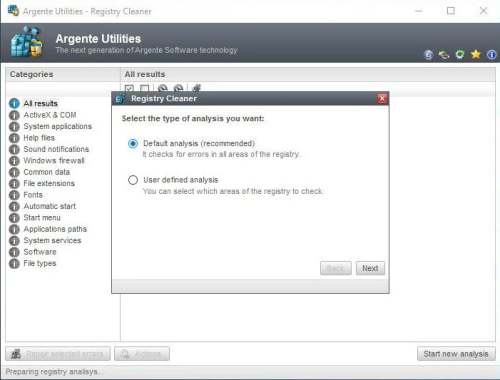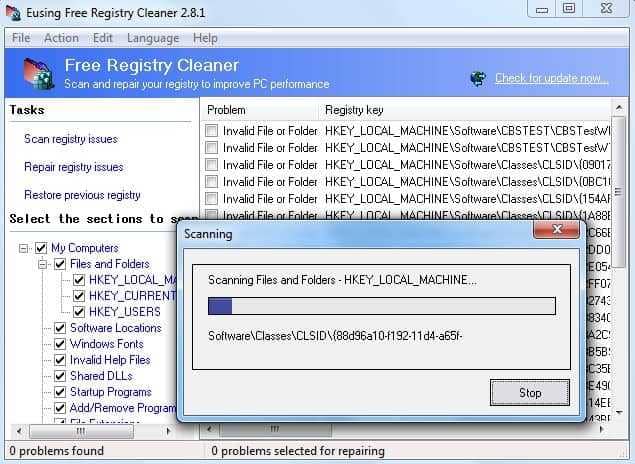The main task of a Registry cleaner is to search useless files and delete them. When you install and uninstall the apps, the registry can be messed up with the old entries. This can slow down your computer and bring issues to your operating system. The Registry is where all the computer settings are saved. It contains all the information for the hardware and software installed on your PC.
As there are thousands of entries, it causes errors, and due to errors, your PC gets a problem. The more you install programs, the more information is stored. However, cleaning a registry manually is a complicated process, so you must use registry cleaning software for Windows.
NOTE: Using a registry cleaner will only delete unwanted entries. It will not boost up the performance of your PC.
Also Read- Best Free PC Cleaner Software For Windows 10
List of Best Free Registry Cleaner Software for Windows 10 PC
There are many registry cleaners available with their own capabilities. Here we have created a list of the best software to clean the registry on Windows PC.
1. CCleaner Professional
CCleaner is considered the best computer optimization software for free. Most of them use this Piriform product as it does most of the job. It has a clean user interface that is very easy to access. Before making any changes, it asks you to back up the registry or not. It also has a paid version, but the free version provides everything required.
The paid version has real-time monitoring, priority support, and automatic browser cleaning. If you want these features, then you can go ahead.
Price: Free, $9.22
2. Auslogics Registry Cleaner
Auslogics is a safe and easy way to solve stability issues. It clears all the invalid entries from your Windows PC with just one click. It will clean, repair, and optimize your Windows registry. The user interface of Auslogics is simple and clean, and it displays the severity of the error.
It automatically backs up the changes that are made during the process. If you don’t want a backup, you can make changes in Settings>> Backup Changes.
Price: Free, $8.45
3. Wise Registry Cleaner
It is a free registry cleaner and optimizer. Wise registry cleaner clears all the junks, repaid windows registry errors, and keeps your PC performance better. There is an easy-to-use interface with some amazing features. It offers three types of scans, Fast Scan, Deep Scan, and Custom Area.
Fast Scan only scans the safe entries. Deep Scan scans the system in and out. The Customs Area scan can manually select the specific areas to scan from the list.
Price: Free, $35
4. Glarysoft Registry Repair
Glarysoft is a free registry cleaner software that helps scan, clean, and repair registry problems. As you open the tool on your PC, it automatically starts the scanning process of the registry. Even it automatically takes registry backup before making any changes. If you want to restore earlier repairs, then click on Action. The features of this software are similar to other tools.
Price: Free
5. WinUtilities Free
Like other free registry cleaners, this tool also offers a restored option. WinUtilities comes with different modules to clean up and optimize your PC. It is a fast scanning tool to select areas for scanning and then create a restore point for backup. Moreover, you can also export the list of errors in the HTML file. This tool is available for Windows XP, Vista, Windows 7, Windows 8/8.1, Windows 10.
Price: Free/ $18.71
6. AML Free Registry Cleaner
AML Free Registry Cleaner safely cleans and repairs Windows Registry problems with just a few clicks. It comes with a simple interface and a super-fast scan engine to find the error.
This app first asks you to create a registry backup, and then you can select the area for scanning. The registries that are already repaired can be added to the exclusion list. This tool is available for Windows 8, Windows 7, Windows Vista, and Windows XP.
Price: Free
7. Argente Registry Cleaner
It is a free registry cleaner that lets you choose the scan category manually or automatically. Argente cleaner has a wizard-based interface. However, the interface is not attractive.
There is an automatic cleaning option that will take care of your registry and has an undo option to get back the changes made in the registry. You can get the Argente Utilities or the Registry Cleaner from the download page.
Price: Free
8. Eusing Free Registry Cleaner
Eusing is free cleaner software that lets you clean and repair registry problems within a few clicks. However, it only offers registry cleaning and repairing options. And it allows you to restore the changes made to the registry. This tool scans your Windows registry for invalid information and provides a list of errors.
Price: Free