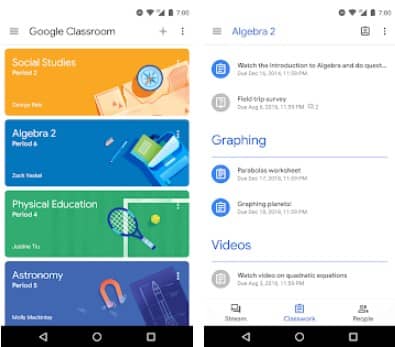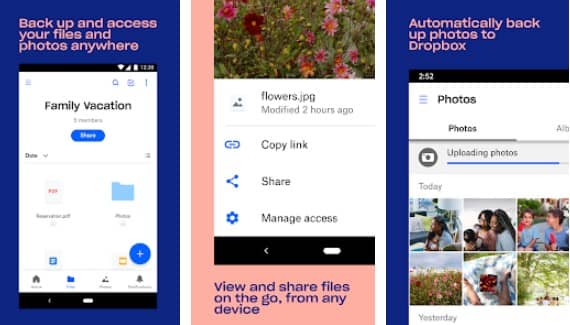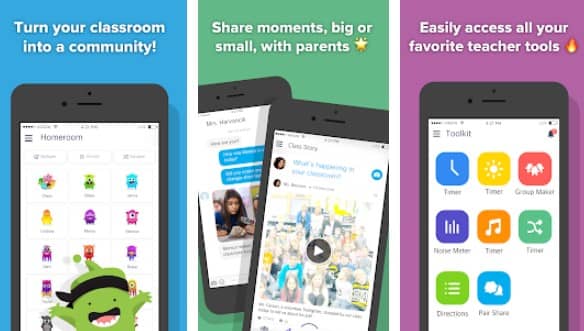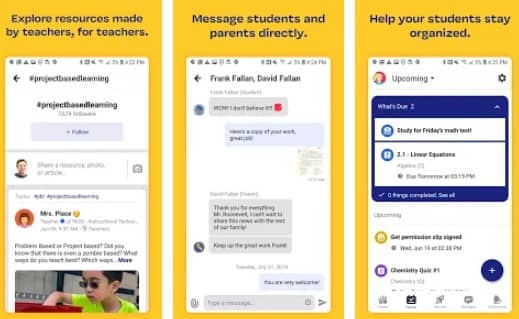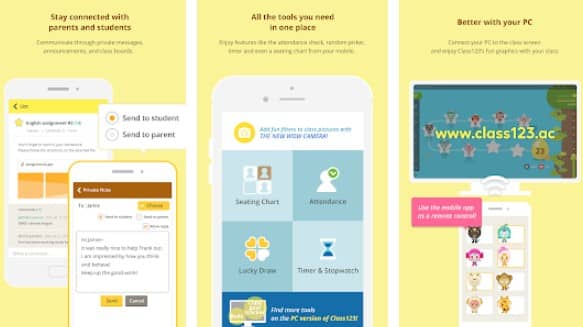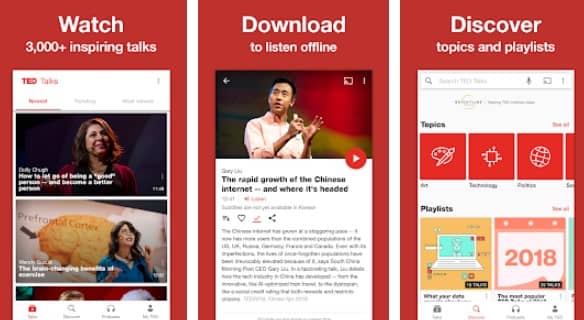Being a teacher is not easy. They give their best to educate the young ones. But often, teachers don’t have all the tools available for teaching. Thanks to technology, technology has improved so much that it has become easy to learn anything.
There are so many apps available on the internet that offer education services. But it is hard to find the best apps to use. Here, we have brought a list of the best Teacher Apps for Android and iOS, which you can use.
Also Read- Best Productivity Apps for Android
List of Best Teacher Apps for Android & iOS
We’ve put together the best applications for educators and teachers to improve digitally interactive learning.
1. Google Classroom
Most of them know this app, Google Classroom, is a virtual classroom. This app is free to use, and most schools use this app for Education. Every student will get their own email, cloud storage, and more.
And teacher’s work also gets easy, as they can assign work, receive work, communicate with students in one place only. It is one of the best apps for teachers.
Download Google Classroom for Android or iOS
2. DropBox
Dropbox is an app to store data and share it with anyone. You can easily upload and transfer files. You can access the files from any device, no matter wherever you are. It has excellent features, and it is easy to share and share all types of files with anyone.
It automatically uploads videos and photos to cloud photo storage. It doesn’t require any special software to preview any file, as it has over 175 different file types.
Download Dropbox on Android or iOS
3. ClassDojo
ClassDojo is a safe and simple communication app for teachers, students, and parents. The app is free for everyone, and it is downloaded in more than 180 countries. And the best thing is, it is compatible with all the devices. So no matter which device you use, you can use the ClassDojo app.
All the students can easily add their classwork, and their parents can see it. The teachers can easily communicate with parents instantly.
Download ClassDojo for Android or iOS
4. Edmodo
Edmodo is an app where you can do everything like you can create a virtual classroom where students can post assignments and communicate with teachers and parents. You can track progress; anyone can upload files, photos, videos, etc. The app is free to use with great features.
Download Edmodo for Android or iOS
5. Teacher Class123
Teacher Class123 is a popular classroom management app that lets you handle basic stuff like record-keeping, communication, and other features. Most teachers enjoy using this app; once you use them, you will love it. It also has an app for parents and students, and all three apps work together for everyone.
The teacher can encourage students to participate in activities with the random selector with this app. Students can easily manage their time with the timer, alarm, and stopwatch.
Download Teacher Class123 for Android or iOS
6. Pocket
Use the pocket app and save content that you need all day. With this app, you can save the latest stories, articles, news, sports, videos, and other things from any device, publisher, or app.
It has a clean layout and customizable display to improve your reading experience. All the saved content can be read later when you are offline.
Download Pocket for Android or iOS
7. TED
You might know about TED if you are following the leading speakers. If you don’t know, TED is an organization that shares videos of inspiring and intriguing talks. More than 3000 TED talks from famous people are categorized by topic and mood.
Amazing features like the TED Talks are available with subtitles in more than 100 languages. It lets you download the video or audio of talks so that you can play them offline. You can log in to your TED profile on all devices to sync your saved talks.
Download TED For Android or iOS
8. Slack
This app can be helpful to both students and teachers. It is a simple app with robust messaging features which lets you combine it with other apps. One can share information on Google Docs, Facebook groups, and Google Hangouts. Slack is available on any device, so it is straightforward to find and do your work.
Use Slack and communicate with your team and organize everything by topics, projects, or anything. You can message or call anyone or a group in your team.
Download Slack for Android or iOS
9. Trello
Trello is a trouble-free project management app for teachers and students. All students should follow the instructions and enter the progress of every stage of the project. Customize it according to your needs and reduce your project tension. Just turn on notifications and view the minute fabrics of the projects in an organized manner.
You can easily create and drag cards to follow your project. There are digital boards where you can add notes. More than 35 million users have registered on this app.
Download Trello for Android or iOS
10. Kahoot

Teachers can select the millions of quiz-based games(kahoots) that cover any subject. Students can play kahoots in real-time with their teachers of choice. Teachers can design and edit Kahoots within minutes and mix diverse types of questions to boost engagement.
Download Kahoot for Android or iOS
As we move forward in the age of technology, we will be able to observe how the future generation of the young demographic use digital tools to make their lives more enjoyable and more enjoyable.
It is a fact it is the age of mobile applications. They can empower teachers and educators in the coming economic and social world.
As we can see, in the changing technology, apps on the internet have more significance than ever because the vast majority of people rely heavily on the possibilities it offers.