Do you want to run Linux command lines on your Android smartphone? But not getting how to do so? Then you must not be aware of the Terminal Emulators. These are applications that emulate Linux command Shell on mobile devices.
And we all know that Linux is one of the best-operating systems for several reasons. One of the main reasons is its liberty. Terminal Emulators will let you enjoy the same Liberty on your Android smartphone. Additionally, it will turn your smartphone into a more powerful machine.
There are several apps on the Playstore that offers this emulation feature. We are mentioning some of them in our list. The list has both open source and premium options. You can compare the functionalities and choose the best one for yourself.
Also Read- Best Android Emulators For Linux
Best Terminal Emulator For Android
- Termux
- ConnectBot
- JuiceSSH
- Material Terminal
- LADB
- BusyBox
- Shell Commander
- Qute:Terminal Emulator
1. Termux
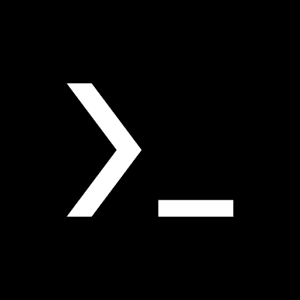
Moreover, there is a package manager option in Termux that lets you install shells, source code editors, and SSG clients. The app will also provide its facilities if you want to run programs in C, Python, etc. You can download the app free of cost from the link provided below.
2. ConnectBot

The capability of using plugins is another exciting feature of ConnectBot. For example, the shortcut keys for Esc, Ctrl, Tab, and Alt are available in the app. In addition, users can also use an external keyboard if they want.
3. JuiceSSH

If you want to edit or create any Shell Script, JuiceSSH will help you. You can also save your Shell Script in the app. There are two variants of JuiceSSH a free and another paid.
4. Material Terminal

The best thing about Material Terminal is it is entirely free to use. Even there aren’t any in-app purchases available in the app. However, you can contribute to the development by donating if you want.
5. LADB

Previously LADB required a USB connection for ADB, but now it can be connected wirelessly due to the latest technology. So if you are looking for a search and ADB-based terminal emulator, LADB can be your option.
6. BusyBox
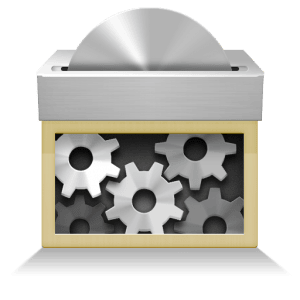
In addition, users will get additional features like themes, automatic OS, and two-factor authentication with BusyBox. Cross-device syncing of data is also supported in the app. You can use the app for free without any hidden charges.
7. Shell Commander
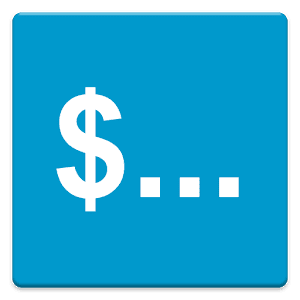
So it makes Shell Commander suitable for both beginners and advanced users. There is an active developers team behind this project. This ensures you regular updates to add new features and remove bugs.
8. Qute: Terminal Emulator
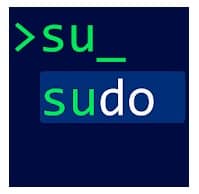
Like many other terminal emulators, you will get multiple Windows to support launcher shortcuts, UTF-8 text, etc. The themes, fonts, and keyboard type can also be customized. Qute: Terminal Emulator is free to use with ads.



