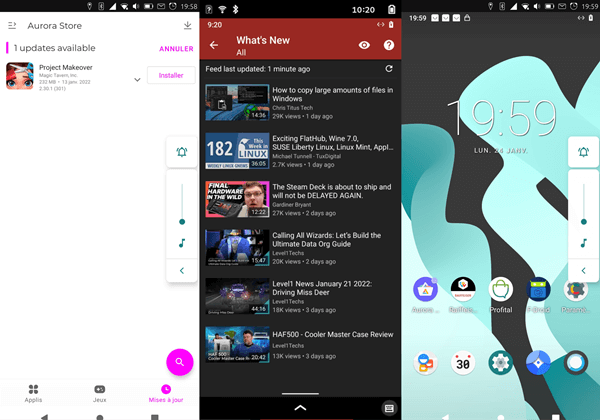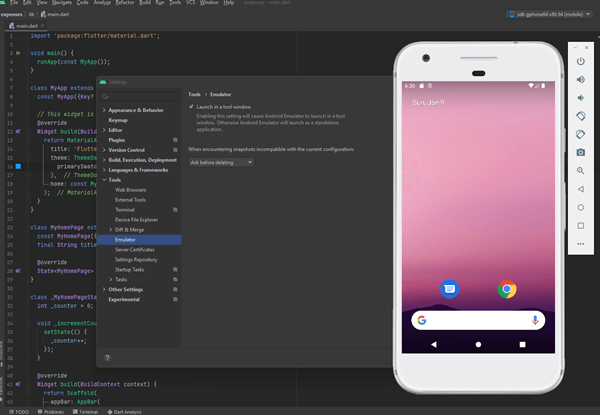Running Android applications on PC is an equally fascinating and important task. Most Windows users are familiar with doing so with the help of Android emulators. But what about Linux users? Is there any emulator available for them also? The answer is yes, and not only that, there are many.
Most application developers and testers use the Linux operating system for its simplicity. So there is a need for Android emulators for the same operating system. Moreover, many want to use Android on their desktop just for fun. The emulator will also be helpful for them.
Our today’s list comprises some of the best Android Emulators for Linux. These emulators are multitasking and create an environment similar to your smartphone on a desktop. And the best part is most of them are open source and free.
Also Read- Best Online Android Emulators
Best Android Emulators For Linux
- Android-x86
- Genymotion
- Anbox
- Bliss OS
- Andy OS
- ARchon
- Shashlik
- Jar of Beans
1. Android-x86

The emulator is built based on x86 architecture, making it invincible and pretty functional. Users will get almost all types of connectivity options with this emulator, for example, Wi-Fi, Bluetooth, etc. Android-x86 can also be used with the help of the Live CD option.
2. Genymotion

You will get built-in support for Wi-Fi, GPS, cellular, and SD card in Genymotion. There is also an ADB Access for secure testing of applications. The emulator is meant for commercial developers, and it’s not free.
3. Anbox

However, Anbox doesn’t support the Play Store so you have to use ADB to install and test applications. But the lightweight design makes it swift, ensuring you have a seamless experience. Moreover, it is open source and free to access.
4. Bliss OS

Another amazing feature of Bliss OS is installing custom ROMs in it easily. In addition, the emulator comes with native Google Play Store support that makes it convenient to download and use Android applications on it. You can install the emulator from the below-mentioned link.
5. Andy OS
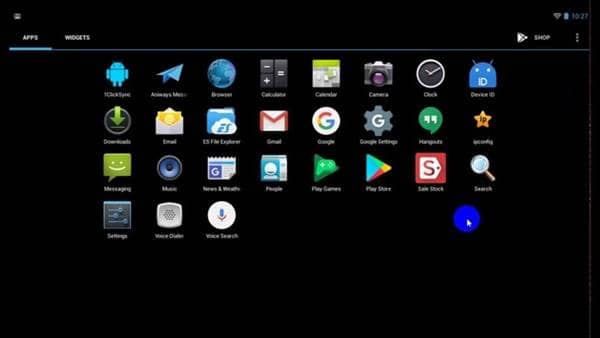
The emulator comes with OpenGL support that is compatible with the latest Android rendering Technologies. The installation process of this emulator is complex as users need to set up a virtual box to run Andy OS on their computer system.
6. ARchon
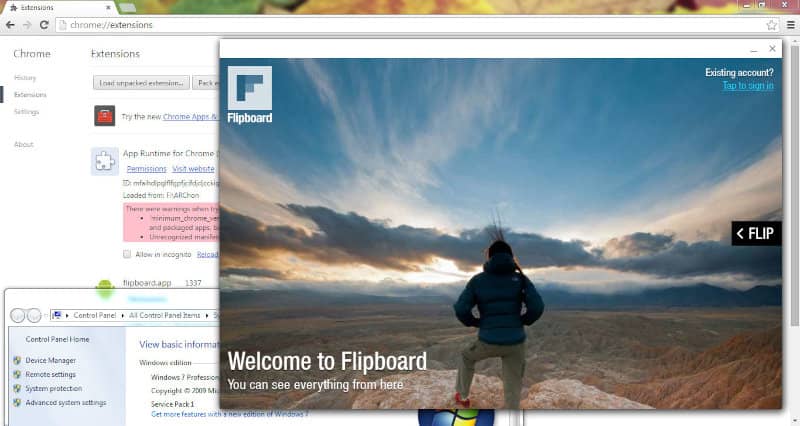
At the same time, ARchon is developed so that it is suitable for those who are new in the field of application development. Users will get inbuilt SD card support, Wi-Fi, GPS, and sensors in this emulator. You can also change the build if required.
7. Shashlik

The installation process of Andro VM is simple and can be performed by any level of developer. In addition, all the connectivity options like cellular and Wi-Fi are available on Shashlik. So Andro VM will be a good option for Linux users.
Download
8. Jar of Beans

The process is simple, and you will not find any complexity while installing this emulator on your desktop. However, as the Android version is old, many apps may not run properly on the Jar Of Beans emulator.
9. Waydroid
Waydroid is another excellent Android emulator for Linux. With the help of it, you can run all of your favorite Android apps easily. This open-source uses Linux namespaces to run Android apps on a container.
Apart from this, its full integration mode adds the Android application to the Linux application folder. Another good thing is that the full UI mode lets you enjoy Android apps and games in fullscreen mode. Furthermore, it has an active community for discussion, support, and exploration.
10. Android Studio
Whether you want to test an Android app or play a game on a Linux-based PC, Android Studio is perfect for you. It’s the official Android development utility, so you can expect more than you think. It comes with all Android functionalities.
Where you can turn on WiFi, GPS, Sensor, Bluetooth, and many more things. Also, it lets you transfer files conveniently. When it comes to supporting more apps, no other emulators come close to the Android Studio. However, it’s designed to develop apps, you use it for general purposes.