Does it ever feel like you are just spinning your wheels in life, but you always procrastinate and never hit your goals no matter what you do? This can feel like a tough mountain climb, but you can conquer it. An organized schedule can help you to achieve your goals in no time. List-making apps help you to achieve that goal effectively and efficiently.
Flex Organization, Reminder strength, and cross-platform abilities of a to-do list app make it stand out from other applications and help you decide which one will be most suitable for you. Noting things in an organized manner can lead to greater clarity of thought and a better grip on your daily routine.
Traditionally, we may have used a handy diary for creating a day-to-day to-do list, but with smartphones becoming cheaper and the availability of apps that offer ample online Cloud storage, it is being observed that users increasingly prefer to-do list apps over the conventional diary or notebook method of creating to-do lists.
Also Read- Best Productivity Apps for Android
1. Microsoft to-do
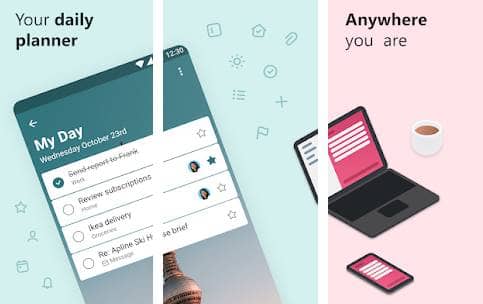
Most importantly, it comes with a Dark Mode feature so that you can also make those long to-do lists at night. Lists can be shared with your friends and colleagues, and they sync with the Cloud so you can access them anywhere you go.
2. Todoist
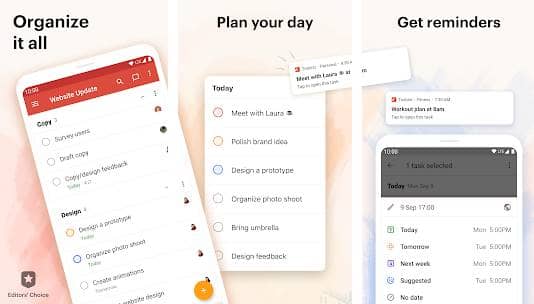
With its Android-specific features, like a lock screen widget and a Quick Add title, it keeps you organized and makes your life a little simpler. It is priced at $36$ on an annual subscription that recurs every year. For many people, it is a reliable to-do application.
3. Memorigi
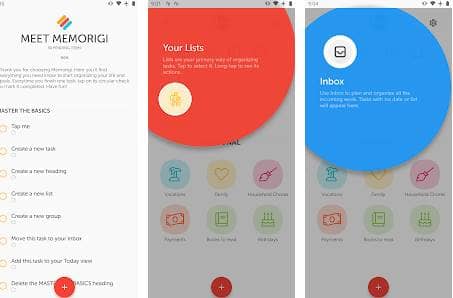
It also has a Statistics feature to track your progress, and like most to-do apps, it is integrated with Memorigi Cloud. Download Memorigi from the PlayStore today to skyrocket your productivity and take control of your life.
4. Any.do
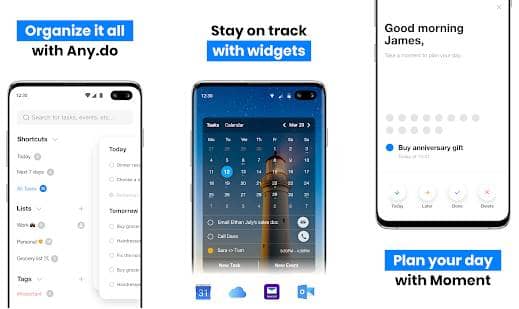
Like other popular apps in this category, it offers a calendar and planner, reminders, task management, a daily planner, and collaboration with friends and family. You can also create your custom list and sort your personal and professional tasks individually.
5. Tasks

Adding tasks to your list and color-coding them is also possible through Tasks’ intuitive gestures. You will receive a reminder at a specific time to complete your task; if you don’t want to do it at that moment, you can snooze that task and complete it later.
6. Trello

Trello can sync cards and boards when there’s a good enough connection. The best thing about Trello is it gives you a bird’s eye view of all your tasks & lets you organize everything in a very easy manner.
7. To-Do List

That means you don’t have to type every task, which will save a little more time. Overall, if you are looking for a time-saving application, To-Do List is the best application for you because it has a clean interface with 4 very simple functionalities.
8. TickTick
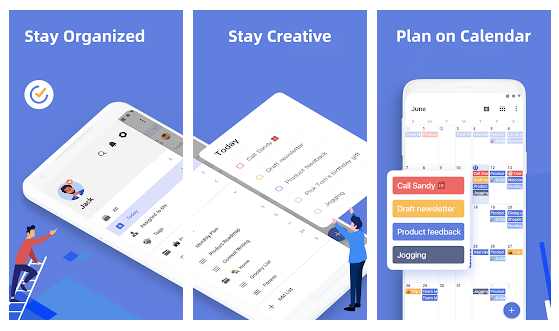
You can boost your productivity because it supports all platforms, making it super convenient for Personal & professional use. With attractive themes & full customization, it is widely used worldwide.



