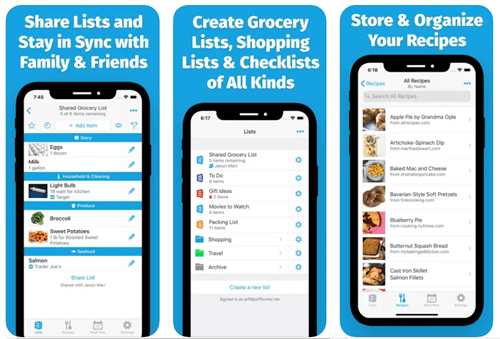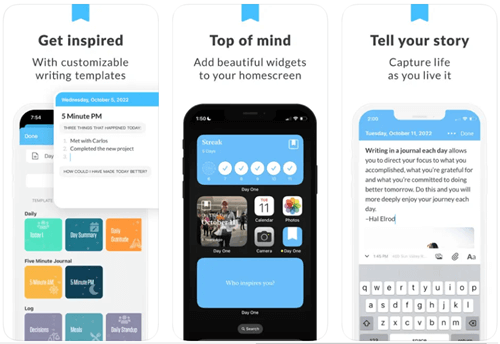Unfortunately, Apple rarely releases any new features that can change your user experience completely. As a result, all the marketing promises made by the Apple marketing team went in vain, and the situation has remained the same for the last 5-6 years. But if we talk about iPhone widgets, the picture is entirely different.
Widgets in iPhones have always been an X-Factor. However, with the introduction of iOS 14, users can now get access to more personalized customization on their devices. The latest iOS 15 brings a variety of widgets to add on. Widgets are actually like mini-apps that work in the background and update information on your home screen.
Different widgets have different functionality, and most of them are pre-installed on your smart device. We have picked a variety of in-built and third-party widgets and listed them for your convenience. From monitoring your battery health to getting to know about your health, the listed widgets can do it all.
1. Google News
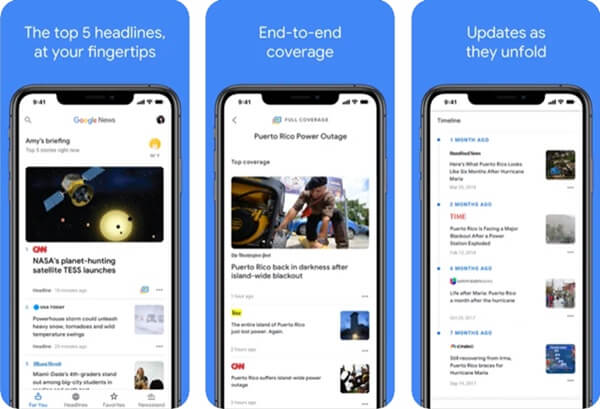
The widget will show you the news headlines, and you can click on any one that interests you to read further. You can also set your preferences, as Google News has diverse categories to select from. The best thing about Google News is that it is free to download.
2. WhatsApp
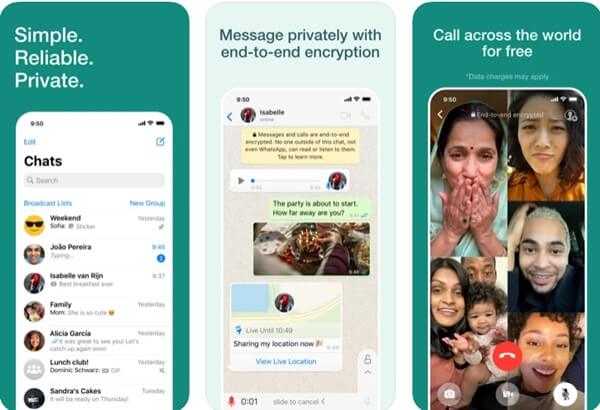
So if you frequently need to communicate with any specific contact, this widget will help you jump directly into your chatbox right from your lock screen. Of course, you can also customize it according to your choice.
3. Launcher

The widget app also has a music launcher that lets to listen to your favorite music track from preferred music apps. Moreover, you can change app icon levels and stack widgets. However, you have to consider their premium version to get access to all the features unlocked.
4. Weather

It is more relevant for iPad users as you need not install any third-party weather apps. The widget is a built-in feature that is more than enough to do its job, but if you still want to use a user-friendly third-party app to support more customizations, Carrot Weather($4.99) and Hey Weather(free) may help you out.
Comes Pre-Installed
5. Batteries
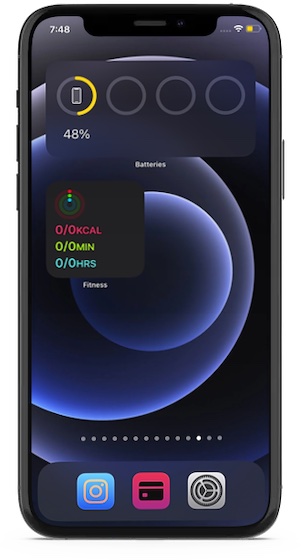
It comes built into your device, so you don’t have to spend extra money to install external applications to get the benefits. It is a convenient widget that you can add to your widget panel to get quick access to your device’s battery settings.
Comes Pre-Installed
6. Calendar and Reminders

It is a useful widget for those who like minimal designs on their user interface. But if you like more customization in your calendar settings, you can try Fantastical (free) or BusyCal ($4.99) from App Store.
Comes Pre-Installed
7. Battery Widget and Colour Widgets

It also lets you track the hardware information of your devices. Moreover, the widget displays network information like WiFi network and cellular data, and network connection status. The only drawback is that you will not get all the features listed in the free version and spend on app purchases.
8. Files
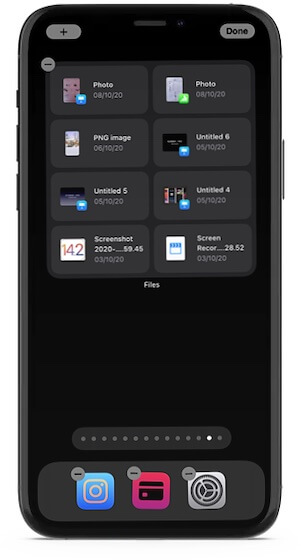
Moreover, if you are too dependent on the stock File Manager to manage files on iOS devices, Files will benefit you. With this widget, you don’t have to open your File Manager frequently, so it will also save you valuable time.
Comes Pre-Installed
9. Fitness Widget

The built-in widget has a reliable efficiency rate and works well with iOS devices. You can track your regular progress through it. So, from now you don’t have to install any 3rd party applications to figure out how well you are performing and what extra effort you need to put in your daily schedule to improve your health.
Comes Pre-Installed
10. Sticky Notes Widget

The widget helps you attach animated sticky notes to your device’s home screen or lock screen. You can also set a date and time for the notes to disappear after a specific period. You can also edit the text on the notes whenever you want.
11. AnyList
AnyList is one of my favorite iPhone widgets. It can be yours, too. Thus, it helps you make a list of your work throughout the day. Although the app is specifically for creating a grocery list, you can do a lot of things with it, such as meal preparation and planning.
The app can also be useful for staying under budget on groceries and other things. Overall, AnyList could be one of the ideal choices for those who shop a lot.
12. FoodNoms – Nutrition Tracker
FoodNoms is yet another useful iPhone widget that can help you set nutrition goals. For your usability, you can use this app as a widget to make things easier for you. Everything will be at your fingertips.
Moreover, you can also track your food intake from the notification center using its beautiful and eye-shooting widgets. However, logging food information with the scanner will save you time. Otherwise, every essential feature is available with it.
13. Sports Alert
This app is great for sports lovers who want to access sports news at a glance on the home screen. You can use this app as a widget to access live scores, pointable, schedule, news, rumors, and various other things.
It has featured all American top-division leagues from various sports, including tennis, golf, and European football. As you want to use the app as a widget, you can easily choose between small, medium, and large widget sizes.
14. Day One Journal
Day One Journal allows you to start your journal journey digitally on your iPhone and iPad. Even if you want to use the app frequently, you can use it as a beautiful widget. It will be available to you at all times.
Other than that, you will do everything to create a journal, including adding images and videos. Also, in Day One Journal, you can write unlimited texts. Moreover, the app is significantly integrated with passwords and FaceIDs.
15. Water Tracker
There is no denying hydration is a very important factor for a healthy lifestyle. If you’re comprising water intake, then soon and later, you have to pay the price for it. Thus, Water Tracker comes in very handy to alert you to drink water.
It’s an independent app, but you can use it as a widget on your home screen to help you stay hydrated. Moreover, it will show you how much water you have drunk so far and how much you need to hydrate your body.