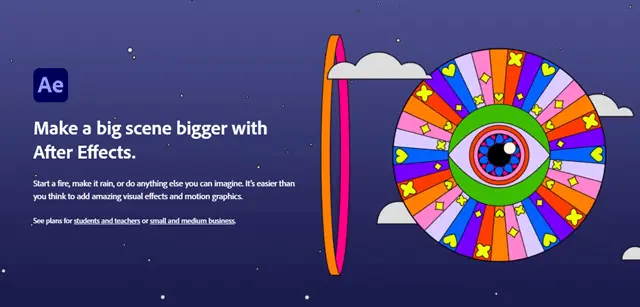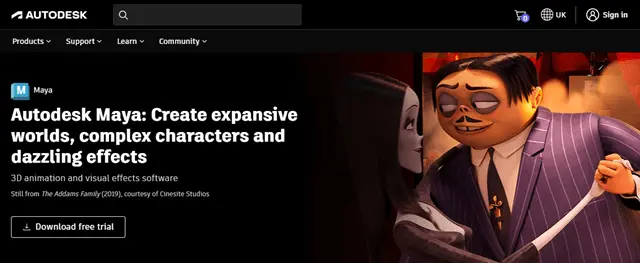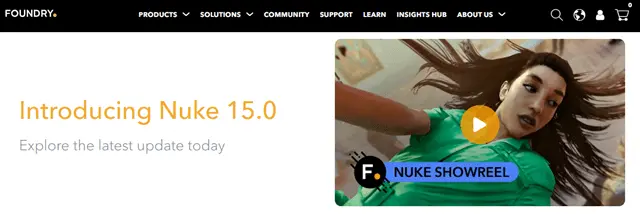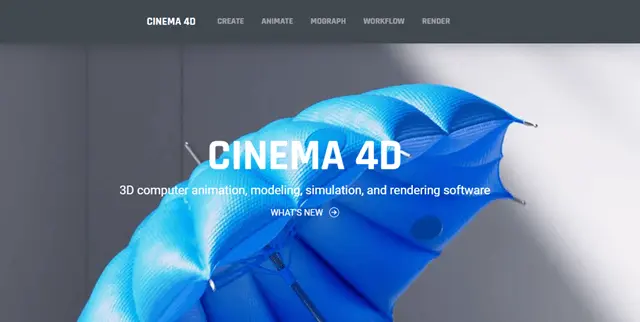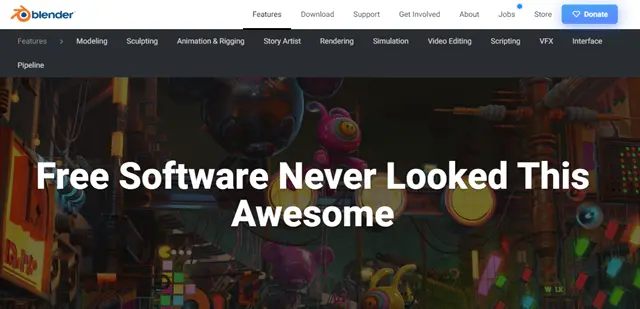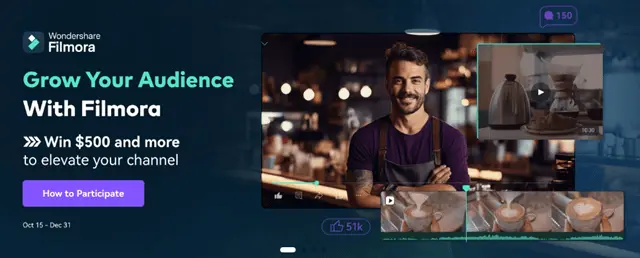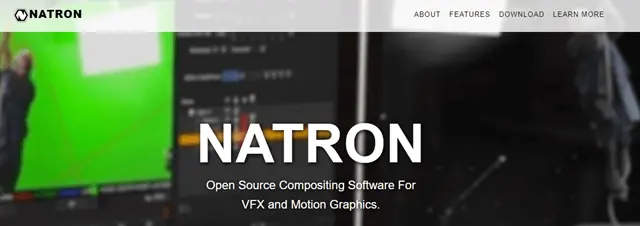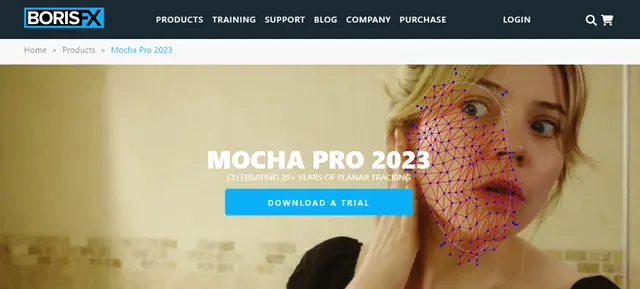VFX always excites people, making videos more attractive. Nowadays, visual effects are used by every digital creator who makes movies or videos. Have you ever thought about adding visual effects to your videos? If yes, then Windows Visual Effects software can help you do this.
There is a lot of professional software used in making big-budget movies, but there are also some of the easiest VFX software options you can use at the beginning of your journey.
With some of these free VFX software, you can transform yourself into a superhero or make yourself disappear from a specific part of the video.
There are many things you can do with visual effects software. So, without further delay, let’s check out the best Visual Effects (VFX) software for Windows 11.
Best VFX – Visual Effects Software for Windows 11
Here, we have compiled a list of the best visual effects software for Windows users. All the VFX software on the list is great, so read all the options thoroughly.
1. Adobe After Effects
Adobe After Effects is one of VFX’s most popular and demanded software. In this software, you can apply various VFX effects, including blurring the background, removing green screens, creating 3D models, and using lighting and camera features.
With its chroma key cutting feature, you can easily remove the background of the video and use it as you want.
You can also do motion tracking, turning your video into professional cinematic quality. Additionally, you can use plugins to enhance video production quality and reach the best visual effects.
2. AutoDesk Maya
Autodesk Maya is among the most popular VFX software in high-production animated films. You can use it to create 3D models, motion graphics, animations, UV mapping, and simulations. Have you ever seen the Star Wars movie? Many of the best scenes of this film were created in Maya.
In VFX, you have access to many tools like hair tools, auto-rigging, hyper-shade tools, shapes, and textures that you can use to create masterpieces.
It can bring your 3D models to life with its animation toolset. The best thing about this software is that it offers free courses to learn Maya from professionals.
3. Nuke
Nuke is another visual effects software by Foundry. It uses a node-based system that helps you create flexible composites with ease. With a node-based system, you can easily get an overview of the project with all the connected nodes.
It also supports 2D and 3D compositing, which means you can create 3D objects with the help of VFX and add them to 2D footage.
It also provides official keying and blur effect plugins. The software allows you to perform color correction, tracking, rotoscoping, and green screen keying tasks.
4. Cinema 4D
Cinema 4D has professional features like 3D modeling, animation, simulation, and more. You can use this software for VFX, motion graphics, game development, and many other applications.
The best thing about this software is that it is one of the easiest and most accessible 3D packages anyone can learn easily.
It also supports multiple languages, including English, French, Chinese, Japanese, Korean, etc. You can do tracking, character animation, simulation, etc.
5. Blender
Blender is an excellent choice for those looking for VFX software on Windows 11. It offers a huge library of nodes that you can use for color grading, vignettes, camera effects, and much more. You can also create 3D models, animations, and compositing tools that simplify complex VFX projects.
Blender allows real-time previews of tracked footage and 3D scenes. Its motion tracking feature simplifies object tracking and reconstructs camera motion in 3D visuals.
Wondershare Filmora is one of the best options if you are a beginner. It does not have advanced VFX features, but as a beginner, you can learn some basic effects and animations and switch to specialized VFX software like After Effects.
Their official website provides tutorial videos and articles that help you learn the software faster. It has inbuild motion graphics and visual effects that you can use in your videos. The software also supports 4K editing to apply built-in visual effects to 4K videos.
7. Natron
Natron is a free, open-source software for VFX and motion graphics. It is an excellent choice if you are looking for the best specialized VFX software that is also free. The interface and functions of this software are almost similar to other software, which is a great feature.
This means that if you ever switch to a different VFX software in the future, it will be easier for you to adapt and use it. If we talk about its features, you can do rotoscoping, tracking, keying, color correction, curve, dop sheet editing, and more.
8. Houdini
Houdini is a very powerful visual effects software from SideFX. Like Nuke, it also supports node-based workflows. You can create character-based VFX and animations with its character rigging feature.
With its built-in volumetric system, you can create fire, smoke, and cloud simulations. You can also add stickiness to the water and create human figures with detailed body parts and hair.
9. HitFilm
HitFilm is the best choice for those who want VFX and video editing software on a single platform. You can create realistic fire, smoke, and explosions in your videos. It supports green screen and blue screen keying, which helps you change the background of yourself or an object.
The best part of this software is its huge visual effects library that you can easily add to your videos. It also provides video tutorials to help you improve your VFX skills.
10. Mocha
Mocha is one of the best planar tracking and VFX software. Planar tracking is a process that allows you to track objects with flat surfaces within video. You can also remove an object or person from the video.
If your video footage is shaky, its stabilization tool will reduce shaky movements in the video. The best thing about this software is that you can use Mocha as a plugin with popular video editing software.
Conclusion
That’s all for this article. I hope you enjoyed our list of the best visual effects (VFX) software for Windows 11. Some of the software on this list is free, so if you are a beginner and want to explore VFX effects or features, you can try these free options.
Once you become interested, you can choose specialized VFX software. If you have any questions about this article, please ask in the comments section.