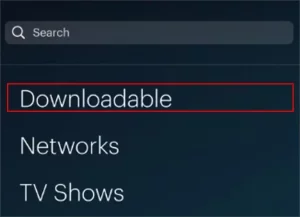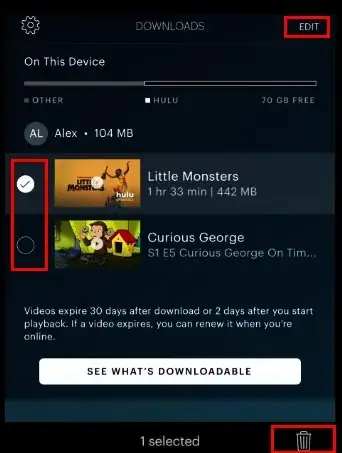“Can you Watch Hulu offline?” If this question has been bothering you for a while, this guide brings just the right answer for that. Hulu is a popular online streaming service provider. It is owned by Walt Disney Co. On this OTT platform, you can watch TV shows, movies, and original shows.
Coming back to the topic, one may wonder what is the reason for wanting to watch Hulu offline. At times, you may not have access to WiFi when you are on a flight somewhere. You would need to kill some time and binge-watching is the best fix for that.
Is it Possible to Watch Hulu Offline?
It is possible to watch Hulu offline. You have to download your choice of content and then watch it without requiring you to connect to the internet. There is a catch to this, though. You need to have an active subscription to Hulu.
1. Supported Apple Devices on Which you Can Watch Hulu Offline
Here are the various Apple devices on which you can download Hulu content for offline viewing.
- iPhone 5S and all the later models of iPhone running iOS 13 or higher version of iOS.
- iPad Air/Air 2/iPad Pro
- iPad Mini 2/3/ 4
- iPod touch 6th generation and later
2. Which Android Devices are Supported for Watching Hulu Offline?
Various Android devices also support Hulu offline watching. Your Android phone or tab must be running on Android 5 or any of the higher versions of Android OS to support offline streaming of Hulu content.
3. Amazon Fire Tablets that Support Offline Hulu Content
Your Amazon Fire Tablet must be running Fire OS 5 or higher. Here are the various Fire Tablets that support downloading Hulu videos for watching offline.
- Fire HD 6 (4th generation)
- Fire HD 7 (4th generation)
- Fire HDX 8.9” (4th generation)
- Fire 5th generation or later
- Fire HD 8 (5th generation or later)
- Fire HD 10 (5th generation or later)
4. How to Download Content from Hulu?
Here are a few things you must remember before proceeding to download videos from Hulu
- You must have the Hulu app installed on your phone.
- You must have a Hulu or Hulu + subscription.
- To download any video on Hulu, you must require internet/WiFi.
To download the videos, follow these steps.
- Launch the Hulu app.
- Click the search icon.
- Under the search field, click the option Downloadable.
- Now, access any movie or TV show you have to download.
- In the brief details page of the Movie/TV show, you should see a download icon below the movie name and details.
- If you are looking to download a TV show, the download icon should be on the right side.
- In either case, click the download icon to download the movie or TV show for offline viewing.
5. Where to Find the Downloaded Content?
Now, to check where the downloaded video gets stored on Hulu.
- Launch Hulu > click on Downloads.
- Search for your downloaded content and press the play button to start streaming it without requiring the internet.
Also, during offline streaming, the autoplay feature will not work.
6. Until How Long Does the Downloaded Content Remain on the Device?
Per device, you are allowed to download five videos from Hulu. When you do not watch a video you have downloaded, it will remain available for 30 days from the day it was downloaded.
When you start streaming a video you saved offline, you will have 48 hours, after which the downloaded video will expire. I guess this is a smart business move from Hulu to increase content consumption.
The good news is you can renew the expired downloaded videos. Here are the steps.
- Open Hulu > go to Downloads
- Tap on the alert icon (!)
- Next, tap on Renew Download.
7. How to Delete Downloaded Videos on Hulu?
Once you finish watching the downloaded content, you may want to delete it. Here are the steps you should follow for that.
- Launch the Hulu app.
- Click Downloads > Edit.
- Select the videos you have to delete
- Then tap on the garbage bin icon.
- Confirm the deletion by clicking Delete.
Wrapping Up
So, that wraps up the write-up on how to watch Hulu offline on your device. Now, a long journey can get interesting when you watch your favorite movie or TV show from Hulu offline.