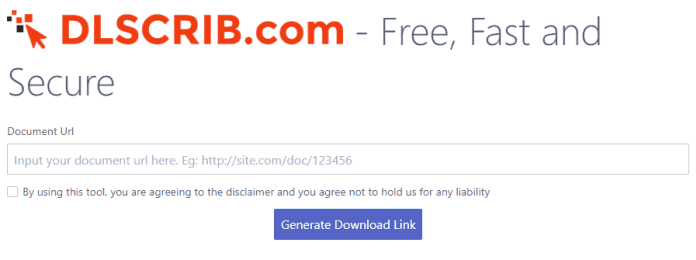Scribd is the best platform for sharing knowledge, projects, and many documents in various fields. We probably think it would be easy to download Scribd paid documents for free. Well, yes, it is possible, and you can download the documents for free.
Are you shocked? There’s no need to be; we will discuss various methods for Downloading Paid Documents From Scribd. It’s effortless. Perform a few steps, and you’re good to go.
Scribd is becoming the best place to read anything. We have researched and found the best way to download the paid documents of Scribd for free. You can read various novels, stories, and any topic-related theory.
It is the best app for students to share their projects, which helps many students get the project done. Many times, we think that it would be more convenient if we got all these documents free. That’s why we shared these methods for downloading from Scribd. It will help you get your documents downloaded on your phone.
Also Read- Best Audible Alternatives for Listening to Audiobooks
1. Using Scribd Downloader
This is a site that can help you download Scribd paid documents for free. It is hassle-free.
- Open any browser on your phone and open Scribd there.
- Now, search for the document you want to download on your phone after searching for a copy of its link.
- Now open Scribd Downloader and paste the copied link on the website. After that, click on the download button.
- Here, you are done. Your document will download in a few seconds.
2. Using Mozilla Firefox
In this method, you have to install an add-on in the Firefox browser. That add-on will help you bypass the payment page, and you can easily download various paid documents of Scribd for free.
- Download Firefox on your device and open it.
- Now download and install the GreaseMonkey addon on Firefox by clicking on this link.
- Now download the user script of Scribd on GreaseMoney by clicking on this link.
- Now open Scribd and search for a document. After searching, you will see the download button there. Click on that. The script will bypass the payment page, and the document will download.
3. Using Dlscrib – Free Scribd Downloader
This method is quite similar to the first one. You have to perform the same steps. So let’s see below how to proceed with dlscrib. Even You can Download Scribd Documents without an account.
- Open Scribd in any of your phone browsers.
- Now, after opening a search for the document that you want to download.
- Copy the link and open Dlscrib, and paste that copied link.
- After pasting the link, you will get the download link. Just click on that download link, and the download will start in a few.