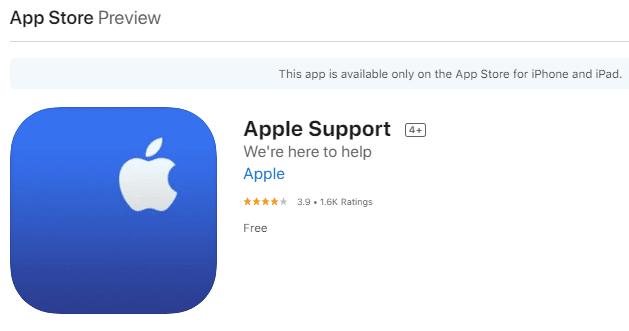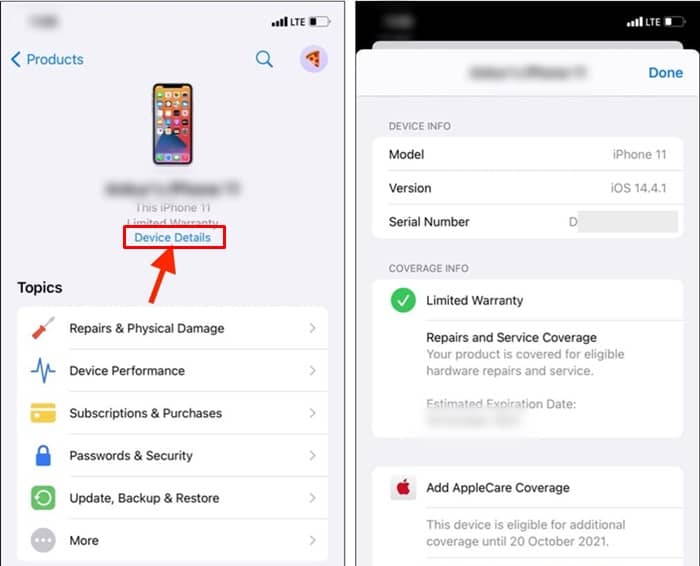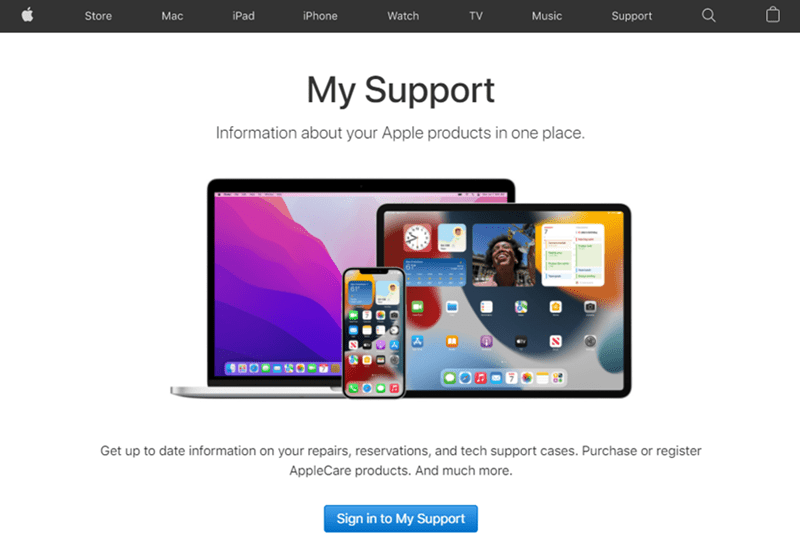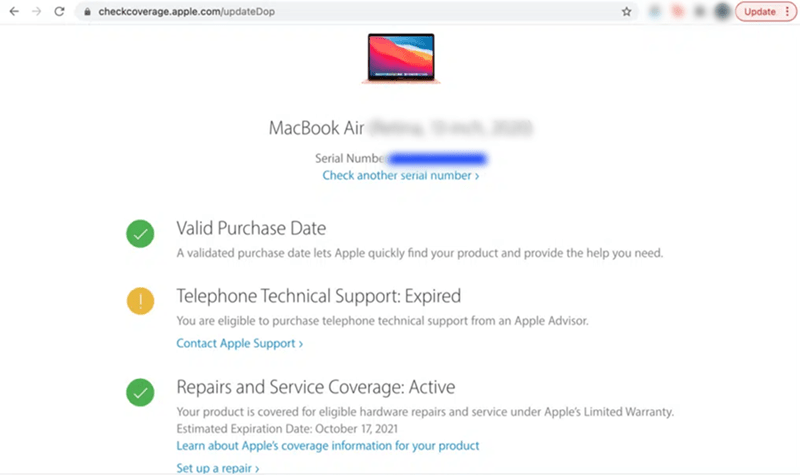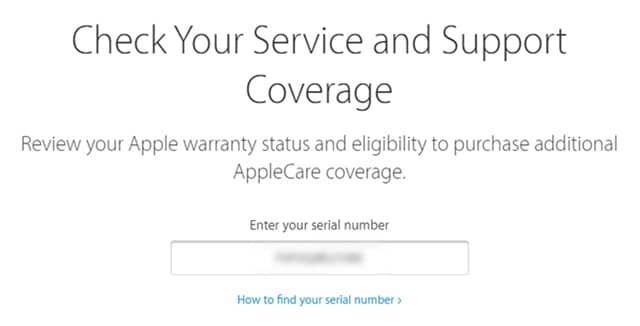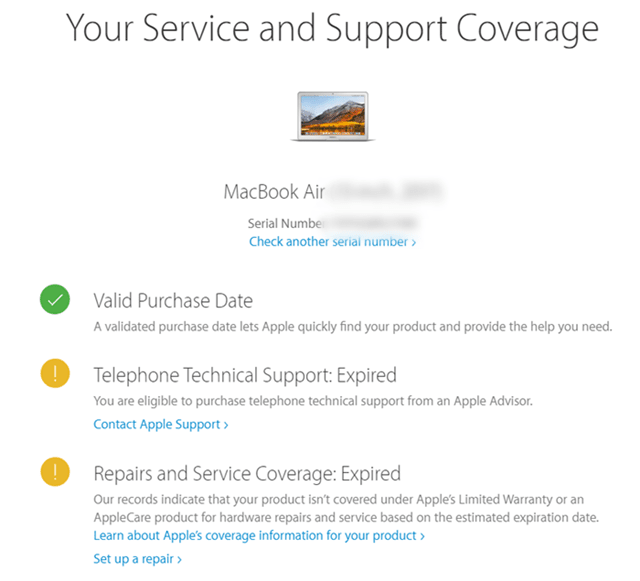Apple products are expensive and that goes without saying. Be it MacBook, iPad, iPhone, or any Apple product that you buy, there’s a one-year limited warranty available for both new and refurbished products. The limited warranty covers faults and defects during the tenure of its coverage which is one year by default. However, thanks to AppleCare+ and Extended Warranty packages, Apple users can extend the warranty for a few years.
It will set you up for over $200 depending upon what product you want to buy a warranty for and the tenure. However, it is much better than paying those exorbitant amounts on repair and replacements that you will have to pay if something goes wrong with your Apple product. So, how do you check it after you buy an extended warranty (or not)? Here are some of the avenues you can use to check for the warranty status of your products.
Also Read- How Old is My iPhone?
1.) Apple Warranty Status Check via My Support App
Of all the possible ways to find the warranty status of your device, here’s the one that you can try. Of course, I have listed three ways to find a warranty to read along.
- You will have to install the My Support app from the App Store to use it.
- Enter the Apple ID when prompted.
- Feed the avatar and your name to proceed
- A list of Apple devices signed up using the same Apple ID will appear. Click on the one that you want to find out more about.
- Under About >> Coverage section, you will see warranty status.
2.) Warranty Status Check via Apple My Support Website
This method uses Apple’s Support page dedicated to information on your Apple products. You need an Apple ID to log in beforehand. Here’s how to use it.
- Firstly, open the website: https://support.apple.com/en-us/my-support.
- Tap on “Sign in to My Support” and use your Apple ID and password to log in. If you forget your ID or password, you can reset it using the “Forgotten Apple ID or password?” feature.
- Once you are logged in, you will get a list of “My Devices,” which contains all the products you have purchased over the years. Note that it will only show products you purchased and registered using the same Apple ID.
- Click on any Apple product you want to know the Apple warranty status for.
- If there’s an active “Green” tick mark on the product, this means it is currently covered in the warranty.
- If it has a “Yellow” exclamation mark, it means the warranty has expired.
3.) Apple Warranty Status Check via Check Coverage Website
Another way to check the warranty status of your Apple product is via the Check Coverage website. Here’s how you can use it.
- Firstly, go to the website: https://checkcoverage.apple.com/
- You’ll have to enter the serial number of your device here.
- Next, enter the code given on the screen and hit “Continue.”
- Your product page will open with the correct serial number. Now, check if there’s an active warranty available along with a green-colored tick mark or if it has expired that will have a yellow-colored exclamation mark against it.
- Refer to the product page to find out if your device is still under warranty or not.
4.) Warranty Status Check via the Actual Invoice
This is an offline approach that you can use if you either don’t want to use any of the online-based methods to find warranty coverage or don’t have internet access. When you purchase the iPhone or any other Apple product, you should get the bill, original retail box, and other papers with it.
The date of purchase, the warranty coverage, and if you have bought an extended warranty or not, all this information is available on these receipts.
- If you purchased your phone without any extended warranty, you would get a year of limited warranty. So if the date of purchase is November 15, 2021, the warranty is applicable till November 15, 2022, if you got a year of warranty.
- If you purchased an extended warranty with AppleCare+ for, say, 3 years, your date of purchase is November 15, 2021. The warranty will last until November 15, 2025.
Closing Words
With all said and done, you should be able to track your Apple products’ warranty status using the methods above. Apple has made it super easy to track warranties and take appropriate actions.