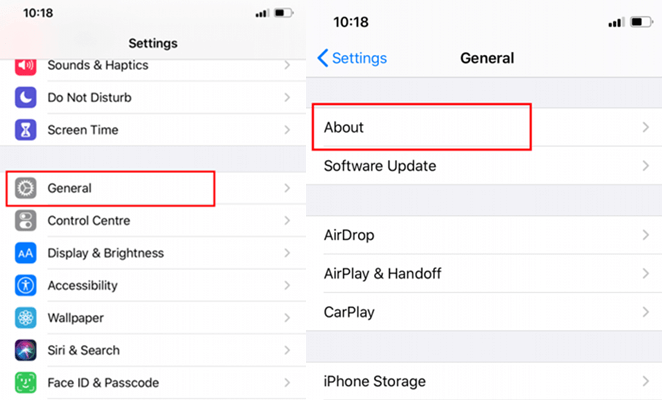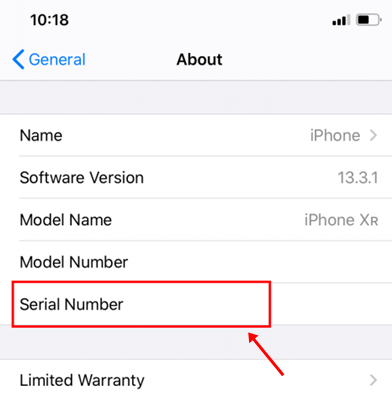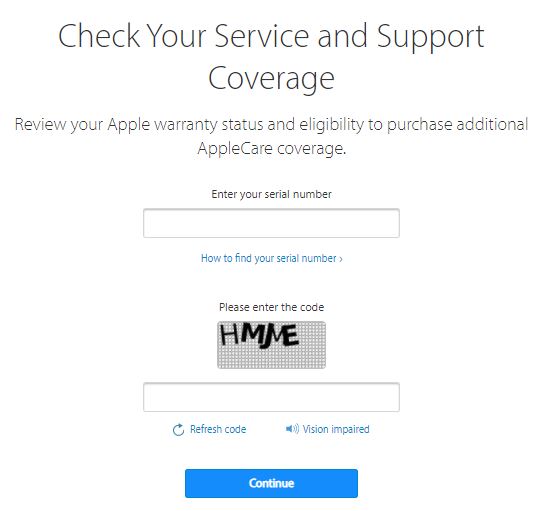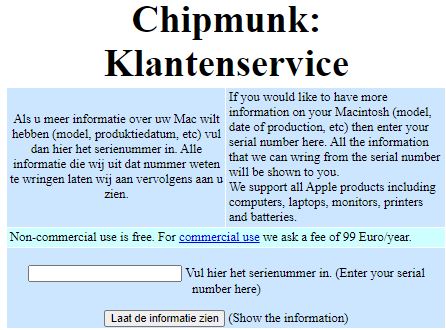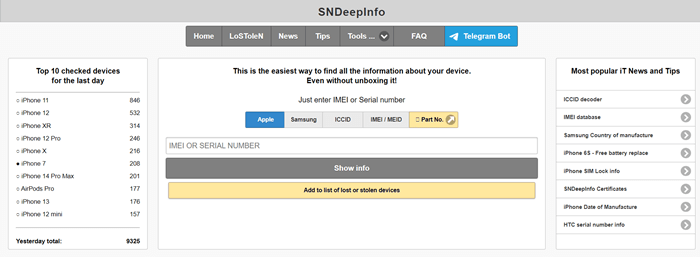Are you an iPhone user? Do you know how old your iPhone is? Do you want to know its age? If you’re going to see the age of your iPhone, then check out this article. We have shown a few steps by which you can check how old is my iPhone?
The reason for knowing the iPhone’s age can be different. If you want to buy a new phone, you can check whether you can exchange it with your old iPhone. Or there might be other reasons like you want to sell this iPhone or you want to know further details of the device.
Also Read- How to Make iPhone Louder
How to Check How Old Is My iPhone?
Don’t worry if you’re the one who’s responsible for determining how old your iPhone is. Continue reading this article, then follow the steps in the accompanying guide.
If you want to buy a new iPhone, knowing how old your current one is can be helpful in several situations, including the following: if you estimate how much money you could get for trading in your old iPhone, that’s right!
Or when you need to sell your iPhone, or perhaps some other particulars such as the date of purchase, the date of manufacture, the date of the warranty, etc. You can never be sure when you’ll need information like this.
To check the age of your old iPhone, you will first need the serial number of your iPhone. So, first, take the serial number from the back of your device or go to settings and then Menu to get the number.
How to get an iPhone’s Serial Number?
Before finding the age, get the serial number.
- Open your iPhone and go to Settings.
- Now, click on General and then About.
- There you will see the Serial Number. (Get the number)
Getting a serial number is easy; anyone can get it. By using this number, let us check out the age of an iPhone.
There are two ways to determine the age of the iPhone. The first way is the Apple support page and the second one is using the free “Chipmunk” service.
Method 1: Use Apple “Check Coverage” Page
With the help of the Apple support page, you can check the warranty status of the iPhone. You can check the age of the device by using the Apple Check Coverage webpage. It is the subdomain of Apple, which helps the users check the iPhone’s details. However, in this, you need a serial number.
Follow the steps and use Apple Check Coverage to know the age of an iPhone.
- First, get the Serial Number of the device.
- Now, go to the Check Coverage Webpage.
- It will ask you to enter your iPhone Serial Number.
- Enter the code in the captcha box once you have entered the serial number.
- Click on the Continue button.
Once you click on continue, a new webpage will be opened. You will get all the iPhone details like support and warranty period there. With warranty time, you can see the expiry date. With this date, you can get the exact age of your iPhone.
Method 2: Use the “Chipmunk” online tool
You can’t see the expiration date if your iPhone is older than one year. So, in this situation, you can use the Chipmunk tool. This tool offers a free service that helps you find technical data about your iPhone.
- First, open the Chipmunk tool on your device.
- Now, enter the Serial Number of your iPhone
- Then click on Show the Information.
- A new page will be opened, where you can see the exact age of your iPhone.
- It will show you the details of Production week and the Production year
Method 3: Use “SNDeepInfo” Website Tool
This method is pretty straightforward and easy too. You don’t even need to calculate the expiration date of your iPhone. You will get the required data on the website you’re looking for. Let’s see how we can find the iPhone age using the SNDeepInfo website.
- First of all, visit SNDeepInfo on a web browser.
- Next, you have to put the serial number or IMEI number of your iPhone.
- Once you are ready with the serial number, click Show info. You will get relevant data and your iPhone age.
So, this is how you can know the exact age of your iPhone. Use these above methods and check iPhone’s age? You can check the warranty status and other details when your iPhone is activated. We hope this article was helpful to you.