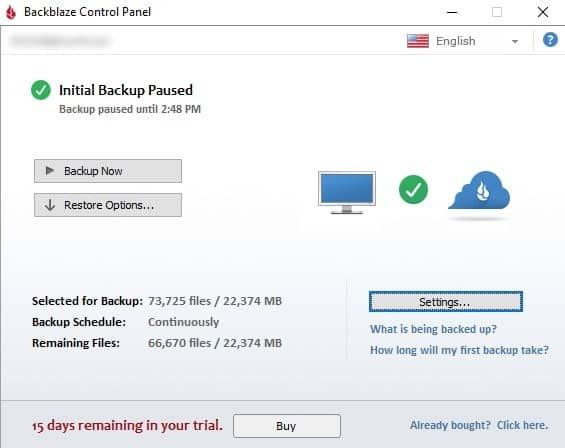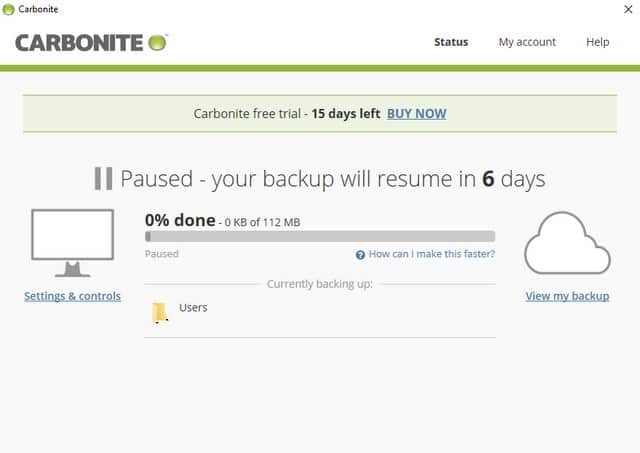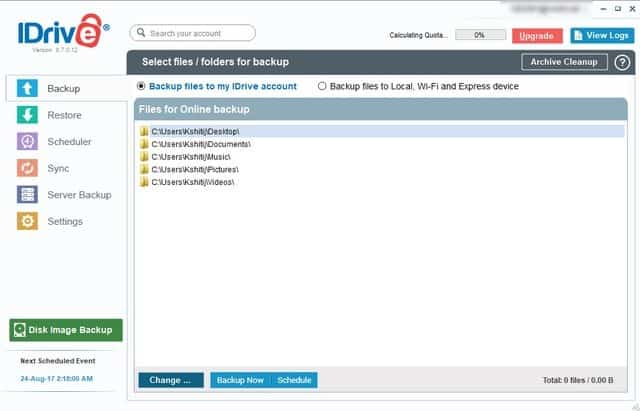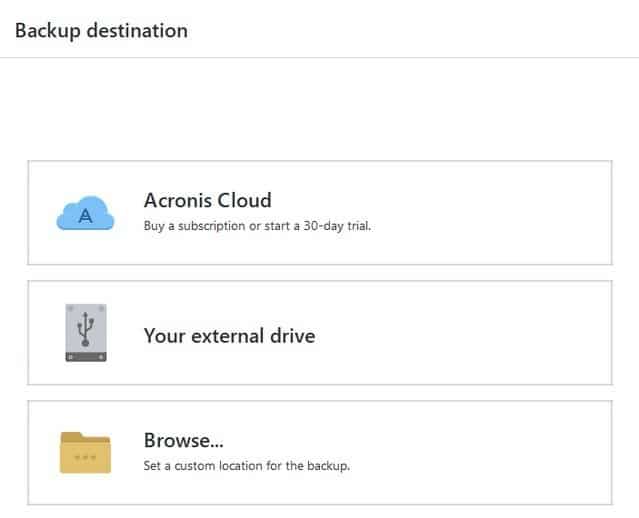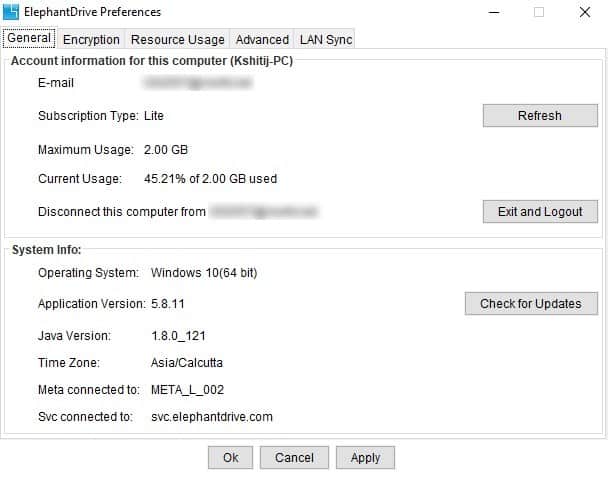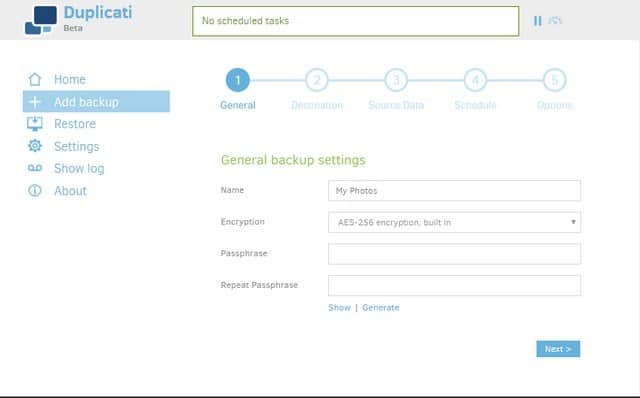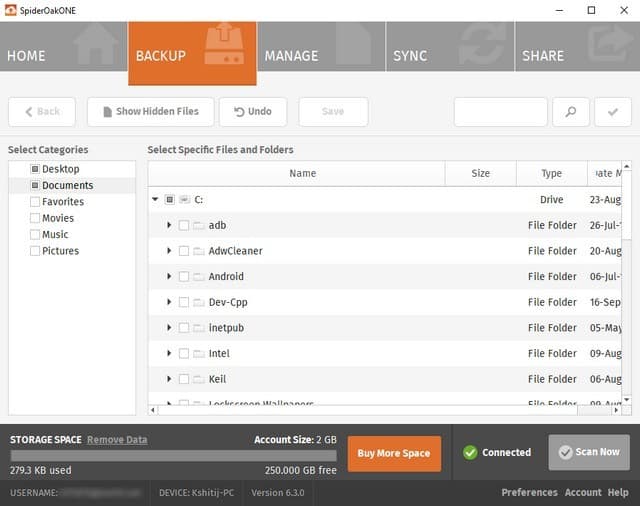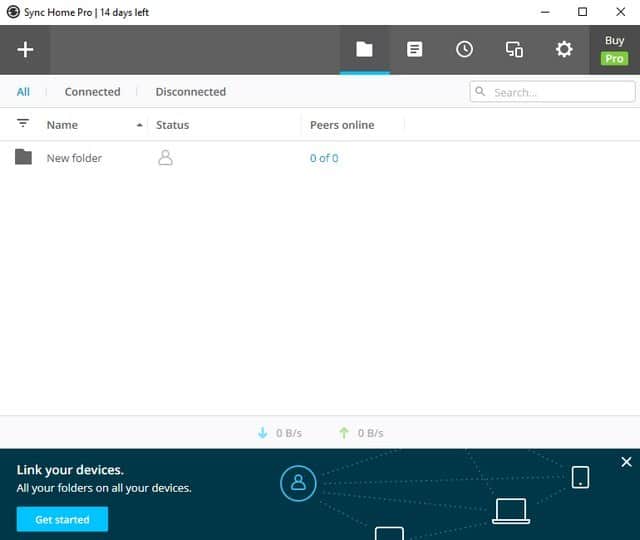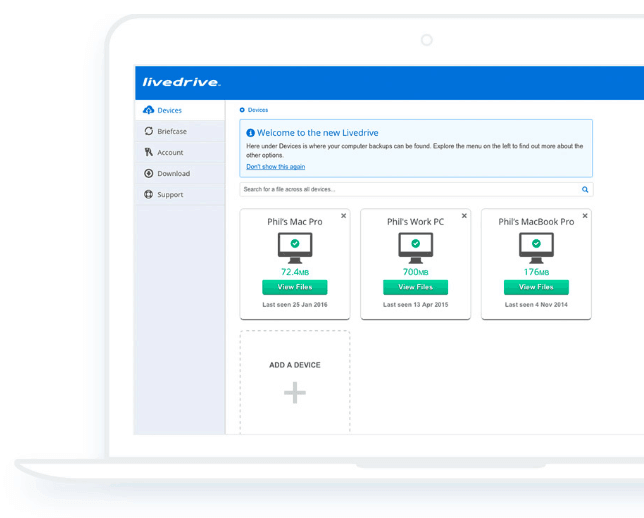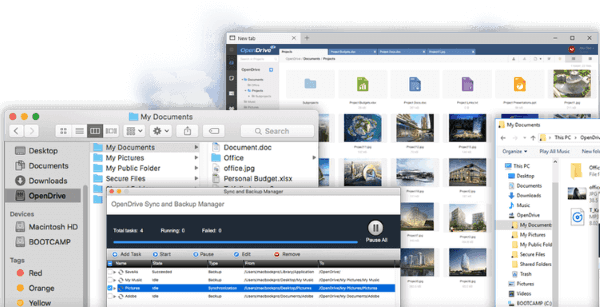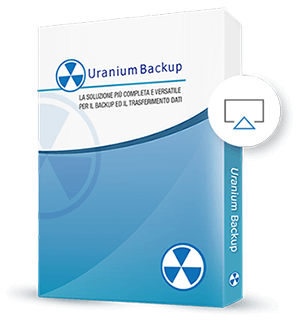Looking for Best CrashPlan Alternatives? The main problem with this era of technology is the “Loss of Data.” And, Although you can easily replace your damaged PC or mobile with a new one. But, when it is about The Lost Data. You have to do everything in your power to get it back because Data is precious and unique.
So, CrashPlan Service is a data backup service that allows you to Backup your essential data in a cloud server. So, Even if you’ll lose your device. You won’t lose your data. So here are more services like CrashPlan that will do the same and protect your data from physical damages and device crashes.
Also Read- Best Dropbox Alternatives
List of Best CrashPlan Alternatives You Must Try in 2022
Although there are many alternatives to CrashPlan’s Service Backup service, we will look at the most used & appreciated services by the users. You may be switching your interest from CrashPlan because of any reason. So, You may find those things interesting in these services.
Also Read- Best Time Machine Alternative For Windows
I hope you’ll like the research and the services listed below. So, Without wasting any time – let’s talk about the CrashPlan Alternatives. Here’s the First One
#1 Backblaze
BackBlaze is one of the best alternatives to CrashPlan. That is why it is at the top of our list. It contains all of the CrashPlan Service features but an additional feature for the users. And, As CrashPlan’s Different Customer plans are starting from approx. $60 per Year.
Backblaze offers you Similar services for just $50 per Year. So, It feels light on the Pocket and is full of features. And, You’ll also get a free 15 days trial on your new account.
#2 Carbonite – CrashPlan Alternatives
Carbonite is also one of the Best alternatives for CrashPlan. Ahis is one of the best suggestions recommended by CrashPlan, as they provide all similar features to the customers. So, all the previous settings and preferences will already be in sync.
Because of the recommendation, You don’t need to do a lot while moving to the new platform. But, the price of service will be the same as for the CrashPlan. And, you can enjoy the service on both Windows & macOS platforms.
#3 IDrive
In third place on the list, We have IDrive, which is more than just Backing Up your Data. You’ll get many additional services & features with IDrive than CrashPlan. This service also supports Data encryption – so, if, in any case, your data will be in the wrong hands – It won’t affect you, as it will be encrypted.
And, You can set the encryption key to protect your data. And, its speed of backing up Data is far more superior to CrashPlan. But, with great features comes with a great price. So, in this case, the pricing may vary as per the company’s policy.
#4 Acronis True Image
Another Paid service with a lot of Disk Space usage. Suppose you are Ok with this program containing many features; it also grabs a big chunk of your HDD space. Then, You can use this service – which is of $50 starting price. But, You can enjoy the first 30 days of a free trial of the service. And, you can enjoy the services for the macOS, Android, Windows platforms.
Also Read- Best Android Backup Apps
#5 ElephantDrive
An easy-to-use but still excellent featured Cloud-based backup service for your data. It will help you in protecting your data against any damage from anywhere. You can also add additional encryption to your data. And, the best thing is that – You get Free 2GB Storage for your data. But, after that limit – you have to buy the additional space on the server, costing you about $10/month.
#6 Duplicati
One of the free alternatives to the CrashPlan and the best open-source data protection service was out there. You can find its source code simply at GitHub, and you can See its policies and License terms under the GPL or GNU license terms.
And, that is why – It is free. But, That doesn’t mean it is worths less than the paid services. OR You’ll find fewer features in this one. But, This provides you with more secure & better performance in Backing up your Data.
#7 SpiderOakONE
Another great alternative to the CrashPlan comes with a confusing price of service – $5/month, which again becomes approx. $60/month. But, With a yearly package – You’ll get a little compensation.
And, This fantastic service allows you to add additional features to your Backup – like, you can add An Extra Layer of Security which adds encryption to secure your data even more.
#8 Resilio Sync
Last, But not least – Resilio Sync is an excellent alternative to CrashPlan. However, its style of work is a little different than CrashPlan. It is more of a data-sharing kind of thing. And, You will be highly amazed at its Quick data backup speed & other features that it provides.
Although, like other services – it is also paid. And, you have to pay about $60 for a specific period of usage of their service.
#9 LiveDrive
LiveDrive is a personal backup solution that needs to keep sensitive data online. The service costs around $78/year, which translates to 5GBP/month for unlimited storage. You can Backup a single computer given that you have an adequate internet connection. Unfortunately, scheduled and continuous backups are not offered.
#10 OpenDrive
The open drive is another excellent alternative to CrashPlan backup services. OpenDrive personal unlimited costs only $99/year for unlimited storage. So you can save unlimited data on the cloud without any hesitation.
It’s ideal for people who have a lot of data in terms of videos & photos or documents. OpenDrive is an all-in-one storage solution, offering file sharing and collaboration, notes and tasks. The best part is that it supports Mac, Windows, iOS, and Android.
#11 Cloudberry Backup
Cloudberry is a very secure alternative to CrashPlan. It uses 256-bit AES encryption technology to create multiple local, cloud, and hybrid backups. On top of that, you also have the functionality of restoring data on different virtual machines. In addition, cloudberry Backup is simple, intuitive, and easy to use.
#12 Uranium Backup
Uranium Backup is undoubtedly making waves in the data backup industry, and the best part is that you can learn how to use the software, and once you have learned it, you can easily use it with ease. In addition, it supports nearly every service you can imagine ranging from Microsoft Azure, Dropbox, Amazon S3, etc.
From Editor’s Desk
Although, You may find some limitations or other problems with the new policy changes of CrashPlan. Thus, this article will help you switch from one platform to another because Its primary purpose is to keep the data safe. And, you can easily do that on any of the services mentioned above.
And, The Ranking is based on user interest and reviews. So, It will also help you in selecting. In the end, I can say that – I would like to know your preferences and selection in the comments field below. I’ll see you in the next article.