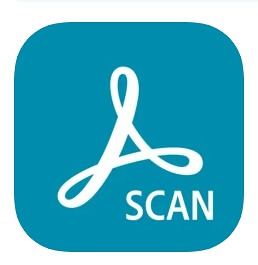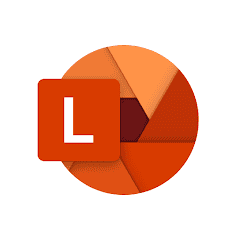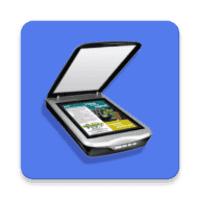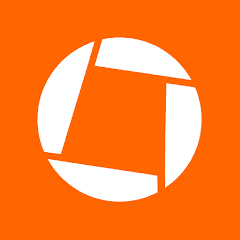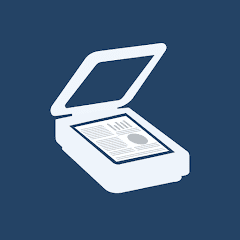Gone are those days when scanning documents does require using a scanner. But a lot has changed now as our smartphones can work for multiple purposes. Thanks to the back camera, you can do more than that instead of taking selfies.
Your Android device, for example, can be used as a scanning tool for all sorts of documents. The most important thing is to make sure you’re using the right document-scanning app that works.
While there are tons of scanner apps on the Google Play Store, we’ve picked the best. If you’re looking for the best document scanner apps for Android, you’ll discover them in this article.
Best Document Scanner Apps for Android
These apps offer different features, including OCR and cloud storage integration. In addition, they have the ability to quickly scan, save, and organize documents with just a few taps.
1. CamScanner
An app that’ll let you turn your Android device into a portable scanner is CamScanner. This is a very popular document scanner app that is known for its accuracy and ease of use.
With CamScanner, you can scan documents and have them turned into images or PDF files. Also, it features document collaboration and the ability to sync across platforms.
There’s also an OCR feature from CamScanner that allows extracting text from images. In addition, users can edit documents and sign documents without any issues.
2. Adobe Scan
If you’re looking for an easier way to scan documents on your Android device, Adobe Scan is your go-to option. It can convert scans into PDFs and provides OCR for searchable and shareable documents.
One of the unique features is the friendly interface and how easily it allows users to scan documents. From receipts to newspapers and any hard copy items, Adobe Scan works for all.
Furthermore, Adobe Scan comes with an OCR feature that’ll let you reuse texts from scanned documents. There’s also a cloud storage integration for syncing documents across devices.
3. Microsoft Lens
Next on the list is Microsoft Lens, and it is one of the best options when it comes to document scanning. It allows users to convert images into PDF, PowerPoint, Word, and even Excel files.
Microsoft Lens also integrates with Microsoft cloud storage called OneDrive. Which makes it easier to save files and access them anytime. It is one of the best document scanner apps for Android users.
Furthermore, Microsoft Lens offers intelligent edge detection, cropping, and OCR, allowing you to scan, enhance, and save your documents. Lastly, you can use Lens on whiteboards, business cards, etc.
4. Clear Scan
Another document scanner on the list is Clear Scan; it is an efficient scanner app with a focus on clarity and precision. This is one of the best options because it offers quick scans and also in clear quality.
Clear Scan offers advanced image processing, automatic edge detection, and PDF conversion. It’s known for delivering high-quality scans with clarity.
When setting page sizes for PDF, Clear Scan offers sizes for letter, legal, A4 and more. Having your documents edited with Clear Scan doesn’t come with any stress. Users can edit files even after saving them.
5. Fast Scanner
Fast Scanner is one of the best document scanner apps for Android and it is a quick document scanner. One of the cool features is the rapid speed it uses for scanning all sorts of documents.
Whether you want to scan receipts, multipage books, business cards, or images, Fast Scanner handles all. Another cool feature is batch scanning, which allows scanning more than one document at once.
In addition to scanning documents, Fast Scanner also allows multiple editing, automatic edge detection and document organization.
6. Genius Scan
Similar to Fast Scanner, Genius Scan is another document scanner that streamlines document creation. With just a single tap on the scan button, it’ll let you create JPEG or PDF documents easily.
Genius Scan also comes with OCR technology, so you can extract texts and reuse them at any time. Aside from that, Genius Scan also focuses more on security; you can set biometric unlock and PDF password encryption.
If you’re looking for a capable document scanner, you should consider Genius Scan. The app also allows document tagging and uploading to different cloud storage.
7. Tiny Scanner
Tiny Scanner is a lightweight yet powerful document scanner for Android users. When looking for an app that offers quick scanning and PDF creation, you should consider Tiny Scanner.
What makes it stand out is that it allows scanning documents in different colors. Users can scan in grayscale, black, or white colors. It also uses AI-powered OCR to read texts from scanned documents.
Also, Tiny Scanner supports signatures, document protection and page size selection. Whether you’re a student or a working person, Tiny Scanner is one of the best apps to use.
8. vFlat Scan
vFlat Scan is a free PDF scanner with an OCR feature, it makes sense as one of the best document scanner apps for Android. The interface of vFlat Scan makes it a top choice for beginners.
You’ll be able to scan from any document and have it converted to PDF and JPEG. vFlat Scan also allows editing documents, it detects document edges just like every other app.
What makes vFlat Scan stand out is that it is a free document scanner. There are no subscriptions needed nor any advertisements present in the app. Lastly, you don’t need to create an account; just install and start scanning documents for free.
Conclusion
Overall, these are the best document scanner apps for Android. These apps simplify the process of creating documents on Android. The provided OCR feature in each app also makes sure users can copy and reuse texts. When looking for a document scanner with simplicity and efficiency, you should consider the options above.