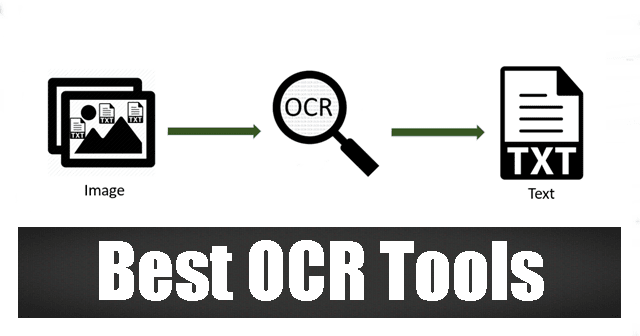Are you tired of writing? Do you face difficulties while typing the text that was already published a long time ago? Technology has given us tools like OCR to make our work life more manageable. Optical Character recognition is the best electronic tool to convert any written text or document into easily readable text data.
It has helped people in improving their workflow efficiency. OCR identifies the text from images, scanned documents, and photos, save you from spending hours, and gives you a fresh and satisfying document.
OCR was introduced in the early 1990s and became available online as a cloud service. Since then, it has been the most popular tool to recognize images, documents and smoothly extracting identifiable data. There have been large implementations of OCR over the years. For example, in 1940, Otophone was invented; it helped blind people read texts with some practice.
Also, Read- How To Convert Voice Recording to Text on PC and Android
List of Best Online OCR Tools for Extracting Text from Image
OCR has made it more than accessible ever by its many uses like recognition of data, handwriting to pen computing, information extraction from printed texts, etc. We can also use this software as a dictionary; it simply recognizes the word, cuts down the errors, and further catches the text.
OCR has become versatile enough to read the more complex text, handwriting, and printed materials in the current situation.
1. Soda PDF OCR

After completing the process, you can access your pdf by downloading it to your system. There are many options available, such as converting text to pdf, converting from pdf, converting images into readable texts, and managing pdf files.
2. Online OCR

Input and output file formats are available like JPEG, JFIF, PNG, GIF, BMP, PBM, PGM, PPM, PCX, and output file formats like Plain text (TXT), Microsoft Word (DOC), Adobe Acrobat (PDF).
Also Read- Best CamScanner Alternatives for Android & iOS
3. OCR Space

While you are uploading your files, keep in mind are not to upload images/pdf larger than 1MB if you are on the free plan; with the pro version, you can enhance your uploading limit. There are many supported OCR languages like Chinese, Japanese, German, English, etc. However, it can only process printed documents.
4. Scanned PDF to Word Online

There are no restrictions as they don’t ask for your email address for signing up. After conversion, they delete your files, so your files are safe also. It can work on any machine, so there is no need to install the tool for conversion.
5. Convertio

You can choose different languages and output settings according to your requirements. In the end, you can convert and download your file by clicking the recognizing button, and your file is ready to use.
Also Read- Best Free Open Source PDF Editors for Windows and Mac
6. i2OCR
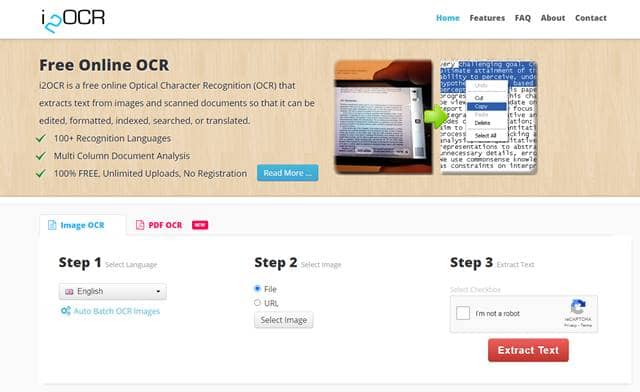
The Best thing about i2ocr is unlimited uploading & converting without any registration & fees. Moreover, more than 100+ recognition languages can enhance the output.
7. Abbyy FineReader
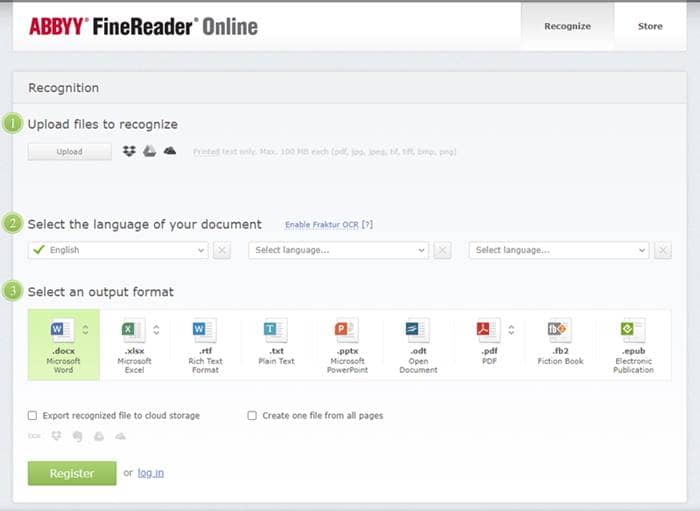
Download Abbyy Finereader
8. Free OCR

Download Free OCR
Also, Read- How to Convert Document to PDF with Google Chrome
9. New OCR – Free Online OCR
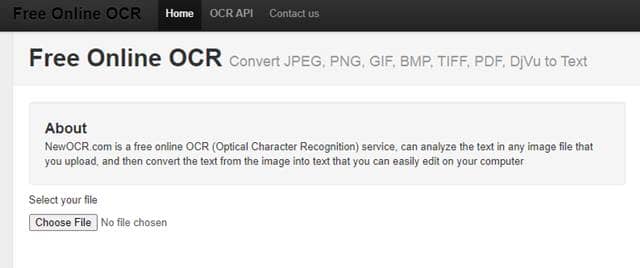
You can upload any time of text images to this site, and it will give you the raw text of that images that you can easily copy and use. You can convert JPEG, PNG, GIF, BMP, TIFF, PDF, DjVu to Text.
10. Adobe Acrobat DC

The best thing about Adobe is that you can operate Adobe on multiple platforms like Mobile, Desktop, and web, which can help you enhance your productivity. We love Adobe because of its ease & advanced features. So it is Worthy to try.
Download Adobe Acrobat