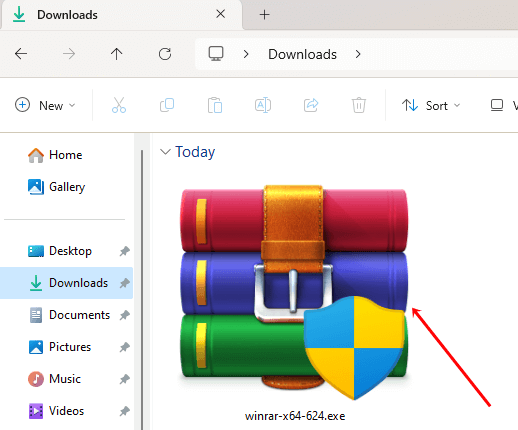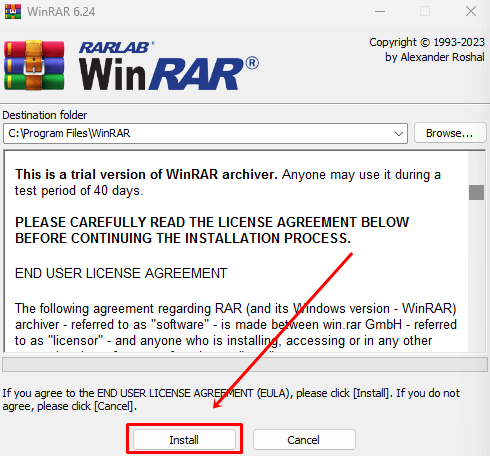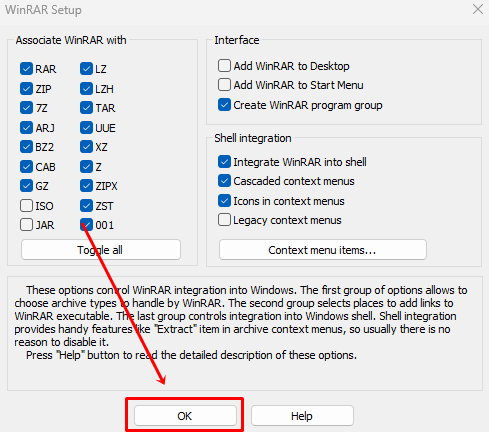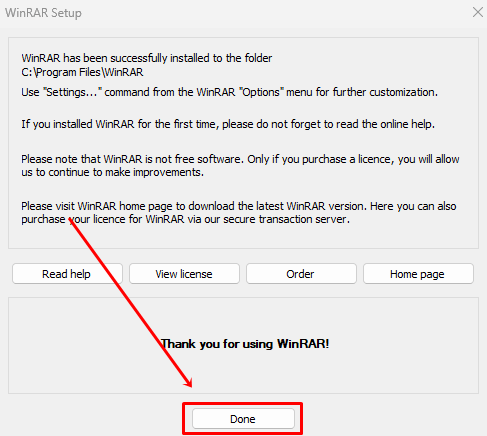Anyone who works on a PC in their daily life would know that when we download files from the internet, they often come in zip format, and it is important to have software that supports all zip formats. And WinRAR is one of the most popular choices, which is widely used by people due to its versatility.
Although Windows 11 has its own Zip Extractor, comparing it with WinRAR shows that WinRAR offers far more features and capabilities. That’s why most people choose to download WinRAR as their primary archive manager.
If you are already using WinRAR and want to upgrade to the latest version, we provide the safe, latest WinRAR version in 64-bit below. We have also included instructions on how to use it and highlighted its features.
What is WinRAR?
WinRAR is recognized as one of the most popular software programs for compressing file size and managing archives. It supports almost all compression formats, including its proprietary RAR format and the widely used ZIP format.
With over 500 million users worldwide, it has become the preferred choice as there is no better option available.
You can store your files in RAR format and share them without security concerns because it allows you to set a password on RAR files. The latest version of WinRAR is not only more secure but also compatible with Windows 11.
Download WinRAR Latest Version for Windows 11
Before downloading WinRAR, let me tell you that WinRAR is not free software. It offers a 40-day free trial. However, the interesting thing is that you can continue using it even after the trial period ends, but this is considered a violation of WinRAR’s terms and conditions.
If you already have WinRAR installed on your PC, it is recommended to upgrade it to the latest version. Using the latest version keeps your device always protected from unwanted online attacks.
Although it is better to download any software from its official website. In case you face difficulties in downloading, you can try our given link to download WinRAR for your Windows 11, and it is safe too.
Features of WinRAR
WinRAR is a top-ranking file archive utility software. It offers many features that others do not. Below, we have discussed the features of WinRAR in points.
- WinRAR supports multiple archive file formats such as RAR, ZIP, ISO, TAR, UUE, 7Z, CAB, and many more.
- It also reduces the size of the files you archive.
- It provides a password protection feature for archive files.
- You can split large files into smaller parts with its splitting archive feature.
- You can create archive files or extract files with just the right-click menu.
- The compression speed of WinRAR is fast.
- You can use it for a lifetime without paying any money.
- It can also repair damaged archives.
- It is compatible with all Windows versions, including Windows 11.
How to Install WinRAR on Windows 11?
The installation process of WinRAR is similar to other software installations. But there are always some people who don’t know the steps, so if you are one of them, follow the steps below.
- Firstly, click on the Download link mentioned above.
- Go to your Download folder and double-click on the WinRAR software to start the installation.
- Click the Install button and then wait for a few seconds to complete the installation.
- Once it is successfully installed, click the OK button.
- Press the Done button in the Thank you for using WinRAR window.
Conclusion
That’s all in this article, where we have covered all the information about WinRAR, including its features, installation process, and other important details. The download link we have provided of WinRAR is completely safe for both downloading and installation.