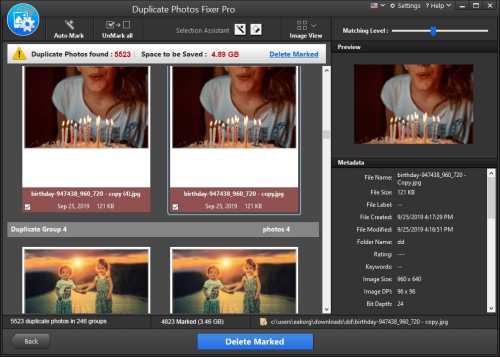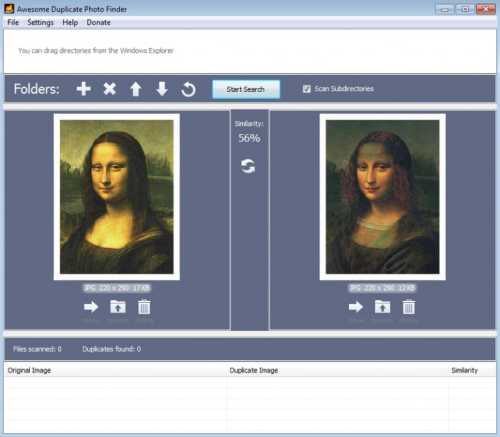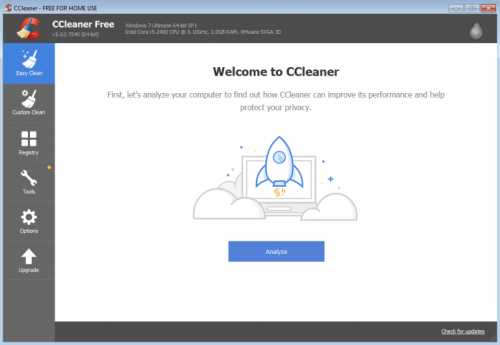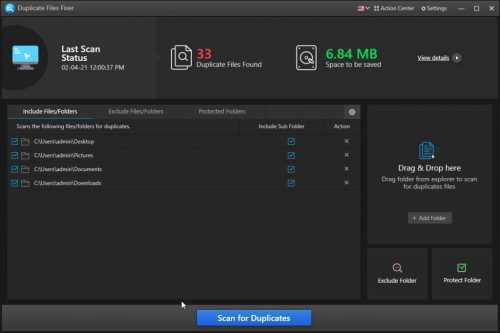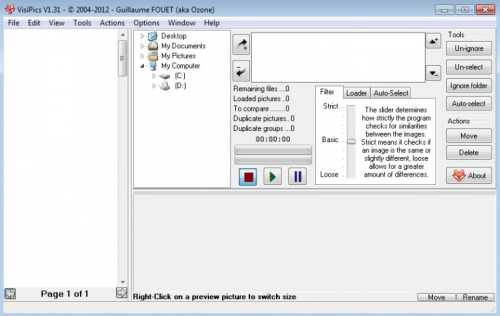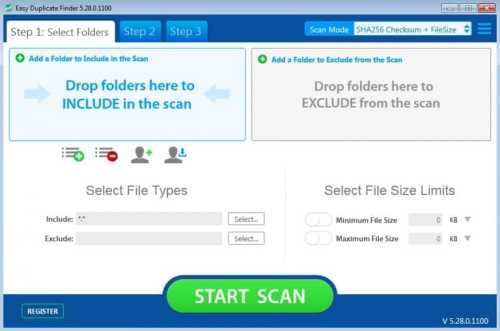Everyone makes memories by taking pictures and keeping them safe on a Laptop, computer, or smartphone. Sometimes, some pictures are similar or identical. Storing pictures on the PC is the best way to store memories, but the more you store, the more storage space you use, which also gets slower. Many do not delete the same pictures and transfer them to their device.
Since it is hard to find similar images one by one manually, the solution to find and delete the same pictures at once is using Duplicate Photo finders and cleaners software. These programs can help you eliminate all junk and duplicate photos using your PC storage space.
There are plenty of Photo finder tools available on the internet, but we have made your work easier by providing you a list of the top best Duplicate Photo Finder and Cleaners that you can use.
1. Duplicate Photos Fixer Pro
It is one of the best duplicate photo finder tools available for almost all devices. Duplicate Photos Fixer Pro offers many useful features, such as multiple modes for accurate results, a smart scanning engine, Auto-Mark to remove similar copies, a preview option, a multilingual duplicate photo finder, and more.
However, the tool is not free to use. It offers a free trial that removes only 15 duplicate files. In the pro version, you can Clean all duplicate and similar photos on your PC.
Compatibility: Windows 10, 8, 7, Mac, Android & iOS
2. Awesome Duplicate Photo Finder
Like the name suggests, awesome, this software works well to find and remove duplicate images. This tool has an in-built search mechanism with which the users can look for images and, from the results, delete similar images in the primary panel.
Awesome Duplicate photo finder supports almost all image formats, shows the similarities between the two images, and compares the edited or resized images.
Compatibility: Windows 10, 8, 7
3. CCleaner
CCleaner is a popular PC optimization and cleaning software, but most people don’t know that it can also find and delete duplicate photos. It has a dedicated module that helps the user scan the whole PC for similar files. The tool’s user interface is designed well and is understandable.
It can find photos, videos, audio, and other files. Before deleting the duplicates, the user can look at the scanned files. The free version of the app has limited functionalities.
Compatibility: Windows 10, 8, 7, Mac, Android & iOS
4. Duplicate File Fixer
Compared to other tools, this software scans and removes photos, documents, music, videos, and other multimedia files. A super-fast scan engine detects all duplicate files and folders on your system. One of this tool’s best features is the protection folder; it shows you the scan results but doesn’t delete the contents.
Compatibility: Windows 10, 8.1, 8, 7, Vista and XP, Mac and Android
5. VisiPics
VisiPics is the best tool to find and remove duplicate images easily. This software helps you manage your photo albums and free up your disk space. It works with almost all image formats like RAW, JPEG, PNG, and GIF.
There are different filter modes to find duplicate photos like Strick (shows almost similar images), Basic (slightly different images), and Loose (shows images with more differences). However, this tool is not updated for a long time.
Compatibility: Windows 10, 8, 7
6. Easy Duplicate Finder
In the name itself, we see Easy; even, in reality, this tool is very easy to use. Download the program on your device, drag and drop the folder to scan and find similar photos and click on the Fix them button. Then, all the duplicate images are selected automatically and deleted accordingly.
It supports all types of image formats, including RAW and PSD. You can preview the photos before you select the delete button.
Compatibility: Windows and Mac
7. Duplicate Cleaner Pro
Duplicate Cleaner is quite different from other tools as it has advanced options to search for duplicate data. It has various options to choose what type of file you want to look for, like Content, Filename, Similar Filename, Size, and more. It cleans all the similar images, music, documents, and files. There is a 15-day free trial version available.
Compatibility: Windows 10, 8, 7
8. Quick Photo Finder
One of the best duplicate photo finders is Quick Photo Finder. It is simple and effective software that helps remove unwanted similar photos and frees up your device’s storage space. It also has in-app tutorials that show how to use the tools, so even if you are a new user, do not worry—watch the videos and start using the tool.
Compatibility: Windows