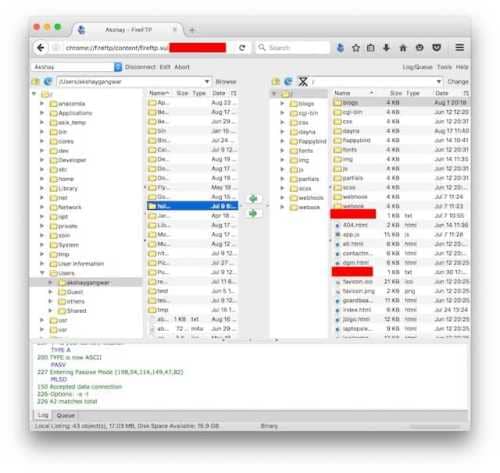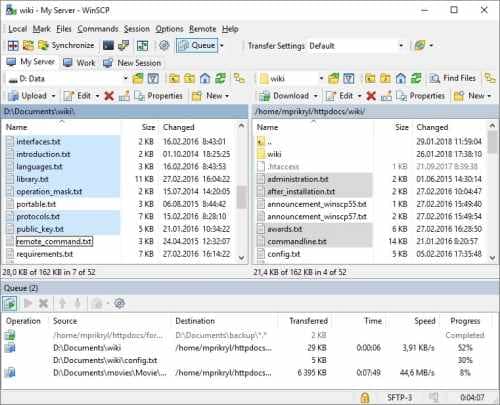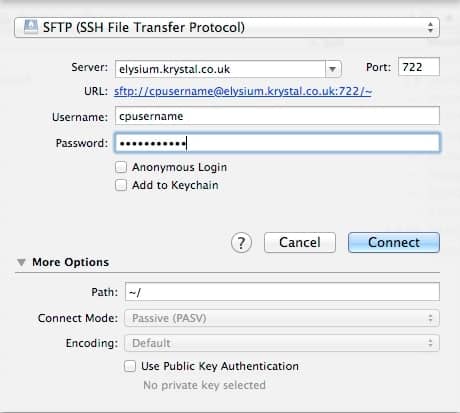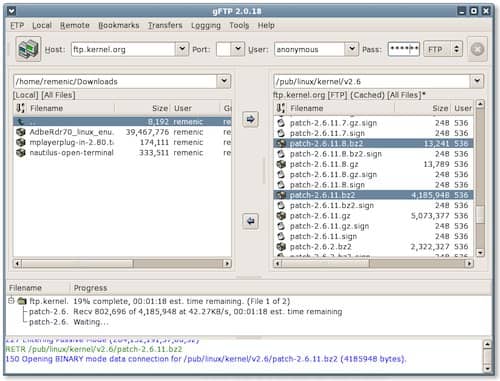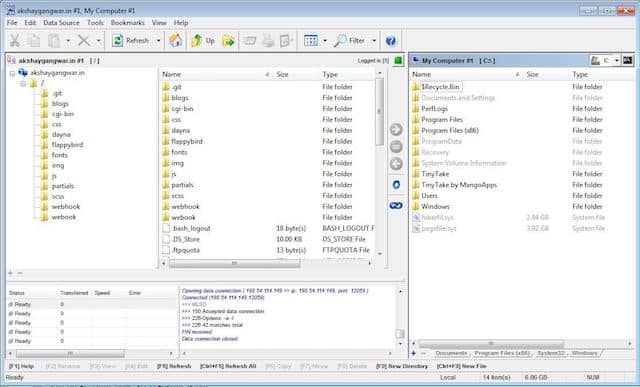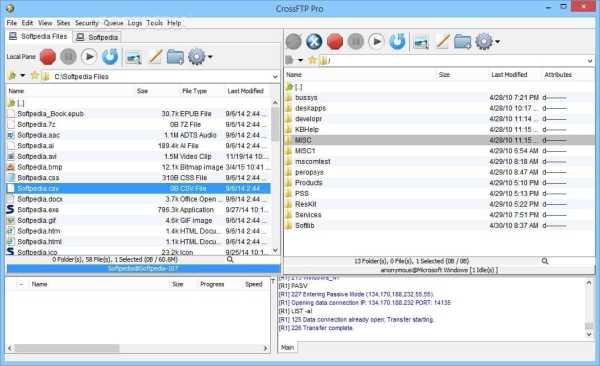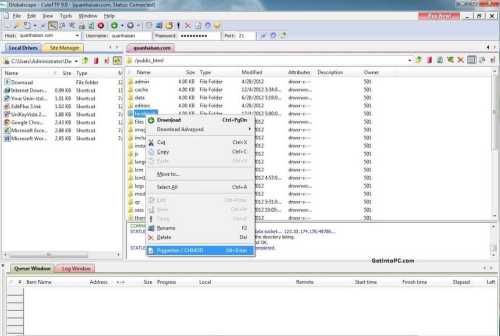FileZilla is free software and an FTP application which consists of FileZilla Client and FileZilla Server. While using an FTP client, the user can upload, delete, rename, move, copy, and download files via a remote server.
Even though FileZilla is a popular go-to file transfer mode for so many years, the users are now looking for alternatives as the latest update has caused many security issues. So, if you are also the one who is looking for an alternative, then you are in the right place.
Given below are some of the best FTP Client alternatives for FileZilla. Using the given FTP Client, you don’t need to worry about security, as these are completely safe to use.
Also Read- Best FTP Clients for Android
List of Best FileZilla Alternatives for Secure File Transfer
All the given applications have unique features, and it makes them a good alternative to FileZilla. Let’s get started:
1. FireFTP
FireFTP is downloaded to your Firefox browser, so we cannot say it’s an app. It is an add-on on the Firefox browser used to move and sync files from one computer to another. Once the system is connected, all the local files will be seen on the browser’s left side, and the remote files are on the right side.
Most Operating Systems support FireFTP, but it is not easy for Mac users because of the file structure. And FireFTP is a free FTP client that can be used in the browser.
Availability: Firefox
Download FireFTP (Free)
2. WinSCP
WinSCP is one of the popular and best FTP Client used for Windows. To update files via a remote computer, use the SFTP via SSH client or as an FTP. There are command-line capabilities, an internal text editor to update the files remotely.
This FTP Client is safe and secure to transfer files on SSH. But, it warns against sharing files on public PCs or devices which can be affected via malware.
Availability: Windows
Download WinSCP (Free)
3. Cyberduck
Cyberduck offers a clean user interface which is very easy to use. Most of the web developers use Cyberduck FTP client. However, it is recommended for Mac users, which can be accessed for free. Using this app is completely free, and the users can donate to developers if they want to. This program works on Mac as well as Windows OS.
You can use Cyberduck to edit documents, and it also transfers the documents to remote storage. It supports files for more than 5GB.
Availability: Windows and Mac as a GUI client, Linux distros as a CLI utility
Download Cyberduck (Free)
4. NcFTP
NcFTP was released in 1990, and it became so popular as a Unix FTP alternative. Within a short period of time, it became so popular because it is very easy to use. It has features like bookmarking and restoring all the failed downloads. There are two versions of NcFTP, one is an open-source version of the client, and the other is NcFTPd is a proprietary version.
You better be careful while using this program as it doesn’t support SFTP or an FTP over SSH hack.
Availability: Windows and macOS
Download NcFTP (Free)
5. Bitkinex
Bitkinex is available for Windows, and it supports WebDAV, SFTP, and Telnet. The FTP Client is completely free, but it supports only Windows 7. However, the concept of this program is a little different from FileZilla, but it is understandable. It uses data sources to connect to and transfer files between your computer to a remote server.
All the users can control user requests and resume and control each user’s request, which is made via the app, like moving or deleting files. Apart from this, it also supports scheduled requests, multi-part transfers, and more.
Availability: Windows
Download Bitkinex (Free)
6. CrossFTP Pro
CrossFTP Pro is a cross-platform available on Windows, Mac, and Linux. The app has great features and supports protocols like SFTP, FTPS, WebDAV, S3, and many more. You can do live editing of files; it automatically uploads the saved changes to the FTP server. You can connect to multiple servers at the same time as it supports tabbed mode. It lets you a batch transfer of files with a preview feature.
Availability: Mac, Windows, and Linux distros
Download CrossFTP Pro (Free Trial, $24.99)
7. CuteFTP Pro
CuteFTP Pro is also the best FTP client, but it is not for free, and the subscription price is also high. The protocols which are supported are SFTP, WebDAV, and S3. And if you want to save the servers, then you can add servers to CuteFTP Pro and save it in the app. It offers great features like has the support of the scripting feature.
You can create scripts in CuteFTP or can use a scripting language to save time. It supports a one-time password authentication protocol and has a password manager inside it.
Availability: Windows, macOS
Download CuteFTP Pro (30 days free trial, $39.99)