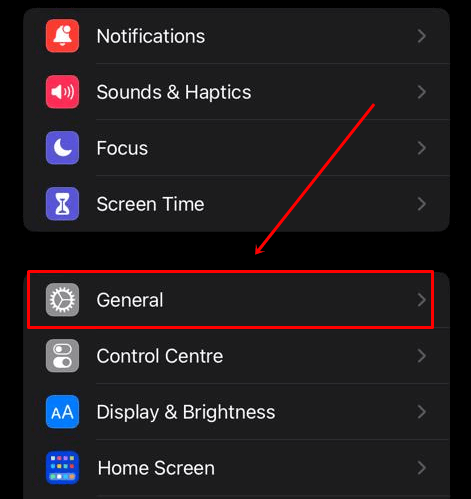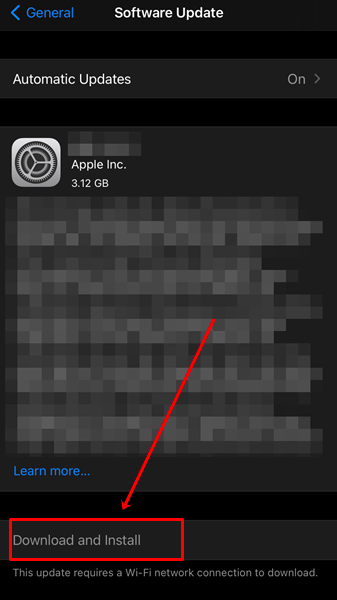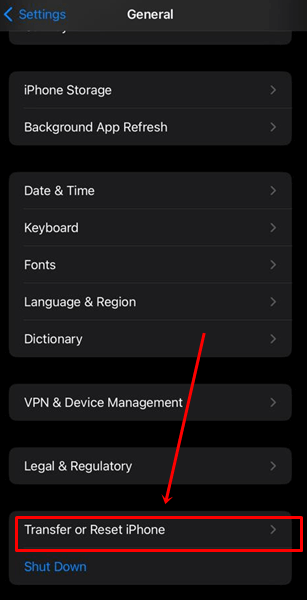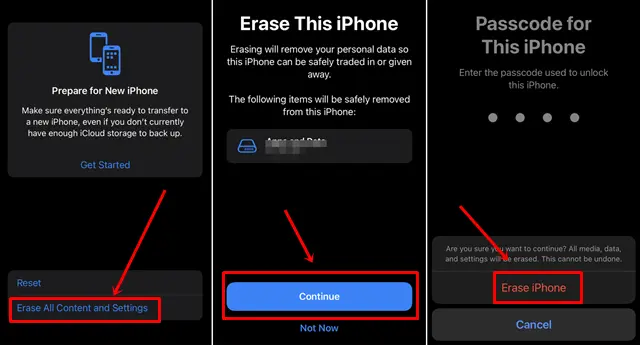Do you have black spots on your iPhone screen? As iPhone users, we know how much it can cost us to replace it. However, the iPhone has a vast and loyal user base who love using it because of its premium look and excellent security features that it provides to its users.
But let us tell you that having a black spot on the screen is not a big problem. If you feel that your display is cracked or broken, don’t worry; black spots on the iPhone screen are a common issue. There are a few ways to fix this problem, which we have discussed below.
If you are unsure why your iPhone screen suddenly has black spots, read this article carefully. We have discussed all the possible reasons and provided solutions to help you resolve this issue. So without further delay, let’s get started and see how to fix black spots on the iPhone screen.
Why Are Black Spots Appearing on My Phone Screen?
Some reasons can cause this problem, so read all the points properly and find the main problem with your phone.
1. Moisture
Yes, black spots on iPhones can be caused by moisture. Any liquid around the phone can turn into moisture and damage the phone’s internal components, including the screen.
If it is caused by moisture, then you will likely need to have your iPhone screen fixed.
2. Overheating
If you use your iPhone for a long time or are in a hot place, the temperature of your iPhone may rise, causing black spots on the screen.
So if you see a black spot on the screen after heating the phone, this could cause a problem.
3. Physical Damage
If your phone was recently dropped or bumped into something, some of the pixels in the affected area might have died. This is Why Black Spots Appear on Your iPhone Screen.
4. Dead Pixels
As we mentioned earlier, dead pixels on your phone screen can be caused by physical damage, but they can also be caused by overheating and moisture.
If your phone has dead pixels, they can appear as black spots on the screen. In this case, we suggest you take your phone to a professional repair service to fix it.
What Should We Not Do to Fix the Black Spot on iPhone?
Before learning how to fix black spots on the iPhone screen, it is essential to know what not to do, as some actions can cause permanent damage to the screen.
- Keep your iPhone away from direct sunlight.
- Do not use a rice bag to dry your phone if it is caused by moisture.
- Avoid pressure on blackspots.
- Do not use any liquid thing to clean that black spot area.
- Don’t do things you are not sure about.
How to Fix Black Spot on iPhone Screen?
If your iPhone’s screen isn’t damaged, you can fix the black Spot yourself. Below are some possible methods.
1. Restart Your iPhone
We always mention this restart option in all our fixes articles because restarting is the best and most effective way to solve this sudden problem on the phone.
2. Software Update
Sometimes this black Spot may appear due to a software glitch. So updating software can quickly solve this iPhone black spot problem. If you don’t know how to update software, follow the steps below.
- Open the Settings App and Click on General.
- Next, tap on Software Update Option.
- If you see any updates, click the Download and Install option.
3. Reset Your iPhone
If the black Spot is still present, try resetting your iPhone. Resetting will clear all settings and corrupted files that may be causing the black spots. Remember to back up your data before resetting your iPhone.
- Go to iPhone Settings > General Option.
- Click on Transfer or Reset iPhone option.
- Tap on Erase All Content and Settings > Continue > Erase iPhone.
4. Visit Apple Service Provider
If none of the solutions work for you, visit your nearest Apple Service Center or professional service provider. Do not try any other solutions to try to fix this; it may cost you more money to fix your iPhone.
Some Tips for Maintaining iPhone Screen
- Don’t use your iPhone in direct sunlight.
- Always use a screen guard that will protect your iPhone screen from damage.
- Use a microfiber cloth to clean the iPhone screen.
- Do not use window cleaner to clean the iPhone screen.
- Don’t leave your phone in a hot place.
Conclusion
These are the best and most effective tips and methods to Fix Black Spots on iPhone Screens. If this guide helped you solve your problem, leave feedback in the comments section. If you have any questions about this article or anything else, you can ask them too.