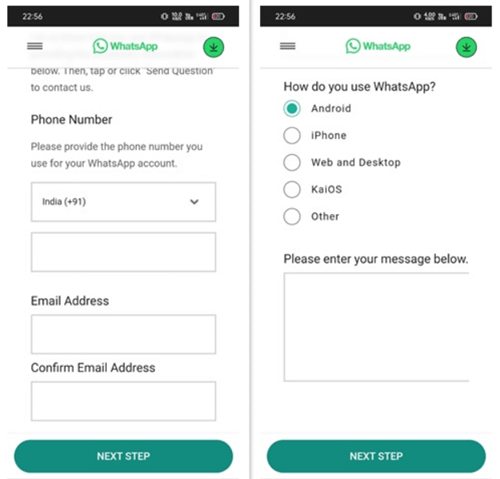Do you ever experience a ‘not allowed’ problem on your WhatsApp account? It’s not a common problem with every user, but it’s one of the overwhelming problem that needs to be a concern.
If you are one of the unlucky users with “this account is not allowed to use WhatsApp,” then read the post thoroughly, the post aims to discuss how to fix this account is not allowed to use WhatsApp.
WhatsApp has very straightforward terms and conditions, rules, and regulations to follow. A single mistake can lead you to this trouble. However, will discuss each and everything to avoid such issues.
Why This Account is Not Allowed to Use WhatsApp Showing
When WhatsApp finds any unusual activity, it shows this account is not allowed to use WhatsApp, which is a clear indication WhatsApp account ban.
WhatsApp has two types of bans, and they are as follows: temporary and permanent account bans.
The temporary ban could be the first and last warning of misusing the platform. And it may take a few days or even hours to unban from the WhatsApp authority.
In a permanent account ban, you will lose your WhatsApp account completely forever, and there will be no choice or option to bring back the account.
Why WhatsApp Bans Account
As I stated, WhatsApp has clear a bunch of strict rules for users to follow; whenever a user misuses the policy, WhatsApp immediately takes control of it and makes it more relevant for other users. Few common reasons you should know why WhatsApp bans accounts.
- Prohibited Content: WhatsApp doesn’t allow any type of spam or bulk message and children exploitation. Also, you can’t spread hate speeches and accomplish illegal activities.
- Sharing virus: If you are sharing virus and malware-affected software, then no one can save your account from being banned. Also, selling illegal stuff is strictly prohibited.
- Third-party WhatsApp APP: Many WhatsApp users use modified apps for advanced features. But it could be a reason for getting banned on WhatsApp.
However, there are also many reasons; for more, you can check about the WhatsApp account ban.
How to Fix This Account is Not Allowed to Use WhatsApp
Even though the problem isn’t supposed to be normal, it has some methods to get back the account. But if WhatsApp bans your account permanently, then it’s impossible to get back. However, let’s explore what you can do in this situation.
1. Send a Request to WhatsApp to Restore Your Account
In this situation, this account is not allowed to use WhatsApp; you can do nothing more except send a request to WhatsApp authority. Follow this:
- Visit WhatsApp contact us page and tap on WhatsApp Messenger support.
- Now submit you the banned number and an email address. Select the device you used for WhatsApp. And describe your problem in brief.
- After all of this thing, tap Next Step, and wait for their reply. Hopefully, you will get your account back.
2. Use Official WhatsApp
WhatsApp mentioned using the official WhatsApp rather than the modified version. You might get a few advanced features on apps like GBWhatsApp and MBWhatsApp as it has security issues and could be the reason for data breaches.
So as a fix, install the original app either from Play Store or Apple App Store instead of third-party unofficial apps. Even after installing the original app, you will get the error while submitting your number, but it pushover to the authority to uplift the ban.
3. Temporary & Permanent Ban
If your account has been banned temporarily, then it will be fixed within a few hours or days. For quick unban, you could send an email to WhatsApp. You check more about WhatsApp’s temporary ban.
On the other hand, the permanent ban could not be fixed easily. But you should reach the WhatsApp team via email or Twitter. Hope they can help in this regard. All you need is to write a brief email with a request for a review of the account. Learn more about the WhatsApp account ban.
- Twitter handle: https://twitter.com/whatsapp
- Email: [email protected].
Final Words
Ban and unban isn’t a moment of matter on WhatsApp. Thus, you have to be aware of everything to enjoy the app and follow all WhatsApp’s rules. However, you can do this much to fix this account is not allowed to use WhatsApp. If you have any questions, let us know in the comment section.