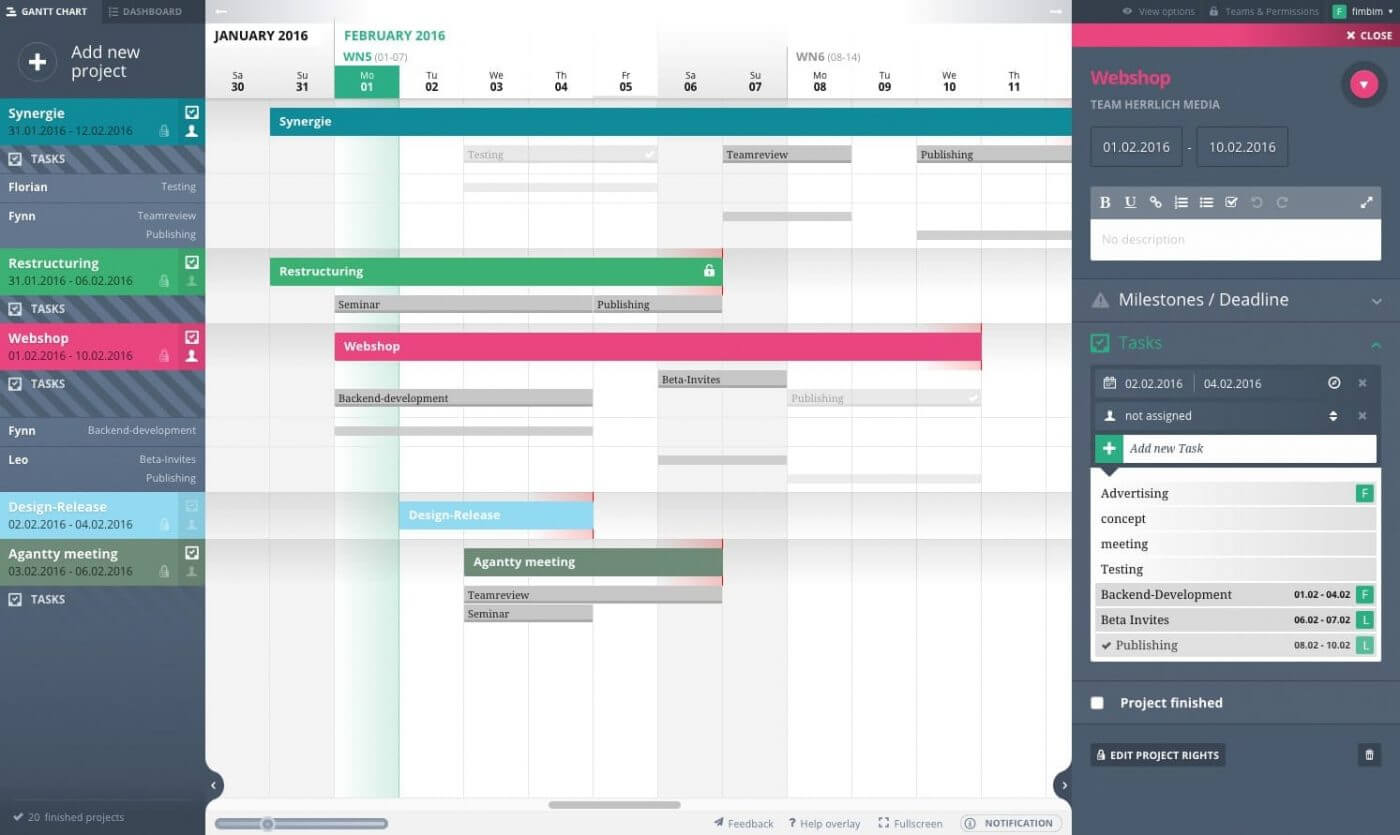A Gantt Chart is simply a bar chart that shows a project schedule. With modern project management software, you get Gantt Charts built-in, and they are now an integral part of any project.
Investing in dedicated project management software might be unfeasible if you have a small team or a low budget. So today, we present you with the list of the best free Gantt Charts software. Some of the software on the list are paid, but they do offer good free trials.
Best Free Gantt Chart Software
1. Zoho Projects
If you are looking for Gantt Chart software with many customization options, Zoho Projects is an excellent option. It offers a 10-day free trial at USD 5 per monthly user. So it is pretty affordable too. Its features include task management, blueprints, automation, time, and issue tracking.

2. ClickUp
Next up on the list is ClickUp, which is easily one of the best project management tools in the market. Its features, integrations, and customization options make it highly popular. You get Gantt charts, Kanban boards, calendars, conversations, and reminders. The interface of the tool is very easy and fun.
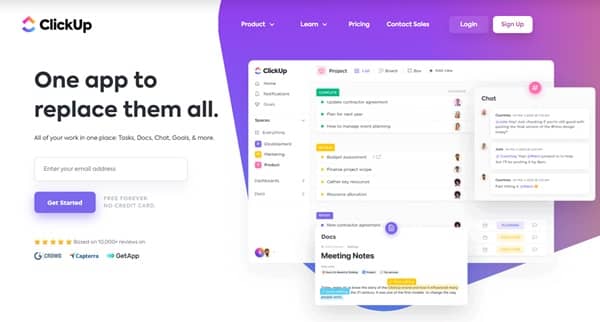
3. RedBooth
RedBooth is not just a Gantt Chart tool. It is a fully-fledged project management tool. So you get Gantt charts and timeline views for project planning. The task management features of this tool are excellent. You can create task lists, edit the start and due dates, and add multiple assignees to work on a task.
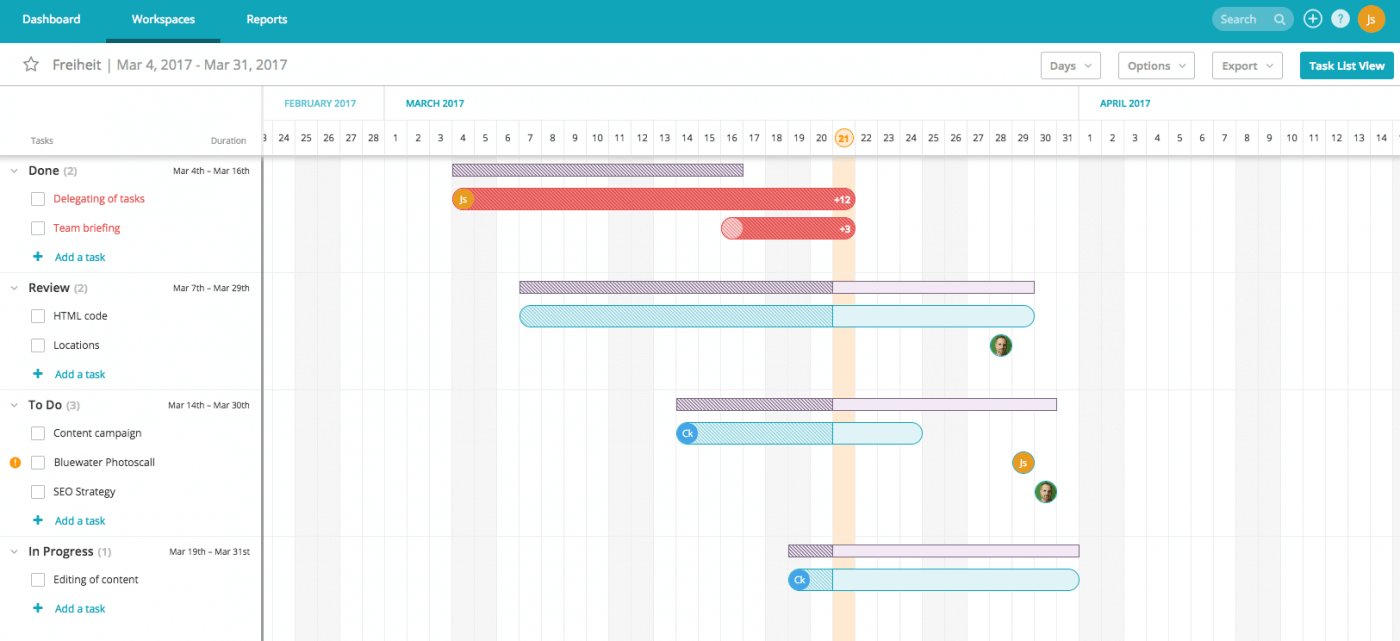
4. OpenProject
Next up on the list is OpenProject; this is another great project management tool. It is an open-source project management software; the best thing is that you can use it for classic, agile, or hybrid project management. Since it is an open-source project management software, you can customize it per your business needs.
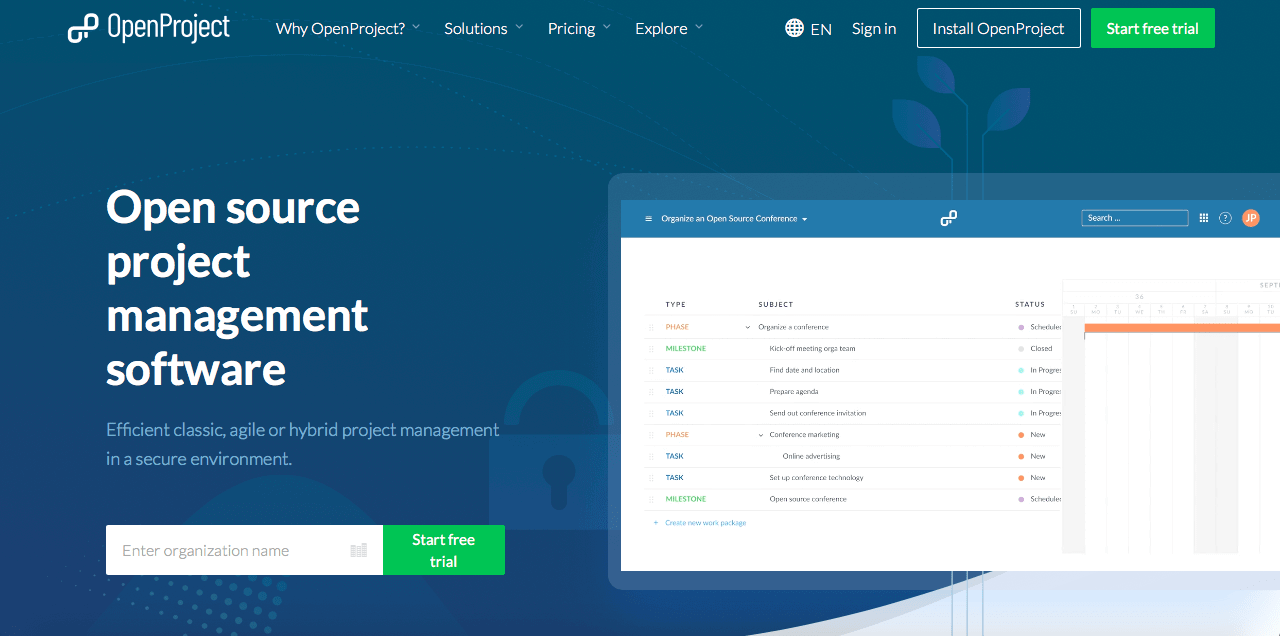
5. ProofHub
If you want to try Gantt Charts and other project management features, try ProofHub. There is a 14-day free trial, and you can try Gantt charts with your teams and plan, manage, and track task progress.
The task management features of the tool are excellent as it allows you to visualize task dependencies, highlight critical paths, and drag and drop tasks.
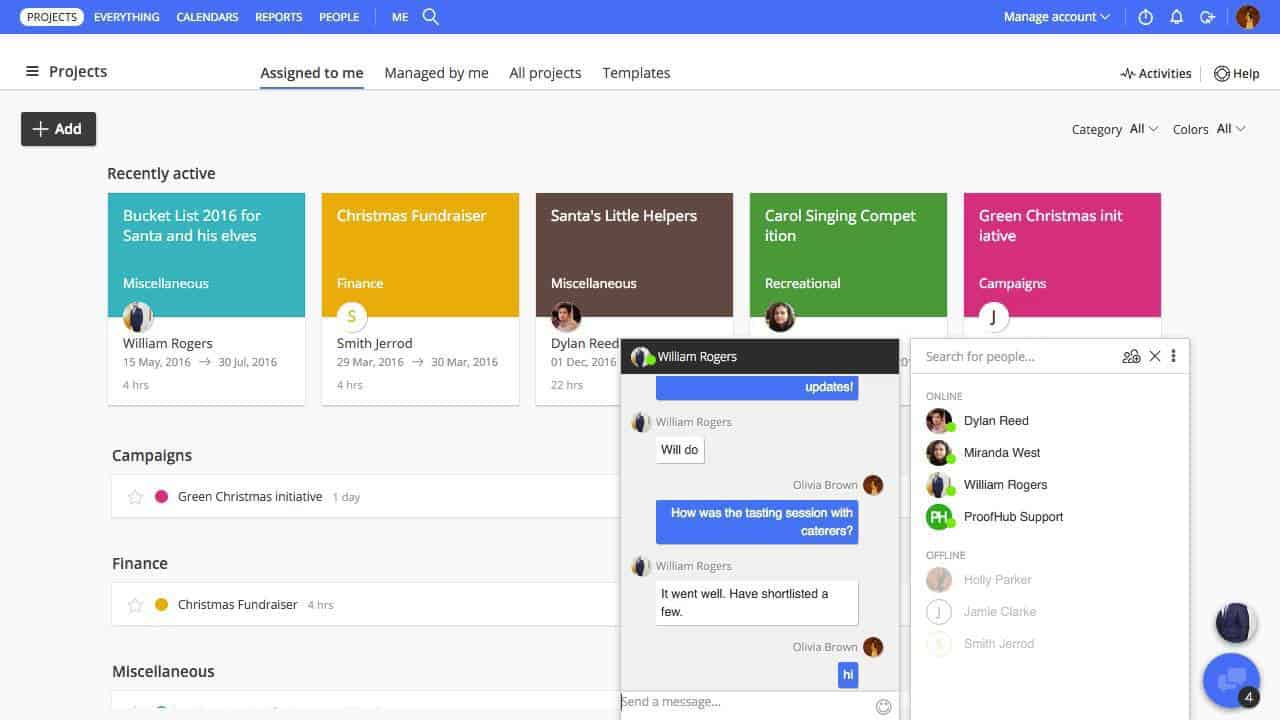
6. Toggl Plan
If you are looking for a tool that can provide excellent visual planning, then Toggl Plan is an excellent option. It is easily one of the best free Gantt chart tools in the market. The tool has a drag-and-drop interface and an intuitive design, making it easy to use.
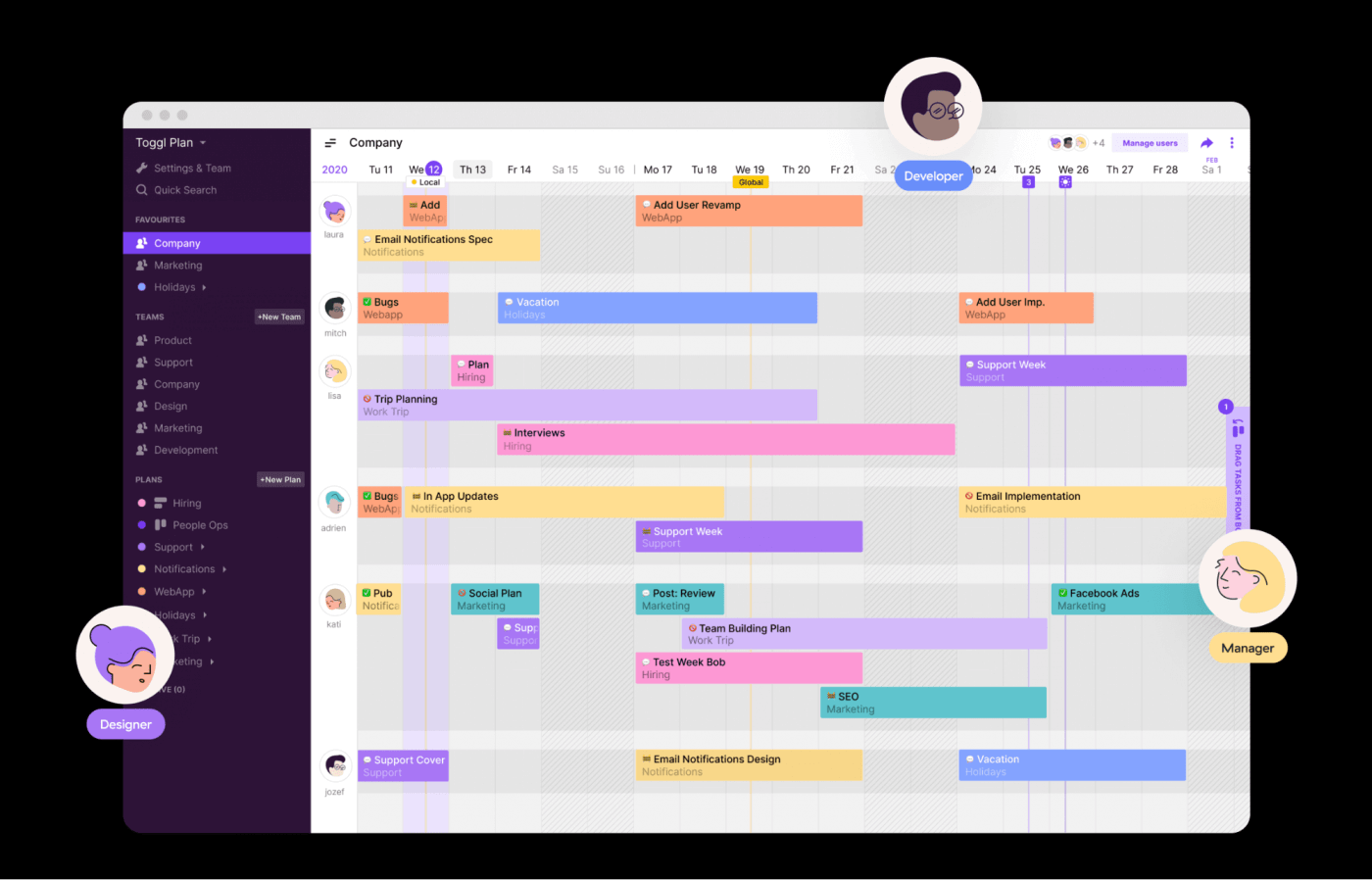
7. nTask
nTask is another excellent option for people looking for the best Gantt Chart software. You get some of the most interactive Gantt Charts with this tool. The charts have milestones, to-do lists, checklists, and risk management, so it covers everything.
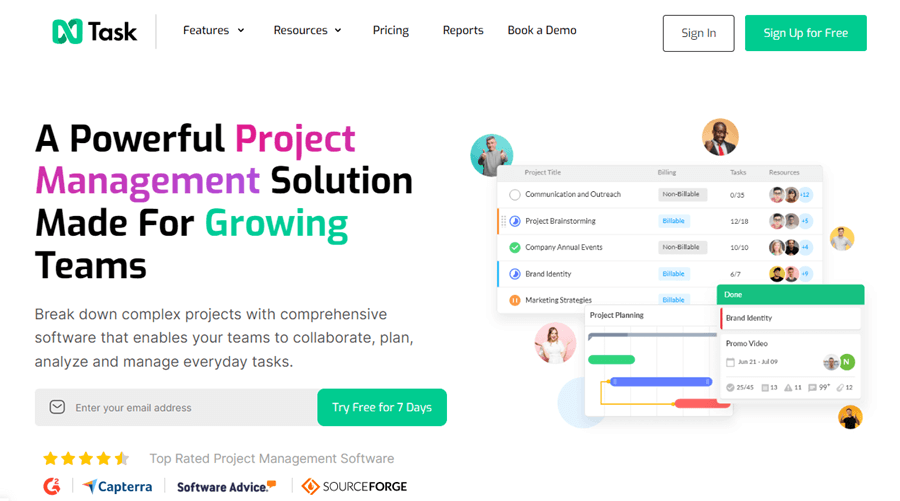
8. Agantty
Next up is Agantty, and it is a free Gantt Chart software. The tool allows you to create unlimited projects, tasks, and teams. Additionally, you can also share information with external users. All the information on the tool is encrypted, and there is also an Android and iOS app.