Now that we live a hybrid lifestyle where mobile phones and the internet are a big part of our lives, staying focused is sometimes challenging. Because of a weak attention span and memory, we often forget important tasks. The good thing is that mobile phones and the internet have a solution.
On the internet, there is a big market for task management software and tools. These tools allow you to streamline your daily tasks. With task management tools, you can create tasks, deadlines, and reminders and even share them with other people.
Since it’s a big market, the options are abundant, and unfortunately, there are many bad ones too. However, if you’re looking for the best task management software, you are on the right page.
Today we will list some of the best task management software and tools to boost your productivity and stay on track. Most of the tools on the list are free and highly rated. Make sure to try and pick the best one for you.
Best Task Management Software
1. Notion
Notion used to be one of the best “paid” task management tools, and around 2020, the developers made the tool free for everyone. It took the entire internet by storm as it is an excellent task management tool, and now you can get it for free.
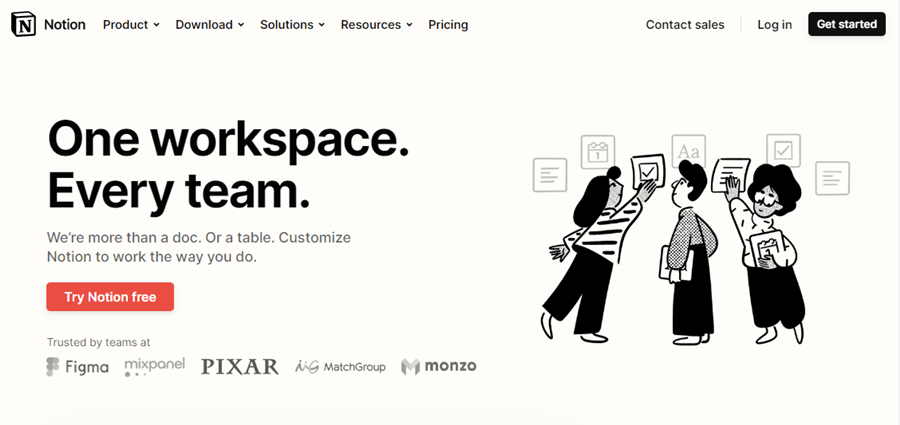
2. Hive
Next up on the list is Hive. It is a versatile task management software with many features to help users stay on track. Hive is a good option for all sizes, from small to big teams. You can easily manage upcoming tasks, assign work to team members, and collaborate within the platform.
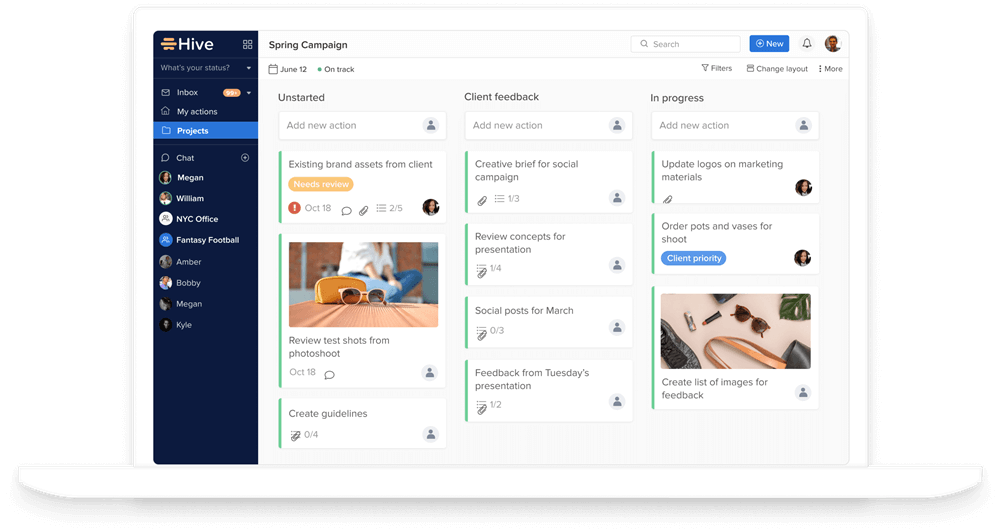
3. Shortcut
Earlier known as Clubhouse, Shortcut is one of the best task management tools for people in the IT world. This one is aimed at developers and helps them a lot with task management. It has many features that developers need for task management, and the tool does a pretty good job of eliminating the bad features.
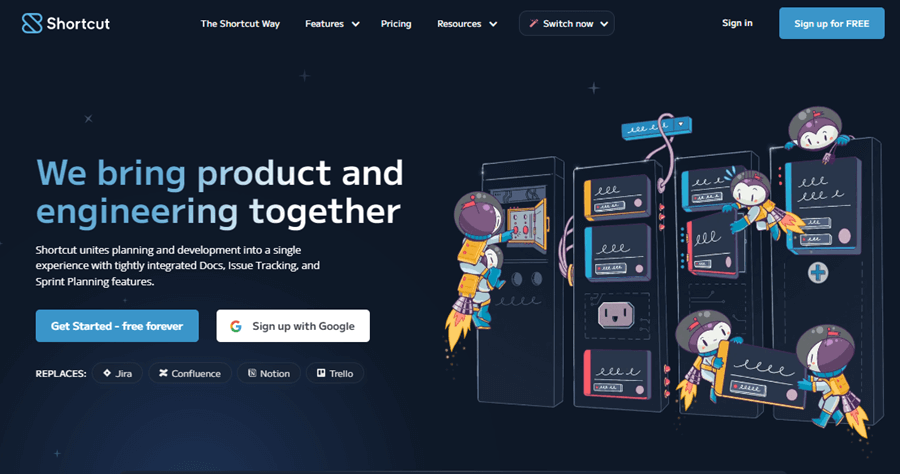
4. nTask
If you are looking for task management software that can help you with tracking project development, collaboration across teams, and risk assessment, nTask is the tool for you.
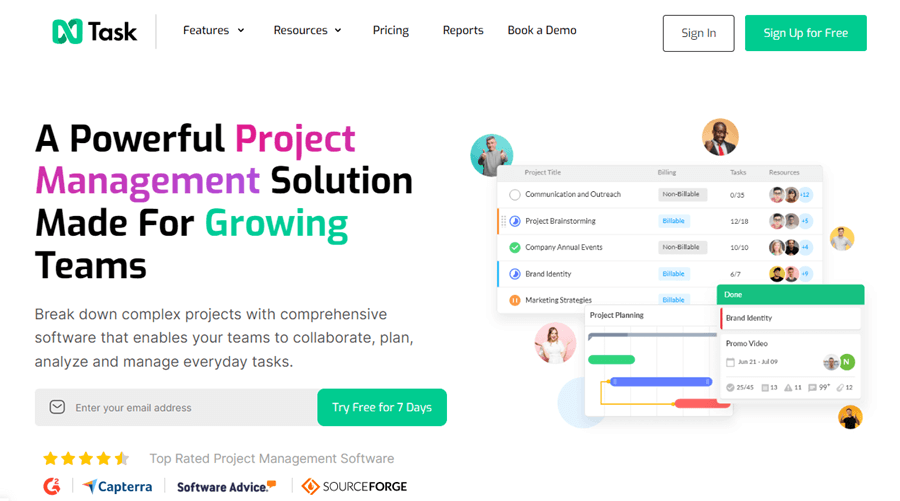
Then Zoom integration and other collaboration tools make the tool even better. This is more than good if you are looking for a basic tool.
5. Asana
Asana is one of the most famous task management tools available in the market. Although the tool is paid, its free version has numerous features and is more than good for small teams.
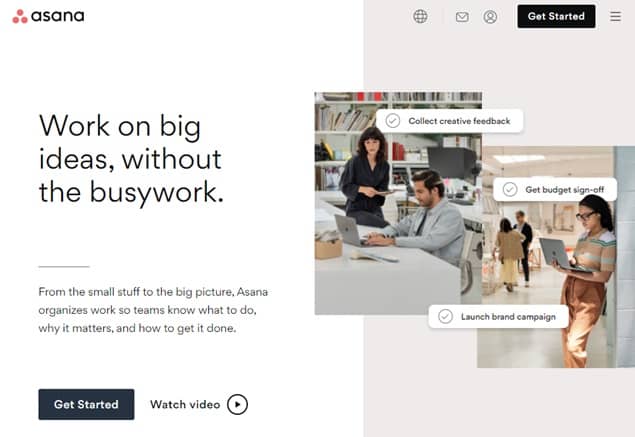
6. Trello
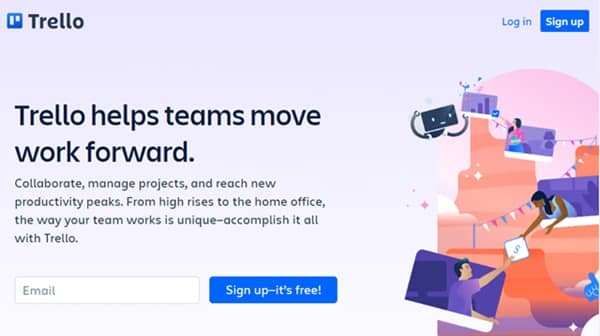
7. SmartTask
Next up on the list is SmartTask, and if you are a solopreneur, SMB, or organization, this is one of the best task management software for you. It helps businesses organize and manage their entire projects from a centralized location.
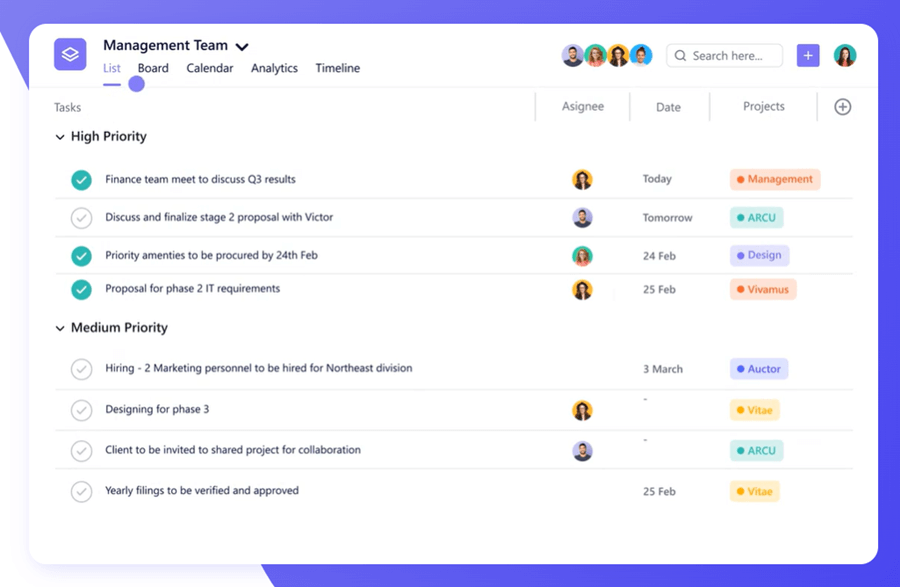
8. Basecamp
For people who are looking for an affordable yet efficient project management tool, Basecamp is an option worth considering. It is free for freelancers, and the free plan has some limitations.




