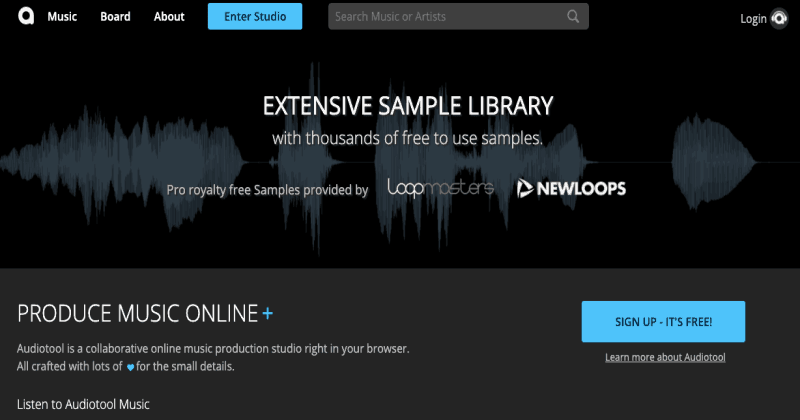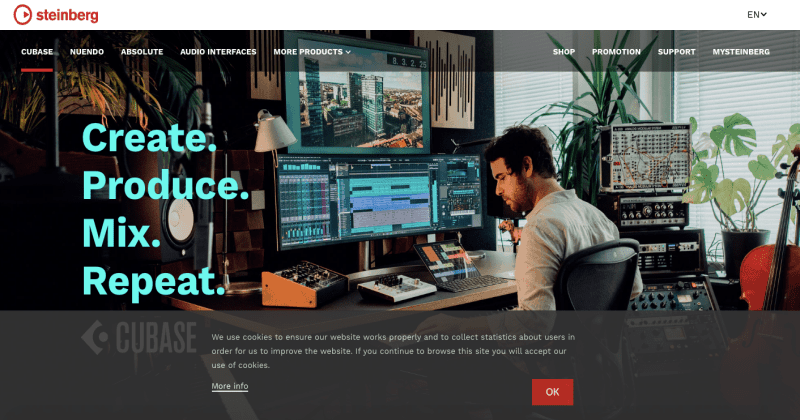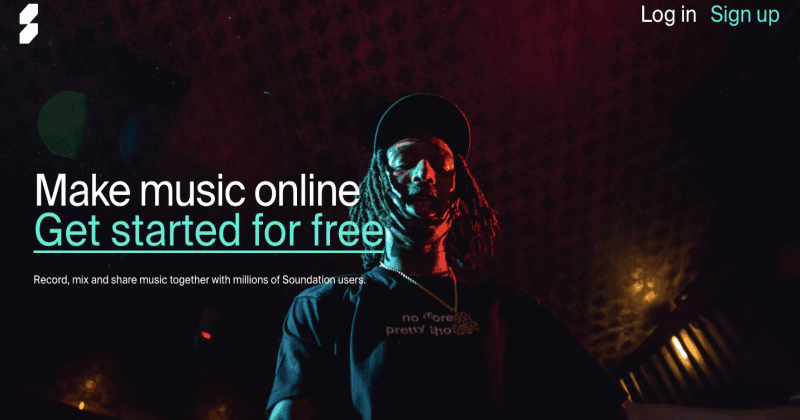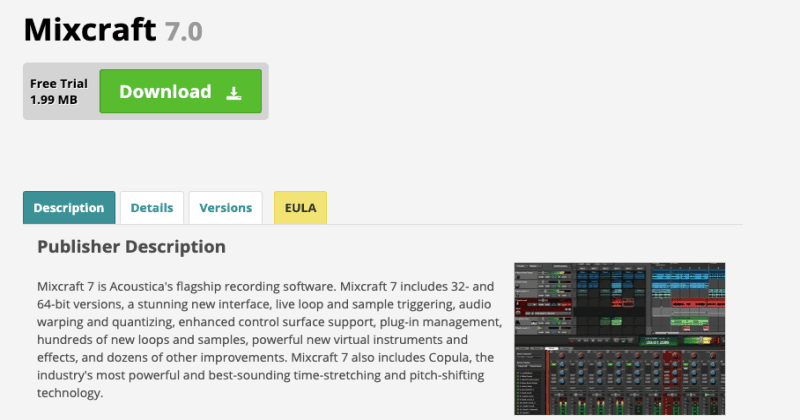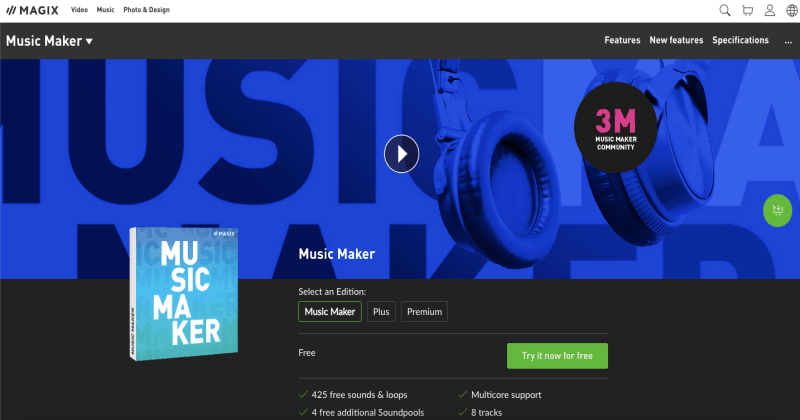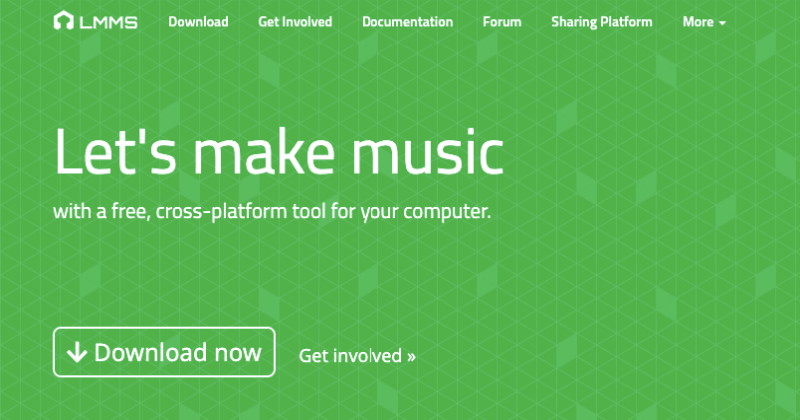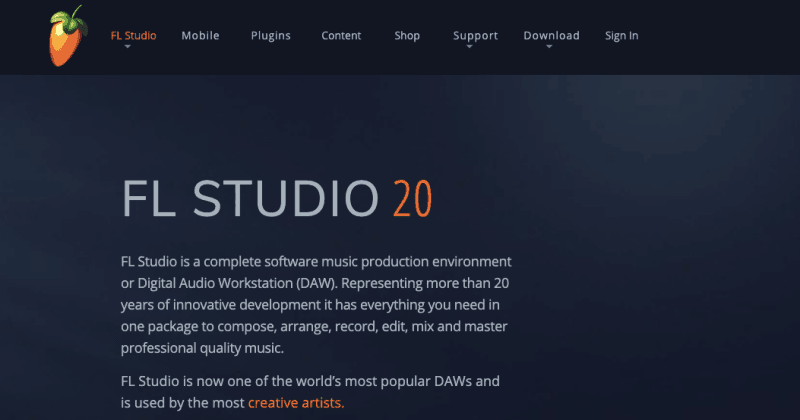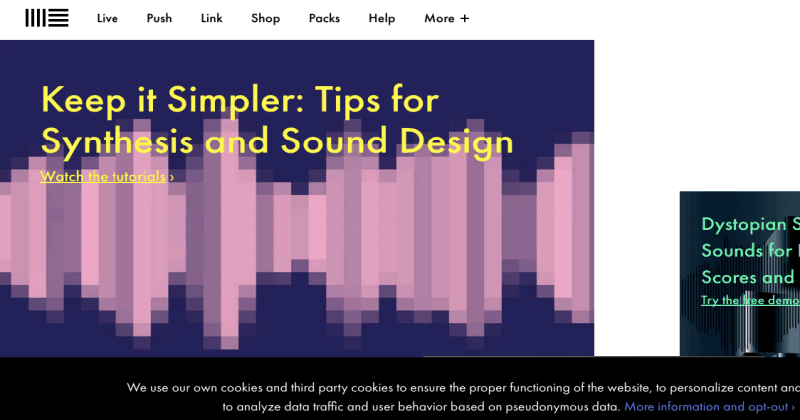Garageband is a music and podcast creating software that is only available for macOS and iOS devices. Sadly it is not supported by windows, but we searched for the best Garageband alternatives for Windows 10. Garageband is a pretty cool software as you can combine multiple tracks here and create your own music.
Along with this, you will get various instrumental songs that you can add to your music and your voice recordings. As it’s not for windows, we listed the alternatives below, which will provide you with more features than Garageband. These alternatives work on multiple platforms, so no need to worry that it will work or not.
Every music creator, whether professional or individual, needs software for creating music. These alternatives to Garageband will help you to create any music with a lot of features. With these features’ help, you can play your music in a loop and create new music with that.
Along with this, you can apply virtual instruments voice to your music, which will take your music to the next level. These all software consist of all essential features which are needed for the music creator. So let’s check out the software and finds the best one for you.
List of Best Garageband Alternatives For Windows 10 PC
1) Audiotool
Audiotool is a German web-based music creating a website for music creators. It is the best alternatives to Garageband for Windows 10 PC because of its features. The best part is you don’t need software for this; hence, you can create music anytime and anywhere.
They provide quickly share options, so you can easily share it to Soundcloud, youtube, and various social platforms after creating music.
Visit Audiotool
2) Cubase
If you need professional music creating software, then it will be best for you. The software allows users to create, mix, and records various tracks. The best part is it is available in 9 languages for better communication with their users.
It will help the users to track their chords while creating music. The software will allow you to insert chords manually as well as it can also detect them automatically. It also consists of digital audio editing tools for the basic editing of the music.
Visit Cubase
3) Reaper
Reaper is a fantastic music creating tool and can be a great budget alternative to GarageBand. However, it is a bit more complex than the others, but it allows next level customizations.
You can add effects to your tracks, edit, and layer pre-recorded tracks or recordings. Moreover, it features MIDI Notation Editor, real-time track programming, and many more. It costs around $60 and offers a free trial version as well.
Visit Reaper
4) Studio One
Studio One music creation tool is very flexible as it is compatible with iPad’s, Android Tabs, and Windows Tablet. So, you can enjoy using it from anywhere seamlessly rather than carrying your laptop with you.
If you are good with the limited VST’s, you can surely stick to its artist version. Else, you need to upgrade to the pro version to utilize 3rd-party VST’s. Overall, it features amazing tools like harmonic editions, MIDI sequence editor, etc.
Visit Studio One
5) Soundation Studio
Soundation Studio will allow you to create music online with a lot of features offered by them. You can create a vast library of your edited audio with the help of this. It is a complete audio editor tool that allows you to make minor to significant audio changes.
It consists of all the features needed by the beginner to the professional. It also has various instrument sounds which you can insert into your audio.
Visit Soundation Studio
6) Mixcraft7
Mixcraft7 is one of the best software to replace Garageband in every aspect. Along with audio editing, it also allows you to do video editing in the latest windows 10. Their new feature allows users to control audio signals as well as effects parameters.
The software also includes live performance recording, which enables you to record videos of various events. It will also help you track grouping, which means mixing multiple tracks to a single track.
Visit Mixcraft7
7) Music Maker Jam
Music Maker Jam will help you to give a platform for sharing your music across the world. You can create your music and can share music in the world within the app. Along with this, the software provides intuitive features with amazing results.
The software will also allow you to record your vocal and give the vocal an additional effect. You will also get an 8-channel mixer, which will help you in easy mixing of the audio.
Visit Music Maker Jam
8) LMMS
LMMS is open-source software for audio mixing, or you can say an open-source alternative to Garageband. The best feature of this app is that you will get different beats and resonant sounds, which you can use in your music. The interface of this software is modern and will allow you to use its features easily.
Visit LMMS
9) FL Studio
FL Studio is also known as FruityLoops, a graphical user interface(GUI) based music creating software. The software contains lifetime free updates, which means the user can shift to the next update without paying any charges.
The interface of this app is unique, which allow their users to complete the task with reliability. FL Studio is used by famous DJs like Martin Garrix, Avicii. The software contains various types of editions such as fruity edition, producer edition.
Visit FL Studio
10) Ableton Live
If you are looking for powerful real-time editing software for your audio, then it is for you. You will get advanced editing features here along with colourful customization. The flexibility and working of this software will probably impress you. The software will give you high-quality music as an output.
Visit Ableton Live