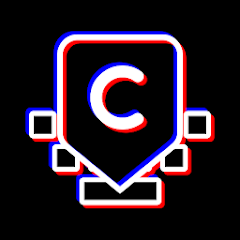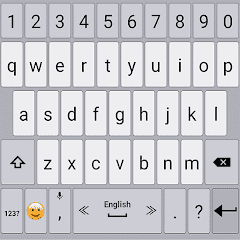Gboard stands for Google Keyboard and it’s the default keyboard that comes with all Android devices, the Gboard offers a lot of features, and it makes typing easy. You can use text-to-speech options plus tons of different features.
While the Google Keyboard is a top-rated keyboard, it’s one of the best keyboards for Android devices. But there are other keyboards you can use as an alternative to Gboard; these keyboards all have cool features.
We’ve curated the best Gboard alternatives for Android in this article, so if you’re planning on using a different keyboard on your Android smartphone, the best keyboard apps are listed below.
Best Gboard Alternatives for Android Devices
Below are the best apps like Gboard, for faster typing, swipe support, plus other great features. These all are the handpicked Gboard Alternatives for android users.
1. Typewise Custom Keyboard
The Gboard app is known for allowing users to type faster. Typewise offers 4x the speed of Google Keyboard. This keyboard offers a faster way to type faster. It does come with tons of great features.
Typewise Custom Keyboard does come with customizable gesture typing. You can apply different themes to style the keypad’s appearance. The keyboard auto-corrects perfectly and it supports multiple languages.
A nice keyboard that can serve as a replacement for Gboard is Typewise Custom Keyboard. It has many features, and it is a lightweight keyboard you’ll love.
2. Grammarly Keyboard
Typing get’s better with Grammarly Keyboard. Aside from being a grammar checker, the keyboard has a simple user interface. A simple interface that’ll let you type very fast, it autocorrects, and you’ll get vocabulary enhancements as well.
Replacing Gboard on your Android device shouldn’t be a tough choice if you want to improve your typing skills. With a keyboard like Grammarly, you’ll be able to type faster.
One of the key features of Grammarly Keyboard is that it gives punctuation corrections, it works with most apps and can be integrated with apps like email, social media apps, etc.
3. Yandex Keyboard
Improving one’s typing experience is the core feature of the Yandex Keyboard. You’re looking at a very popular keyboard app for Android users. Packed with many features, you can gesture type and use voice input. It also supports multiple languages.
Yandex Keyboard makes typing easy. Anytime you misspell, the keyboard will autocorrect. It predicts words easily. Keypads can be customized, it supports emojis and GIFs.
A perfect keyboard on your Android device is Yandex Keyboard, it receives steady updates most times, and you don’t have to worry about poor user experience.
4. Kika Keyboard
Being one of the best emoji keyboards is why the Kika Keyboard is very popular. There’s no doubt about this keyboard’s emoji database. There are other great features you can explore on Kika.
Kika Keyboard is one of the best Gboard alternatives for Android devices, this keyboard offers a way to type faster. It supports different keyboard layouts. You can use different GIFs as well.
One of the top-rated keyboards on the Google Play Store is Kika Keyboard, you can type better with this keyboard.
5. ai.type Keyboard
A keyboard app that’ll let you customize and personalize your keyboard the way you want it is ai.type Keyboard. This keyboard is outstanding. It’ll monitor your style of typing, gets adapted to it, and makes typing very easy for you anytime you want to type words.
ai.type Keyboard does come with outstanding features, it supports emojis, and you can customize appearances as well. You can use voice narration for faster typing, the keyboard is light in nature, and it’s one of the best out there.
6. Chrooma Keyboard
Color adaptability is one of the reasons why you’ll love to use Chrooma. Anytime you launch an app like WhatsApp or Facebook and you want to type, Chrooma Keyboard will change its appearance to the color of that app instantly.
Aside from adapting to theme colors, this keyboard supports multilingual typing. You can use gesture typing, it has varieties of emojis, and you can type better using the night mode feature. One of the best Gboard alternatives out there that’ll let you type better, and enjoy different emojis, It’s Chrooma Keyboard.
7. Classic Big Keyboard
Being able to type words on a bigger keypad is why you’ll love Classic Big Keyboard. you can increase keypad size from small to big and vise versa. Getting the perfect typing preference with Classic Big Keyboard is something Gboard often lacks.
You can do gesture typing and use any features you’ll find on the most popular keyboard apps for Android, and this is one of the best apps like Google Keyboard. Classic Big Keyboard supports gesture typing, you can apply themes, increase font sizes on keypads, and it supports speech-to-text features.
Conclusion
Getting the best keyboard apps to replace Gboard on Android shouldn’t be a difficult task. With the handpicked best apps like Gboard that we’ve recommended above, it becomes easy. These apps are the best Gboad alternatives for Android devices. Using any of these keyboards will let you type faster.