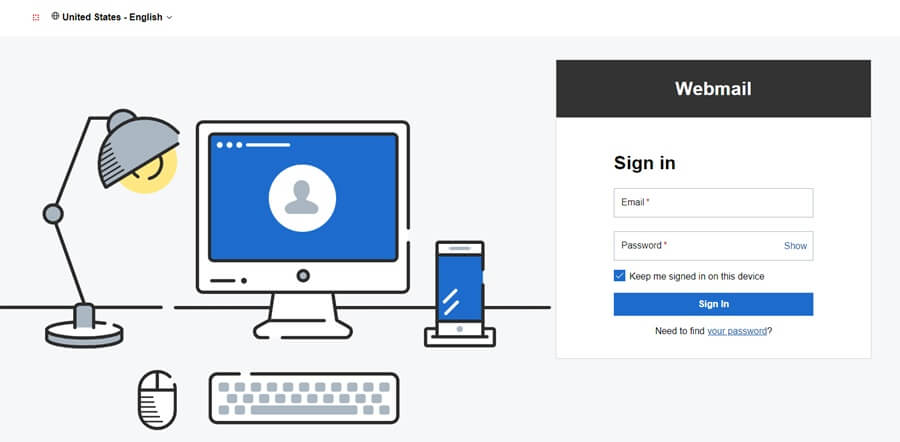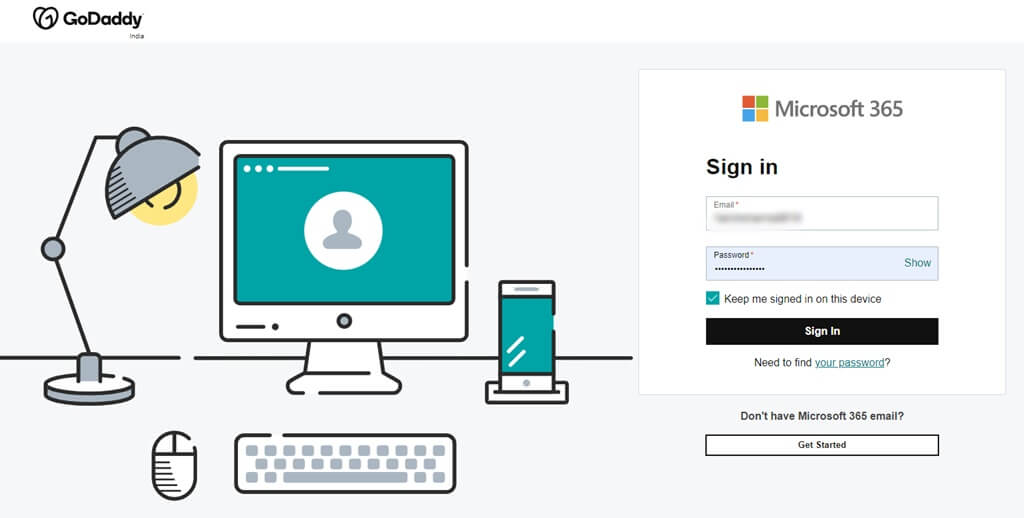GoDaddy is one of the world’s largest domain name registrars. Not only can you register domain names on GoDaddy, but you can also choose amongst the various products and services they provide, such as email hosting, website management, and hosting.
With GoDaddy Emails, you can set up professional emails for your business and send and receive emails through that mail. This is quite helpful if you want an email with a custom email to look like you have a professional email.
You can log in and send and receive emails if you have a GoDaddy webmail account. If you have a webmail account on GoDaddy but don’t know how to access then this guide is for you. Here we will discuss how you can login to GoDaddy Webmail and 365 email account.
How to Login to GoDaddy WebMail
Signing into the GoDaddy Webmail account is easy, and you can do it by following the steps given below-
- Click on this link to head to the Webmail page of GoDaddy.
- Here, you will be asked to enter your Email and Password. After entering the credentials, click on the Sign In button.
- You will now be signed in to your GoDaddy email account.
How to Login to GoDaddy Microsoft 365 Email
If you have a GoDaddy Professional email with Microsoft 365, then you can follow the steps given below to sign in to your account-
- Head to GoDaddy Microsoft 365 sign-in page by clicking on this link.
- You will not be asked to enter the email and password of your Microsoft 365 account.
- Once you do that, click on Sign in, and you will have access to your GoDaddy Microsoft 365 email.
Final Words
You can follow the above guide that will help you log into different Godaddy products. The above article discusses signing in to GoDaddy webmail and GoDaddy Microsoft 365 email account.
FAQs
The professional email lets you have a custom email with your domain name, whereas professional email with Microsoft 365 gives you all the perks of a professional email, along with access to Microsoft 365 products like Work and Excel.
There are various reasons to go for GoDaddy Email accounts, such as free malware scan, easy sync with all your devices, highly secure, free SSL certificates, and various others.
Regular emails have the domain name of the email client you are using. For instance, [email protected] has the domain name gmail.com. Whereas a GoDaddy Professional Email has your domain name as a part of the email, like [email protected]